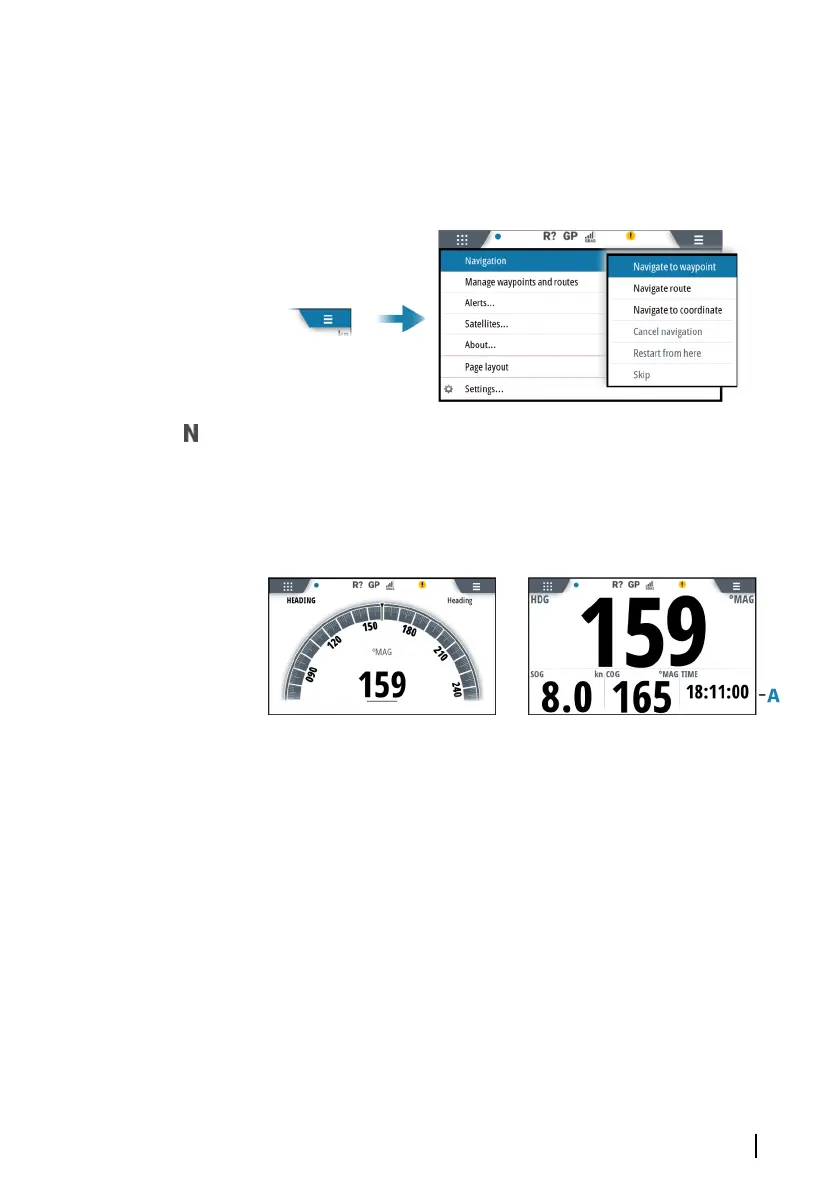Navigating
The navigation function allows you to navigate towards a waypoint,
a coordinate, or along a predefined route.
When navigating, the page menu includes options for cancelling
and restarting the navigation, and for skipping the active waypoint.
Active navigation mode is indicated in the status panel.
The navigation function can be started from any page, but only the
Navigation page includes by default navigational information.
Heading page
Layout 1 Layout 2
A Customizable data fields
AIS page
Ú
Note: The AIS page is not Wheelmark approved.
If a compatible AIS receiver is connected to the network, then any
targets detected by those devices can be displayed on the AIS page.
You can also see messages and position from SARTs and AtoNs
within the defined range.
Pages | P2005/P3007 Operator Manual
19