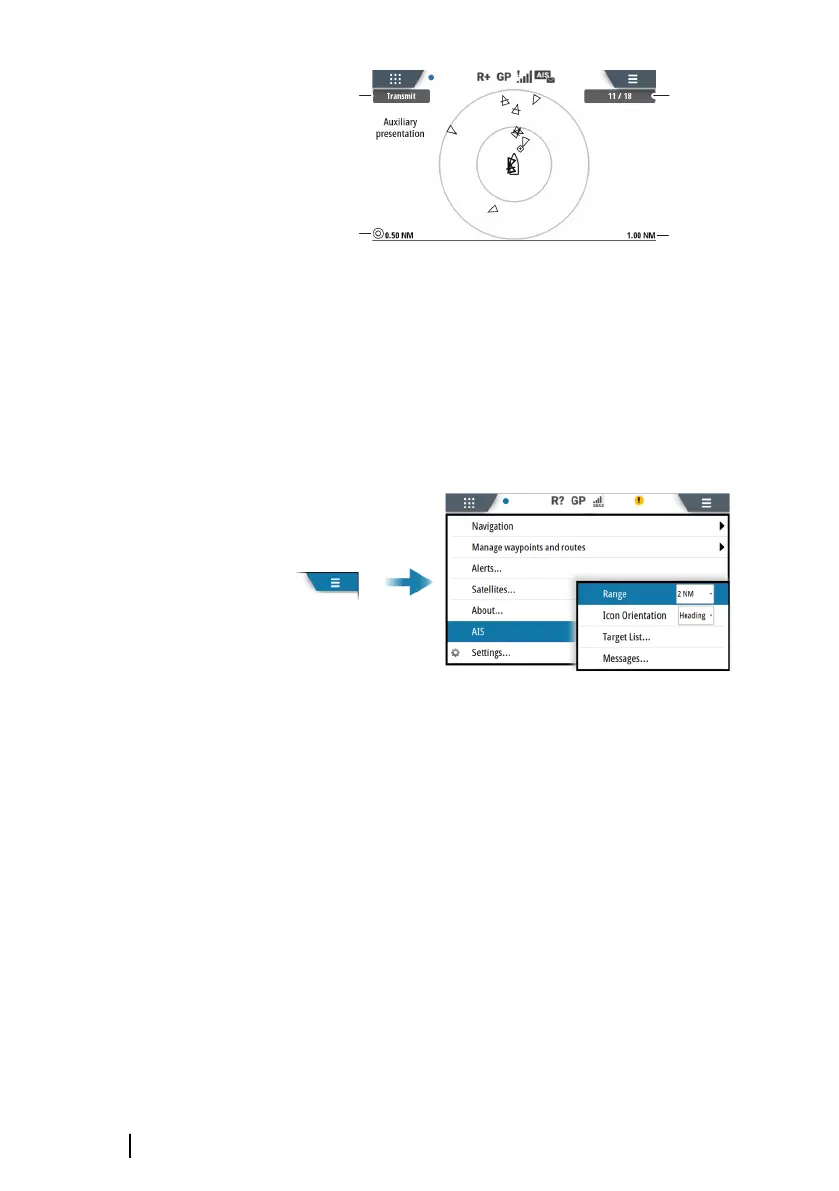A AIS mode
B Number of displayed icons versus total number of targets
C Distance between range rings
D Selected range
AIS page menu
Range
Defines the display range on the AIS page.
AIS icon orientation
Sets the orientation of the AIS icons.
Target list
The target list displays basic information for all received AIS targets.
Select an item in the list to see details.
Messages
All received messages are listed in the message listing.
To display a message:
20
Pages | P2005/P3007 Operator Manual