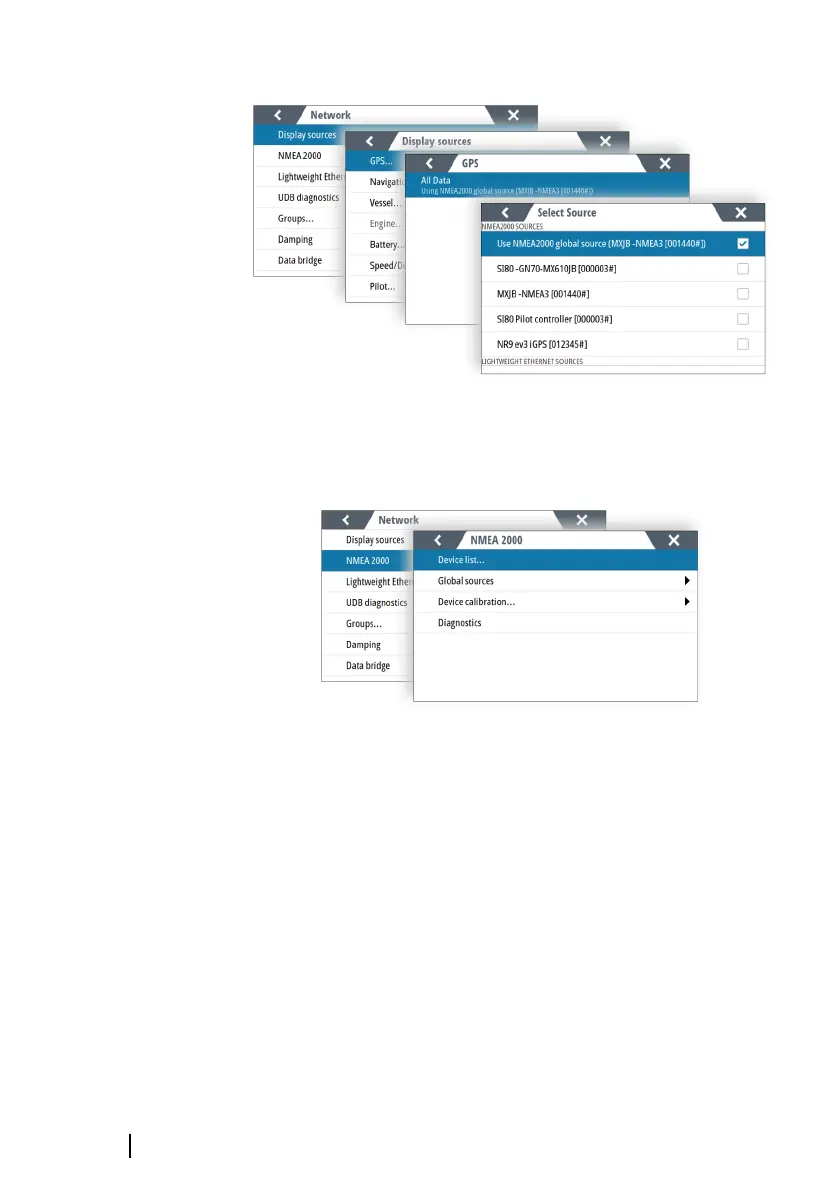By default, NMEA2000 global sources will be selected.
Ú
Note: Serial ports are represented as virtual NMEA 2000 devices.
NMEA 2000 setup
Device list
Selecting a device in this list will bring up additional details and
options for the device.
All devices allow allocation of an instance number in the configure
option. Set unique instance numbers on any identical devices on
the network to allow the unit to distinguish between them. The
data option shows all data being output by the device.
Ú
Note: In most cases, setting the instance number on a 3rd party
product is not possible.
40
Software setup | P2005/P3007 Operator Manual