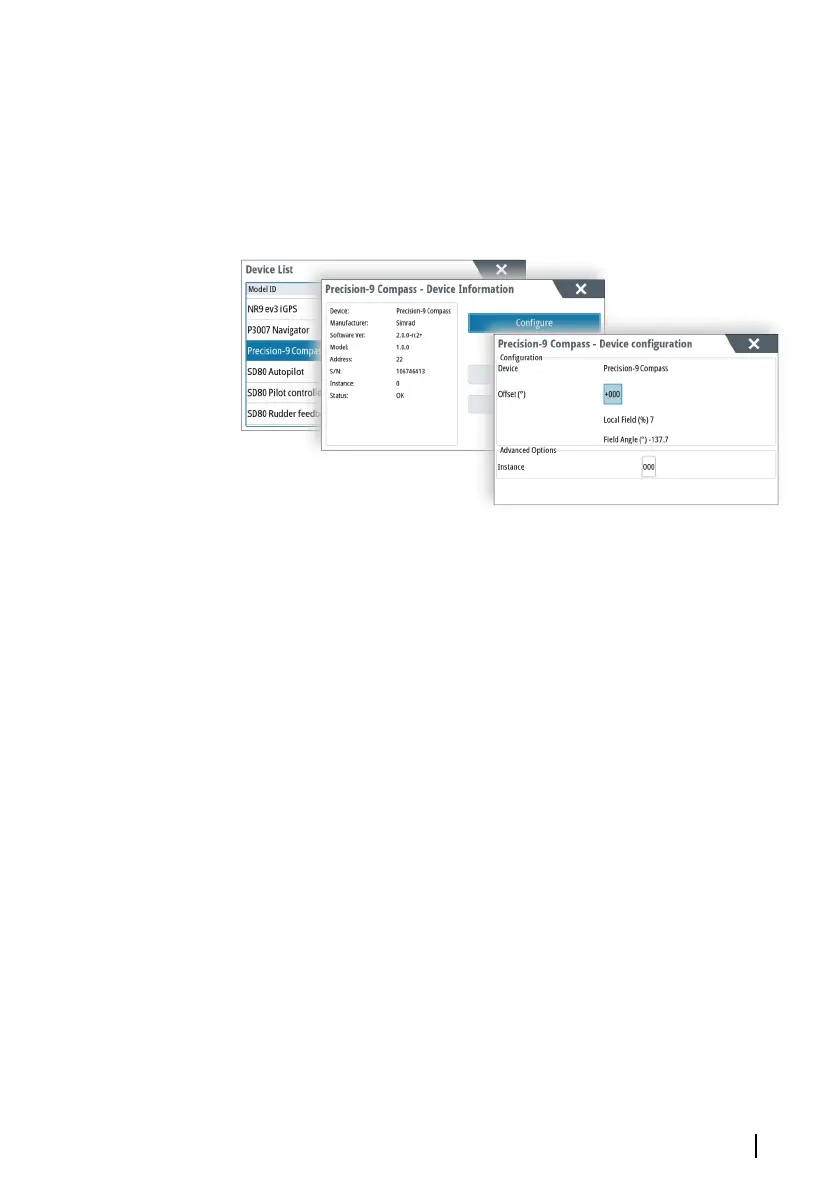Configure a device
Devices may require configuration before use, they can be
configured once connected to the network.
Some devices show additional options specific to the device. For
example the Calibrate option, to allow easy setup of a device. For
device specific details, refer to the device documentation.
Global sources
Auto Select
The Auto Select option looks for all sources connected to the
device. If more than one source is available for each data type,
selection is made from an internal priority list. This option is suitable
for the majority of installations.
Manual source selection
Manual selection is generally only required where there is more
than one source for the same data, and the automatically selected
source is not the one desired.
Software setup | P2005/P3007 Operator Manual
41