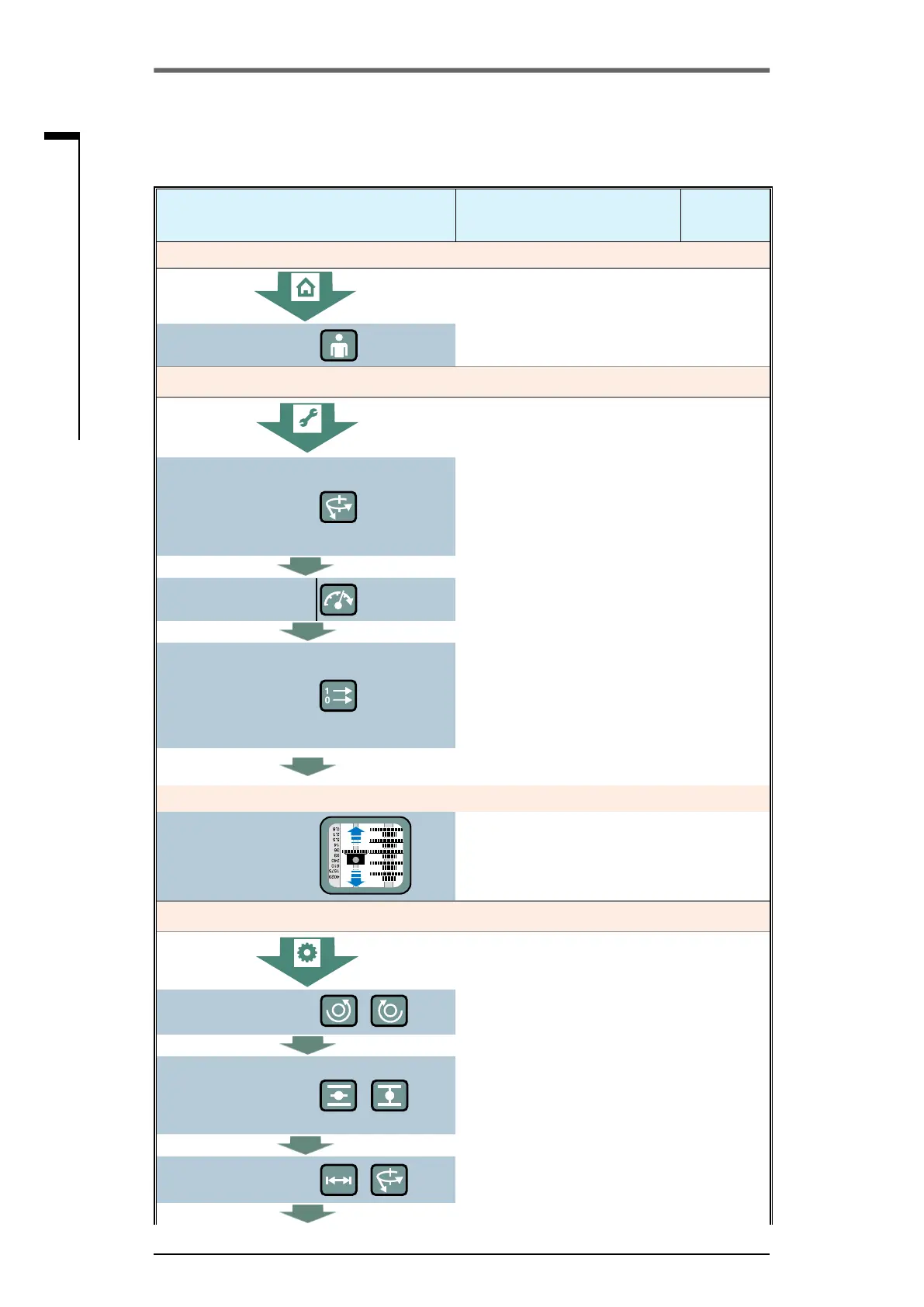Operation instructions
SIPOS SEVEN ECOTRON
Page 26 Y070.301/EN
5 Commissioning
5
Commissioning
The following overview shows the individual steps of commissioning�
The numbering of the pages indicate the detailed description.
Action Explanation
For a
description,
refer to:
Switch actuator to LOCAL mode
Change to ‘Local operation’ menu
and
select
local operation.
Select local operation Page 22
Check/set valve parameters
Change to ‘Parameter’ menu Page 28
Program
tripping torque
■
Program in end position
CLOSED and end position
OPEN.
■
For 2SQ7, set at torque switch
mechanism
Page 28
Supp. instr.
Page 5
Program speed or
positioning time
Check/program speed or
positioning time.
Page 30
Select output signal set
and control mode
■
Select one of the 4 output signal
sets and determine the assign-
ment at the 5 signal outputs.
(Determine predened signals).
■
Select control mode:
–
binary: pulse contact
–
binary: permanent contact
–
eldbus: permanent contact
Page 31
Page 32
For version with signaling gear: Adjust signaling gear ratio
Adjust
signaling gear
Check/adjust signaling gear ratio. Page 36
Adjust end positions including closing direction and cut-off mode
Change to ‘End position’ menu Page 37
Select closing
direction
/
Check/adjust closing direction:
counterclockwise or clockwise
Cannot be selected for 2SQ7.
Page 38
Select rst
end position
/
Select symbol for end position
OPEN or CLOSED. (In our
example end position OPEN. It is
not relevant which end position is
set rst.)
Page 38
Cut-off mode 1. Program
end position
/
Check/program cut-off mode in the
rst end position; travel-dependent
or torque dependent.
Page 38
