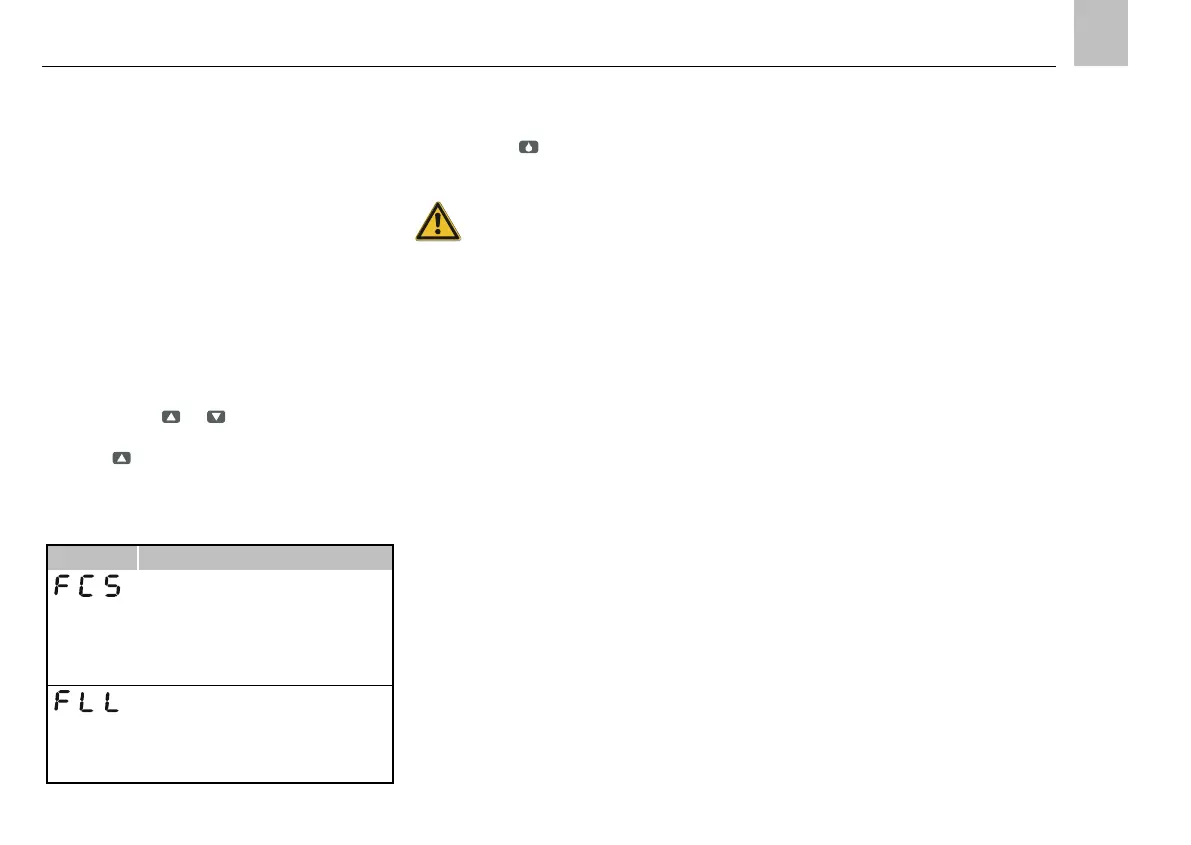7.1.5. KFAS fault indications
7.1.5.1. Display of faults (KFAS)
When progressive distributor monitoring is active
and depending on whether the piston pump unit is
equipped with a fill level switch, the electronic
control unit will display the malfunctions listed in
Table28.
Fault indication
o FAULT LED lights up.
Read fault message
The fault message can be read on the control screen
in view mode:
• Briefly press
or to activate display
mode.
• Press until a fault message is displayed.
Table 28. Fault messages (KFAS)
Fault Cycle Switch:
No signal from cycle switch during
contact time.
The centralized lubrication system is
currently in block mode ( Chapter
3.5.6, "Block mode").
Fault Low Level:
The minimum fill level in the lubricant
reservoir has been reached.
The operational sequence has been
stopped.
7.1.5.2. Delete fault messages (KFAS)
The fault messages are acknowledged and cleared
by pressing the button. At the same time, a new
lubrication procedure is started.
Warning!
Prior to clearing a fault message, the
cause of the fault must be determined and
rectified.
7.1.5.3. Fault hour meter (KFAS)
The time which has elapsed between the occurrence
of the fault message and the rectification of the
fault is stored in the non-volatile memory of the
control unit as a fault hours figure.
When this is done, all fault state-times counted
during the entire operating time of the piston pump
unit are summed. The current count can be read as
described in Chapter 7.1.4.2, "Display mode
(KFAS)."
The memory cannot be deleted.
