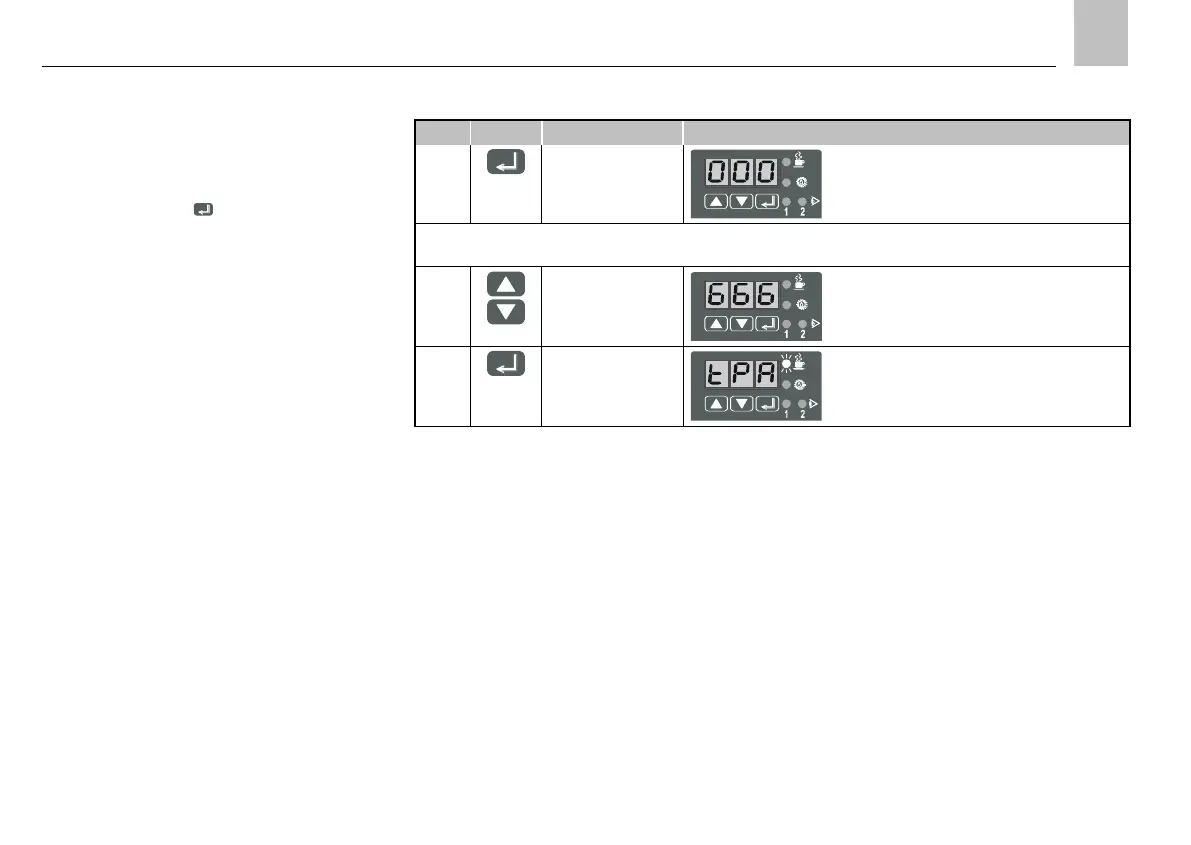7.1.3. Programming (KFAS)
7.1.3.1. Starting programming mode (KFAS)
Programming mode can only be opened if the
display is off.
Long press (> 3 s) the
button to switch on the
screen and start programming mode.
When programming mode is activated, any currently
active lubrication procedure is interrupted. After
exiting programming mode, a new lubrication cycle
is started with the current values and parameters if
no fault message is present. The lubrication cycle
starts with the interval time.
During programming, the PAUSE, CONTACT, or CS
LEDs flash, depending on the parameters that are
currently being adjusted.
Step 2 follows if the factory-set programming code 000 has already been changed
otherwise go straight to step 3.
