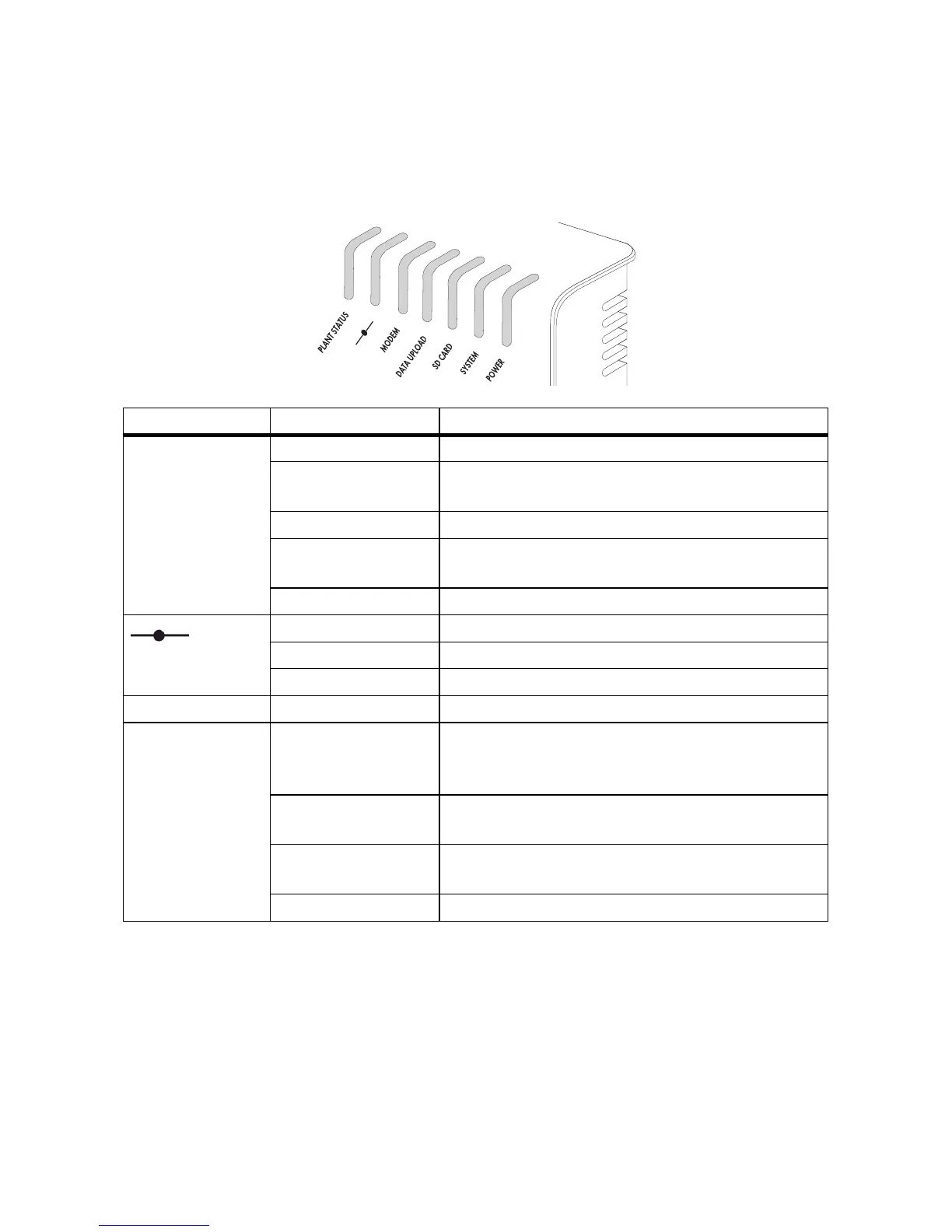Device overview SMA Solar Technology AG
14 SWebBox20-IEN110711 Installation Guide
4 Device overview
4.1 LED Overview
LED name Condition Meaning
"PLANT STATUS" Glows green All devices in the PV plant have the status "OK".
Glows orange At least 1 device in the PV plant has the "Warning"
status.
Glows red At least 1 device in the PV plant has the "Fault" status.
Flashes orange The Sunny WebBox sends update file to the devices in
the PV plant.
Off There is no device available in the PV plant.
Glows green Default, everything is OK
Glows orange Login for at least 1 connected device is not OK.
Glows red Login for all connected device is not OK.
"MODEM"Off Not used
"DATA UPLOAD" Glows green The data transmission to the Sunny Portal or an
external FTP server is active and the last upload was
successful.
Flashes green The Sunny WebBox is currently sending data to the
Sunny Portal or an external FTP server.
Glows red The last data transmission to the Sunny Portal or an
external FTP server was not successful.
Off Data transmission is deactivated.
