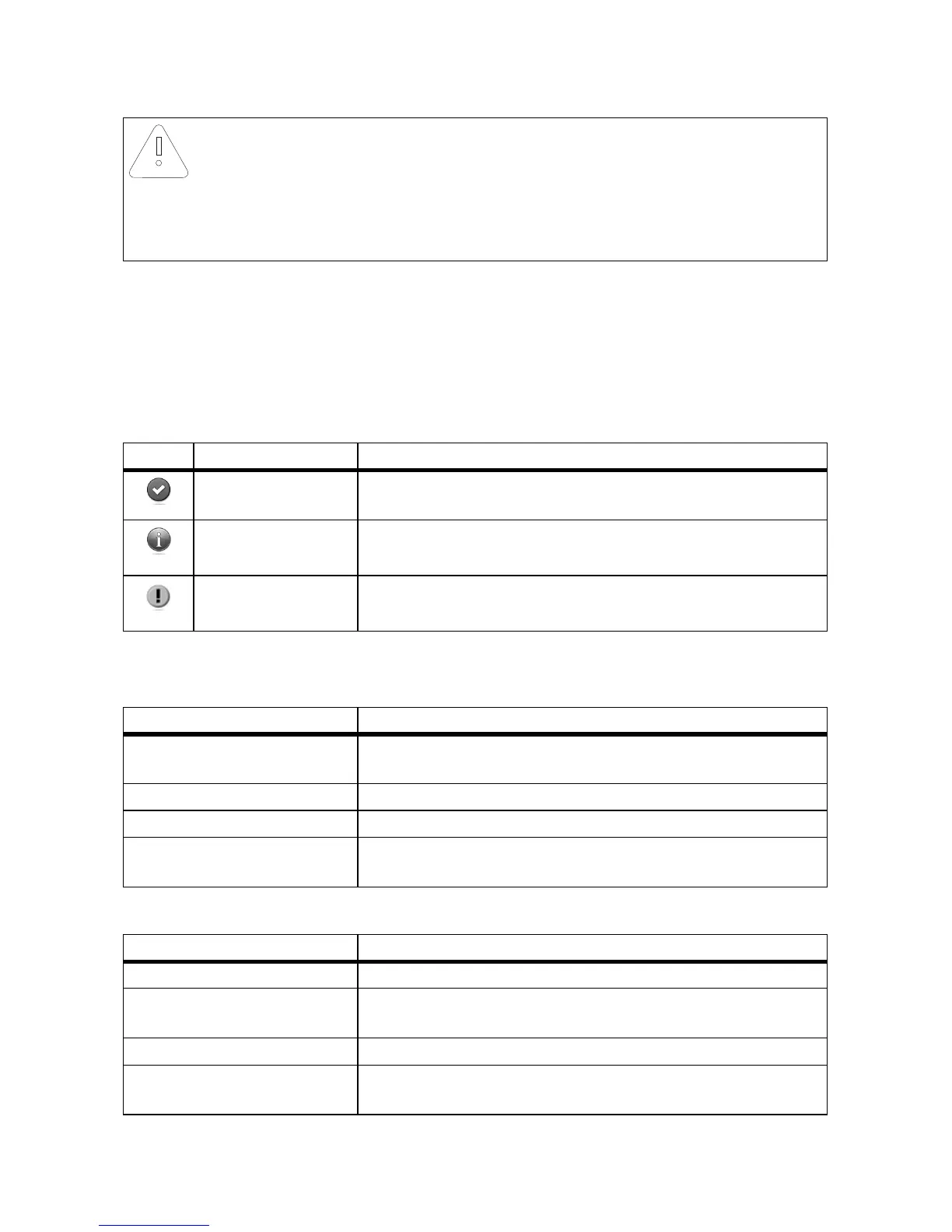Service Functions SMA Solar Technology AG
38 SWebBox20-IEN110711 Installation Guide
Update status
The respective update status for the entire PV plant, for the individual devices and update files is shown
on the user interface of the Sunny WebBox.
PV plant update status
The update status for the overall PV plant is displayed in both the status bar and the "Overview" tab
in the plant view.
Device update status
Status of the update file
NOTICE
Yield loss possible!
For some inverters, device updates are only possible from a specific DC input voltage. The
inverters in question do not feed energy during a device update. This can result in
temporary yield losses.
Icon Update status Meaning
OK
*
*
Only visible on the "Overview" tab.
No update files are available, or the update function is not
activated.
Information "There is information on the device update."
Warning "There are warnings regarding the device update."
Update status Meaning
"OK" Update files are available for this device, or the update function is
not activated.
"Update available" The update file is ready for sending to the devices in the PV plant.
"Update in process" The update process is underway.
"Update failed" The update process was unsuccessful. The update file was not sent
to all devices in the PV plant.
Status Meaning
"Download available" The update file is available for downloading.
"Ready" The update file was downloaded and can be sent to the devices
in the PV plant.
"Sending" The update file is being sent to the devices in the PV plant.
"Waiting" The update file is in the queue and will be sent to the devices in the
PV plant as soon as possible.
