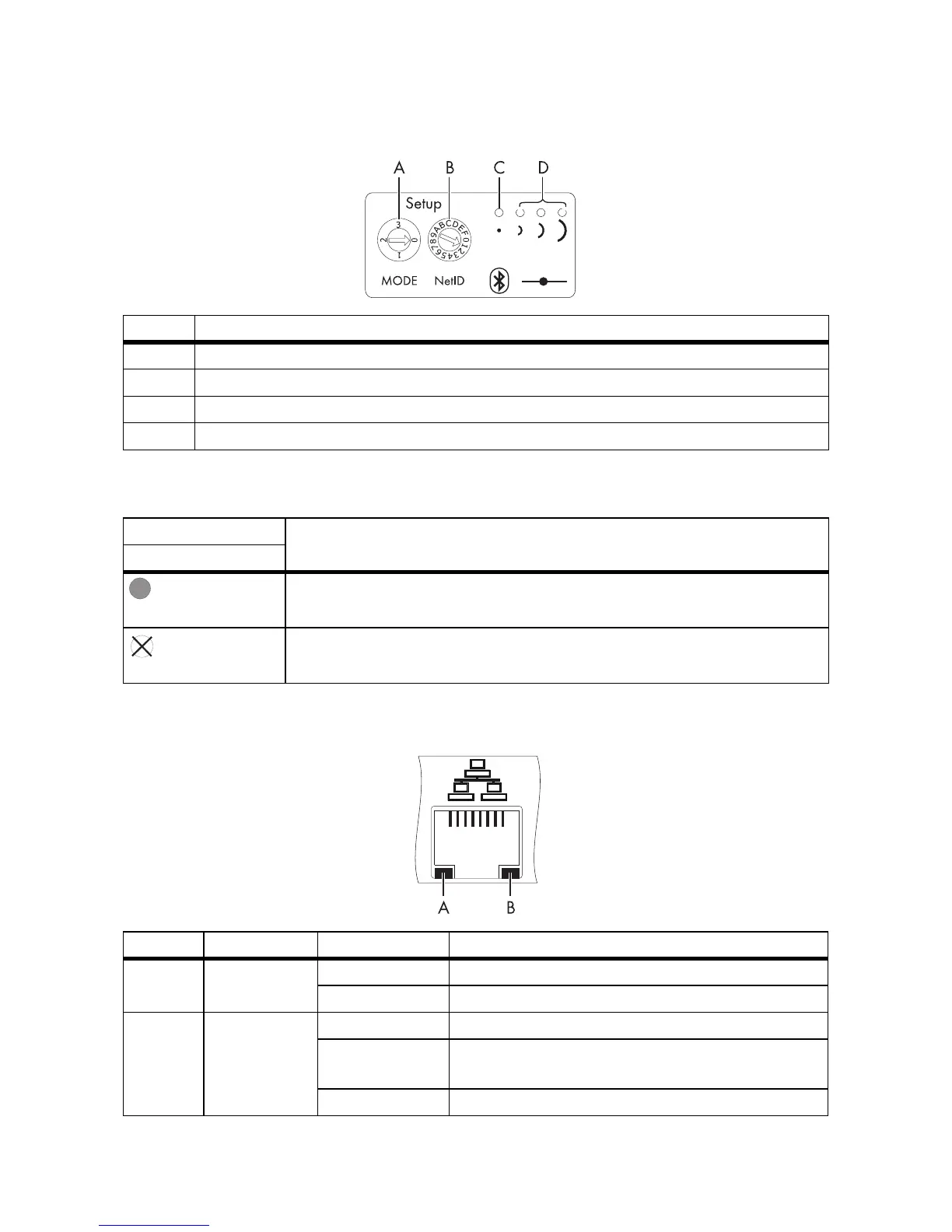Device overview SMA Solar Technology AG
16 SWebBox20-IEN110711 Installation Guide
4.3 Bluetooth Module Overview
4.3.1 Bluetooth Module LED Overview
4.4 Overview of the LEDs on the Network Connection
Position Description
A"MODE" rotary switch
B"NetID" rotary switch
C Bluetooth LED (blue)
D Connection display (not used)
Status Meaning
Bluetooth LED (blue)
glows Bluetooth is switched on.
Off Bluetooth is switched off.
Position LED Condition Meaning
A Speed On 100 MBit connection speed
Off 10 MBit connection speed
B Link / Activity On Connection (link) established
Flashing The Sunny WebBox is currently transmitting or
receiving data (activity).
Off No connection established
