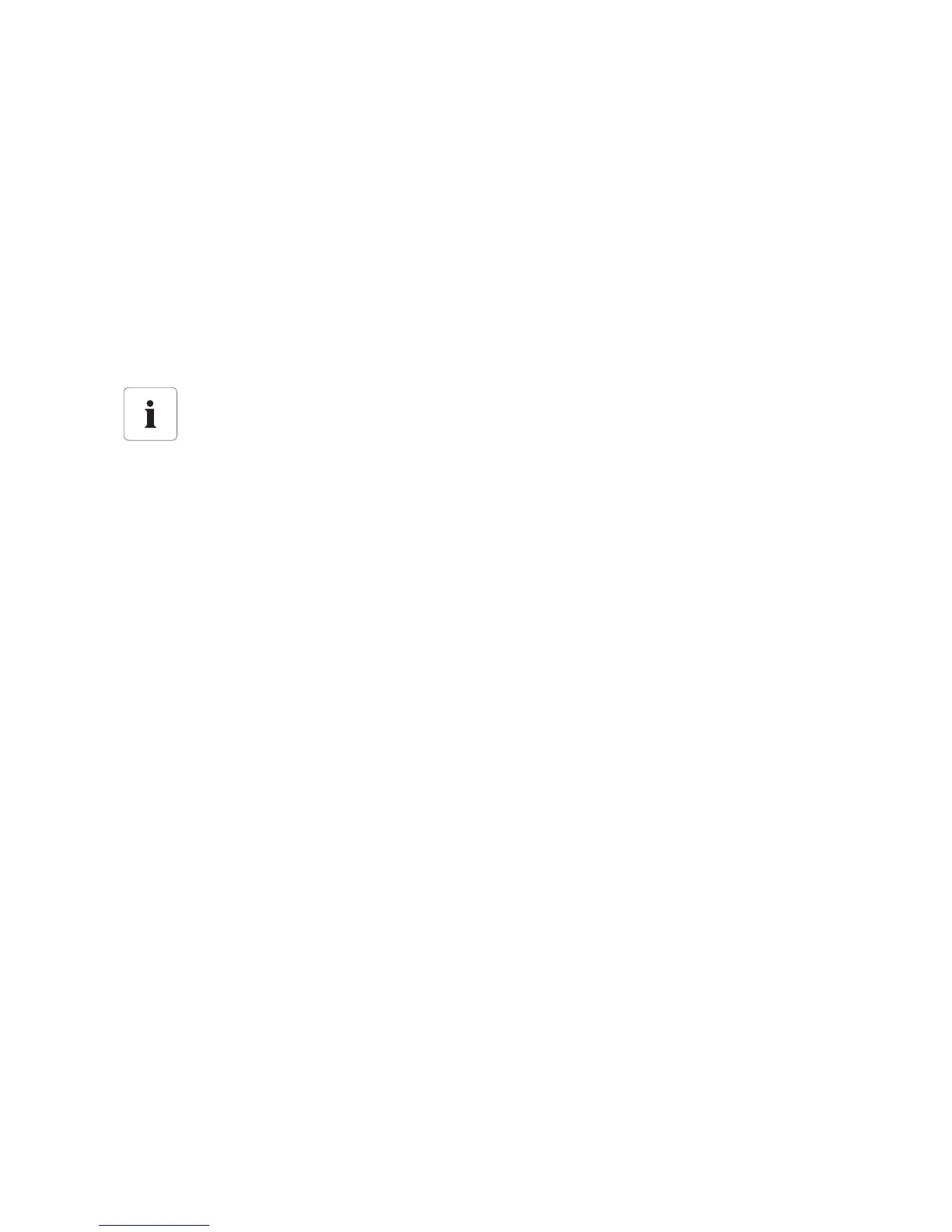SMA Solar Technology AG Service Functions
Installation Guide SWebBox20-IEN110711 39
8.2.2 Device update via the internet (recommended)
If the Sunny WebBox has internet access, you can update the firmware of the devices in your PV plant
via the internet automatically or manually.
Activating automatic device update
If automatic device updates are activated, the Sunny WebBox checks whether a new device update
is available once a day, between 10 pm and 3 am. If a new device update is available, the Sunny
WebBox downloads the device update from the internet. In SMA inverters with upgraded SMA
Bluetooth piggy-backs, the update process starts on the following day as a result of overnight
shutdown (11 am). All other supported SMA devices start the update process in the following night
(4 am).
1. Select "Name of your PV plant" in the plant tree and select "Updates" in the device menu.
2. Select the "Settings" parameter group.
3. Click the [Edit] button.
4. Select "Yes" in the "Activated" field.
5. Select "Automatic update" in the "Operating mode" field.
6. Select "Update portal" in the "Update source" field
7. Select [Save].
☑ Automatic device updates are activated.
Executing a manual device update
1. Select "Name of your plant" in the plant tree, and select "Updates" in the device menu.
2. Select the device type(e.g. SB5000TL-20, SB4000TL-20) which you want to update manually.
3. Mark the required update file in the "Available updates" area and click [Download].
☑ The Sunny WebBox downloads the update file from the Internet and indicates when the
process is complete by marking the update file as "Ready" in the "Available updates" area.
Unexpected interruption of an automatically started update procedure
If an automatically started update procedure of the Sunny WebBox is interrupted (e.g. as
a result of a power failure or if the update source changes), the Sunny WebBox restarts the
update procedure the following day.
