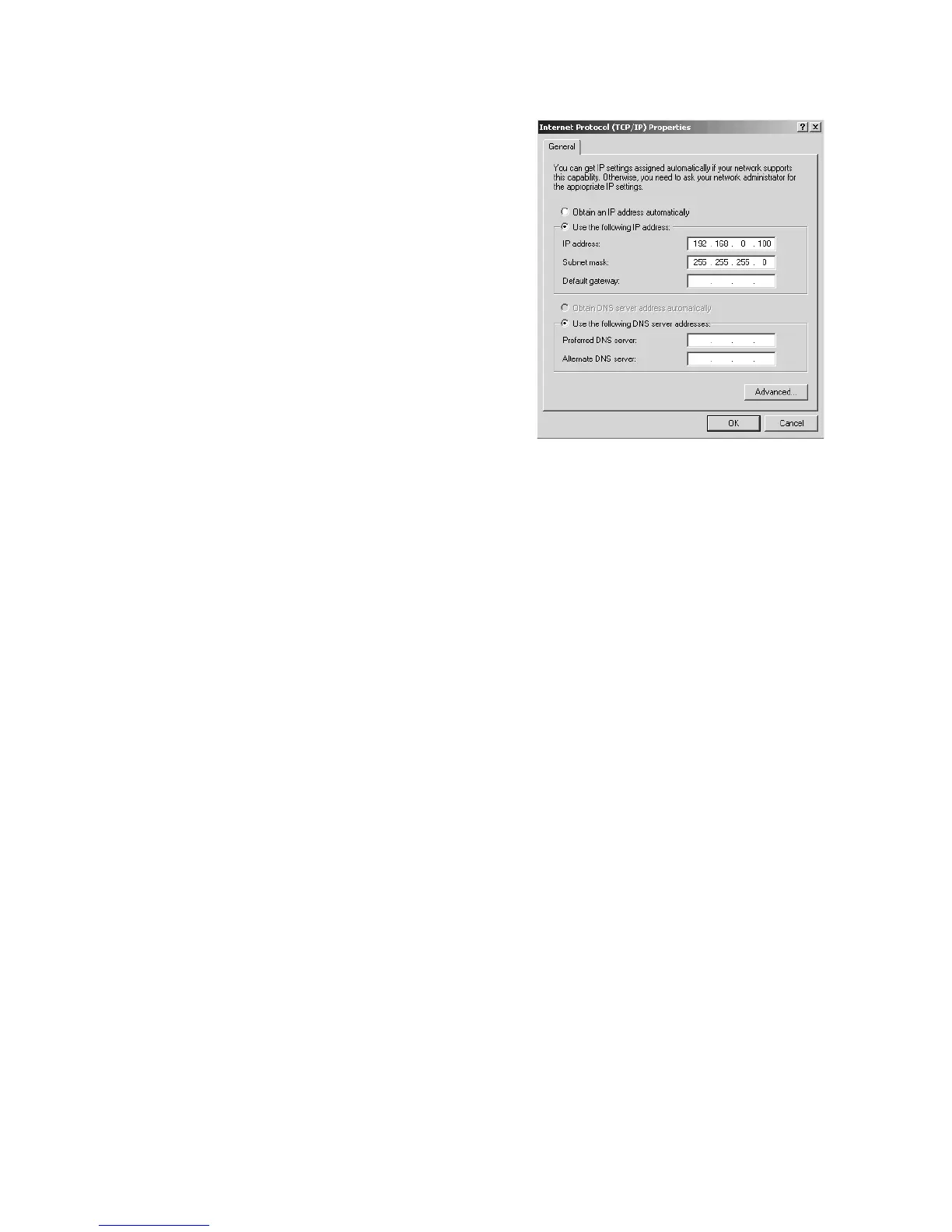Commissioning SMA Solar Technology AG
26 SWebBox20-IEN110711 Installation Guide
7. Enter the following static network settings in the
"Internet Protocol (TCP/IP) Properties" window:
– Activate the field "Use the following IP address".
– Enter 192.168.0.100 in the "IP address" field.
– Enter 255.255.255.0 in the "Subnet mask" field.
– Delete any entries in the "Default gateway",
"Preferred DNS server", and "Alternate DNS
server" boxes.
8. Select [OK].
9. In the "Local Area Connection Properties" window,
select [OK].
☑ The computer is set to the network settings of the
Sunny WebBox.
