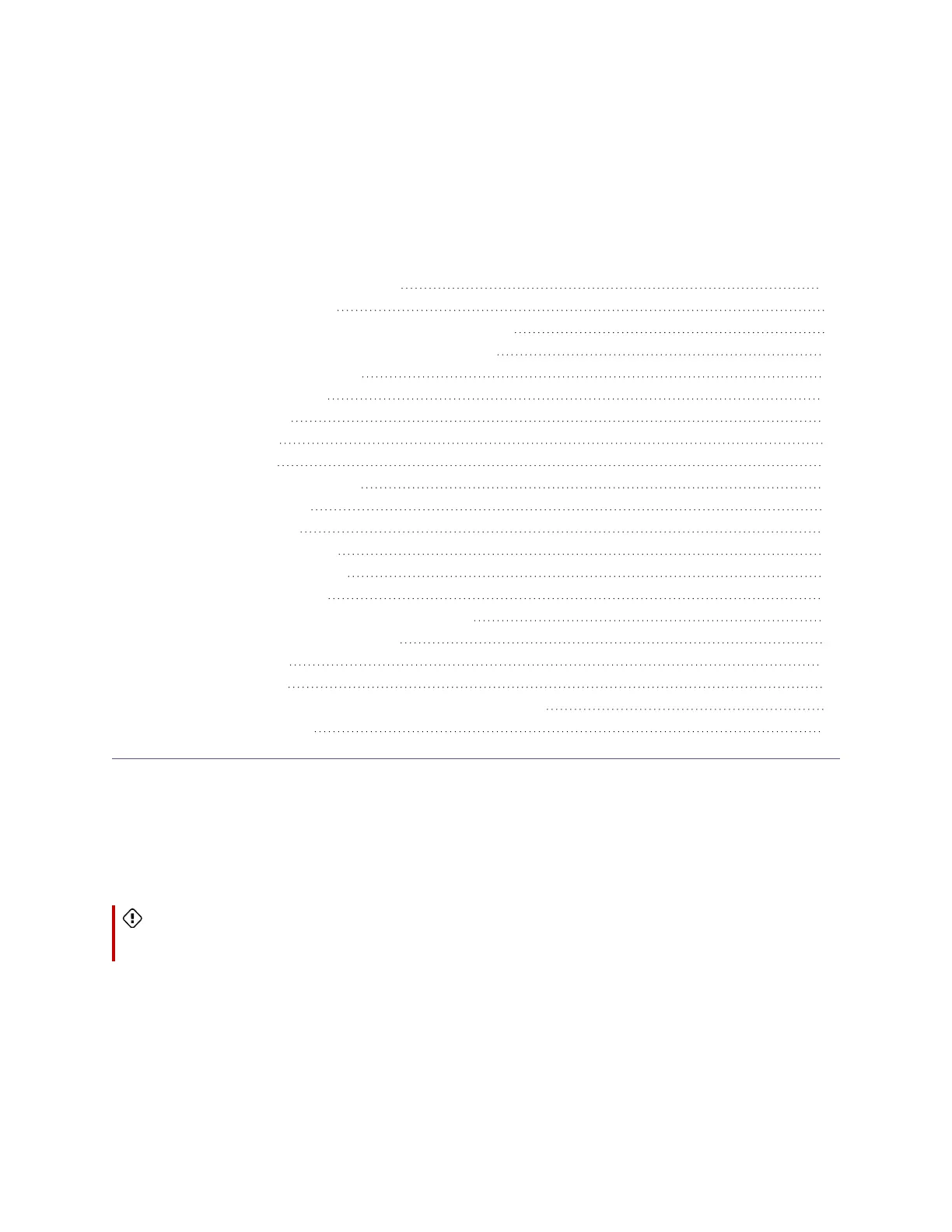smarttech.com/kb/171555 20
Chapter 2 Installing the display
Moving the display to the installation site 20
Using transportation aides 21
Accommodating doorways, hallways, and elevators 21
Dealing with cracked, chipped, or shattered glass 22
Saving the original packaging 22
Installing the display on a wall 22
Choosing a location 23
Choosing a height 25
Assessing the wall 25
Selecting mounting hardware 26
Selecting a wall mount 26
Mounting the display 26
Installing the display on a stand 28
Using SMART mobile stands 28
Using a third-party stand 28
Installing the iQ appliance and Intel Compute Card 28
Connecting the Intel Compute Card 29
Connecting to a network 29
AM50 iQ appliance 30
Connecting power and turning on the display for the first time 31
About energy saving modes 33
SMART recommends that only trained installers install the display.
This chapter is for installers. Installers should read this information along with the installation instructions
included with the display before they install the display.
Warning
Improper installation of the display can result in injury and product damage.
Moving the display to the installation site
After your organization receives the display, you need to move it to the place where you plan to install it.
On occasion, you might also need to move the display to another location after initially installingit.
