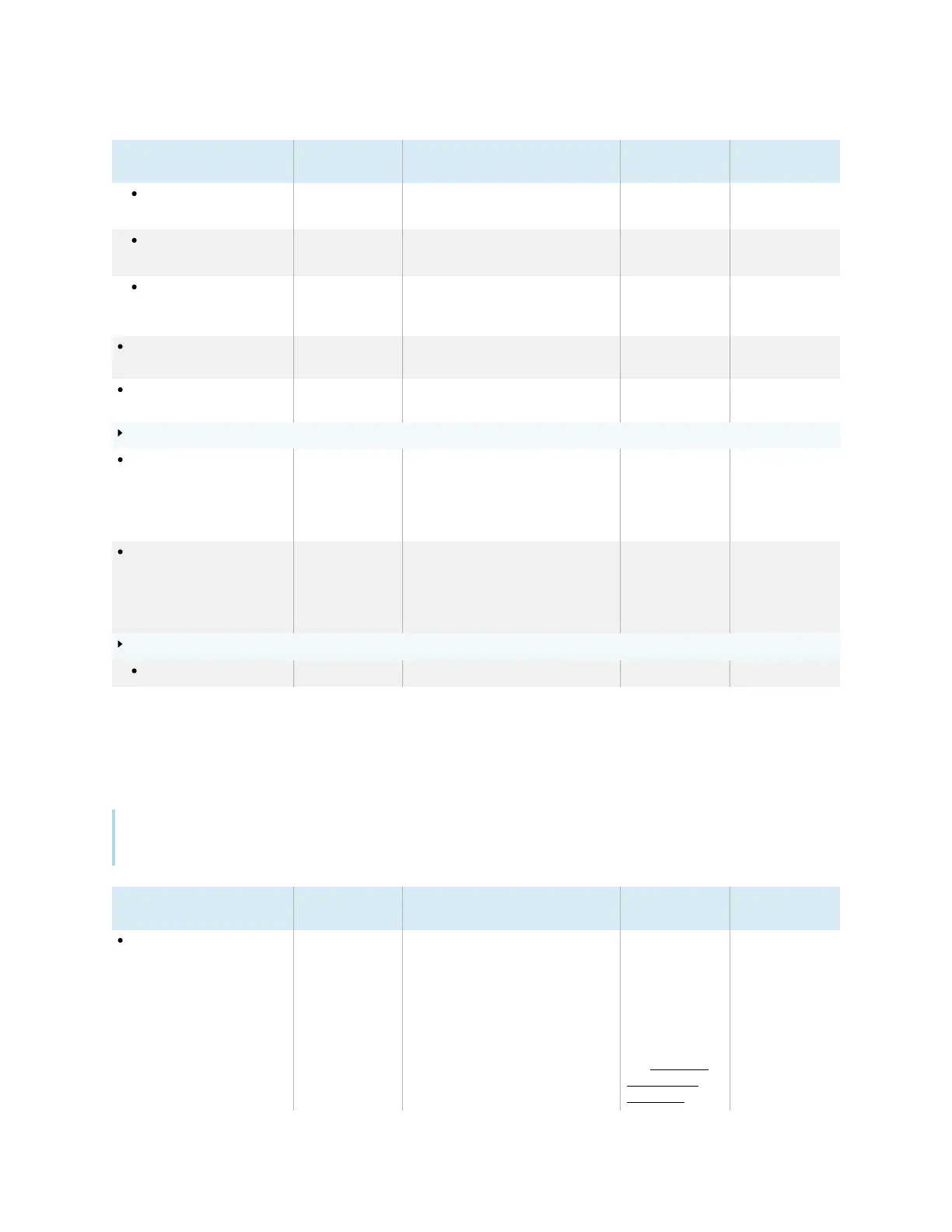Appendix A Adjusting iQ settings
smarttech.com/kb/171555 73
Option Values Function Notes User or system
setting
Static IP (Use DHCP) On
Off
Enables or disables DHCP to assign
the display an IP address.
[N/A] User
Proxy (Use proxy) On
Off
Enables or disables a proxy server
for connecting to the network.
[N/A] User
Proxy (Auto-configure) On
Off
Enables or disables automatic
configuration of the proxy server for
connecting to the network.
[N/A] User
MAC Address [N/A] Shows information about the
network the display is connected to.
[N/A] System
IP Address [N/A] Shows information about the
network the display is connected to.
[N/A] System
Bluetooth
Bluetooth On
Off
Enable or disable the display’s
Bluetooth.
Turn on
Bluetooth to view
available
Bluetooth
devices.
System
View available bluetooth
devices
[N/A] Shows available Bluetooth devices. Turn on
Bluetooth to view
available
Bluetooth
devices.
System
SMARTCloud
Service Region [N/A] Shows the service region. [N/A] System
Personalization
Note
If iQ is disabled, Personalization settings are not available.
Option Values Function Notes User or system
setting
Wallpaper [Wallpapers] Select the wallpaper that appears in
the background.
1920 × 1080
images work
best
The display
supports .png
and .jpg file
formats
See Changing
the display’s
wallpaper.
User
