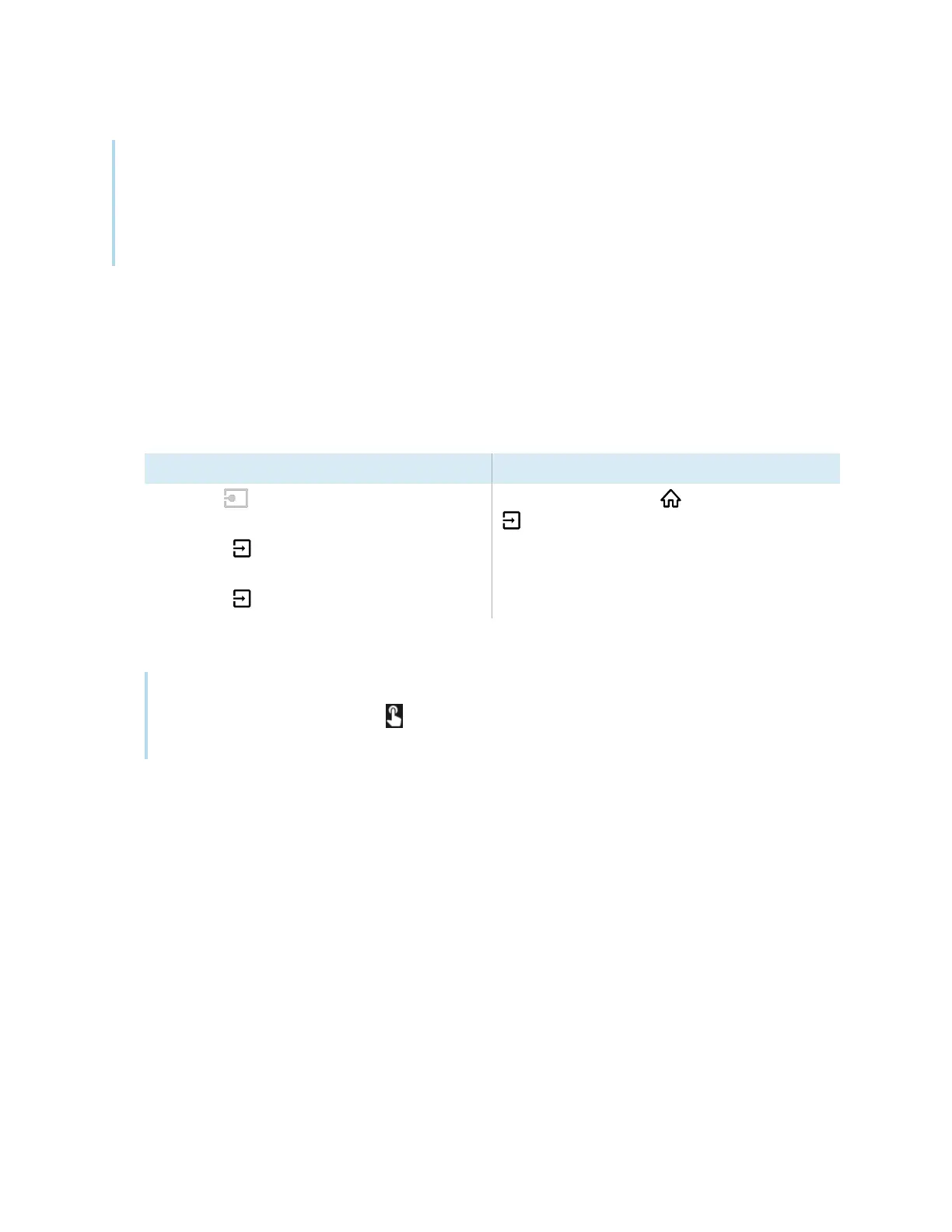Chapter 3 Connecting computers and other devices
smarttech.com/kb/171555 40
l
You can charge devices connected to the USBType-C receptacle on the font connector panel of
SMART Board MX (V2-C and V3) series interactive displays up to 15 W.
l
You can charge devices connected to the USB Type-C receptacle on the side connector panel of
SMART Board MX (V3) series interactive displays up to 65 W (if a module is not installed in the
accessory slot) or up to 30 W (if a module is installed in the accessory slot).
Viewing a connected computer’s input
To view the input of a computer connected to a SMARTBoard MX (V3, V2 or V2-C) series display
1. Connect the computer to the display.
2. Do one of the following:
If iQ is enabled If iQ is disabled
Tap Input on the Home screen.
OR
Press Input on the remote control.
OR
Press Input on the front control panel.
Press the Home button or the Input button
on the remote control.
The display shows thumbnails of the devices that are connected to the display’s inputs:
Note
A thumbnail with Touch enabled indicates a USB cable is connected between the display and
device and touch is available.
o
A gray thumbnail indicates no device is connected to an input.
o
A black thumbnail indicates a device is connected to an input but is in Standby mode.
o
A thumbnail showing a preview screen indicates an active device is connected to an input.
3. Tap the computer’s thumbnail.
