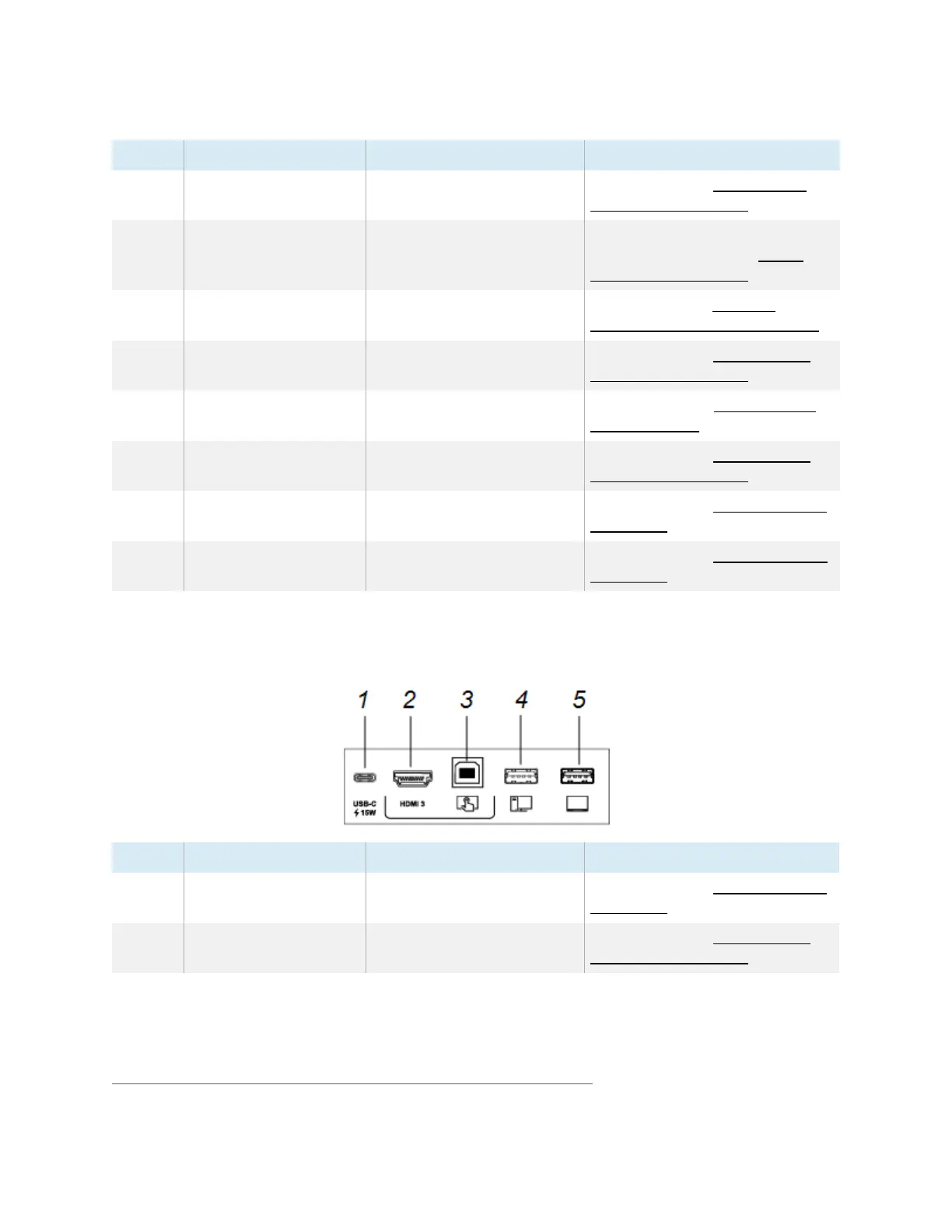Chapter 3 Connecting computers and other devices
smarttech.com/kb/171555 48
No. Connector Connects to Notes
9 S/PDIF out Digital audio output See page45 and Digital audio
cables and connectors.
10 HDMI 2.0 out
5
External display See
Connecting an external
display
on page45 and HDMI
cables and connectors.
11 RJ45 (×2) Network See page29 and Ethernet
(network) cables and connectors.
12 Stereo 3.5 mm out External audio system See page45 and Analog audio
cables and connectors.
13 RS-232 Room control system See page94 and RS-232 cables
and connectors.
14 Stereo 3.5 mm in VGA input (audio) See page36 and Analog audio
cables and connectors.
15 USB 3.0 Type-B VGA input (touch) See page36 and USB cables and
connectors.
16 VGA in VGA input (video) See page36 and VGA cables and
connectors.
Front connector panel
The following diagram and table present the connectors on the display’s front connector panel:
No. Connector Connects to Notes
1 USB Type-C USB Type-C 1 input See page36 and USB cables and
connectors.
2 HDMI 3 input connector HDMI 3 input
(videoandaudio)
See page36 and Analog audio
cables and connectors.
5
V3N models do not include an HDMI Out connector.
