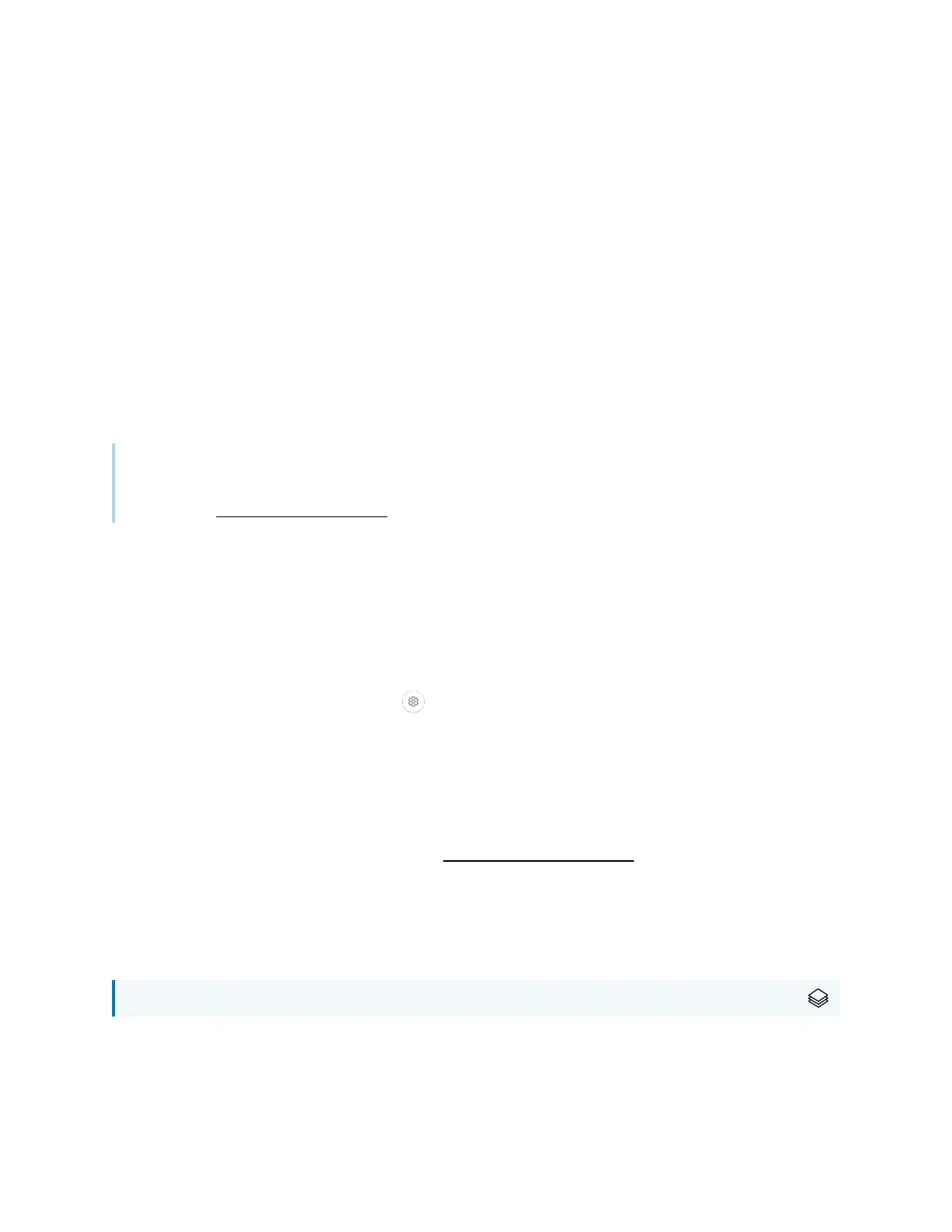Chapter 4 Maintaining the display
smarttech.com/kb/171555 61
Updating iQ system software
When the display is connected to the Internet, it updates its system software automatically.
When a system software update is available, the display downloads the update in the background then
waits for four hours of inactivity. When that happens, the display shows a two-minute countdown before
beginning the update. The countdown can be interrupted at any time. The update begins when the
countdown finishes. The display shows a blank screen for four minutes. When the update is complete, the
display shows the Home screen.
When the update is installing, touch, the front control panel and remote control will not respond.
To update SMARTBoard MX series firmware, see
Updating the display’s firmware
on the previous page.
Note
You can configure your organization’s network to allow or prevent automatic system software
updates (see Connecting to a network).
Applying an automatic system software update manually
If the display has downloaded the system software update but hasn’t yet applied the update, you can
start the update process manually from Settings.
To apply an automatic iQ system software update manually
1.
From the Home screen, tap Settings .
2.
Scroll to Auto Update.
3.
Under
Check for Updates Now
, tap Apply Update Now.
Updating system software manually
You can download system software updates at smarttech.com/downloads and update your display
using a USB drive.
Orienting your SMARTBoard MX series display
For SMARTBoard MX series displays
Use SMART Settings on computers connected to the display to orient it.
