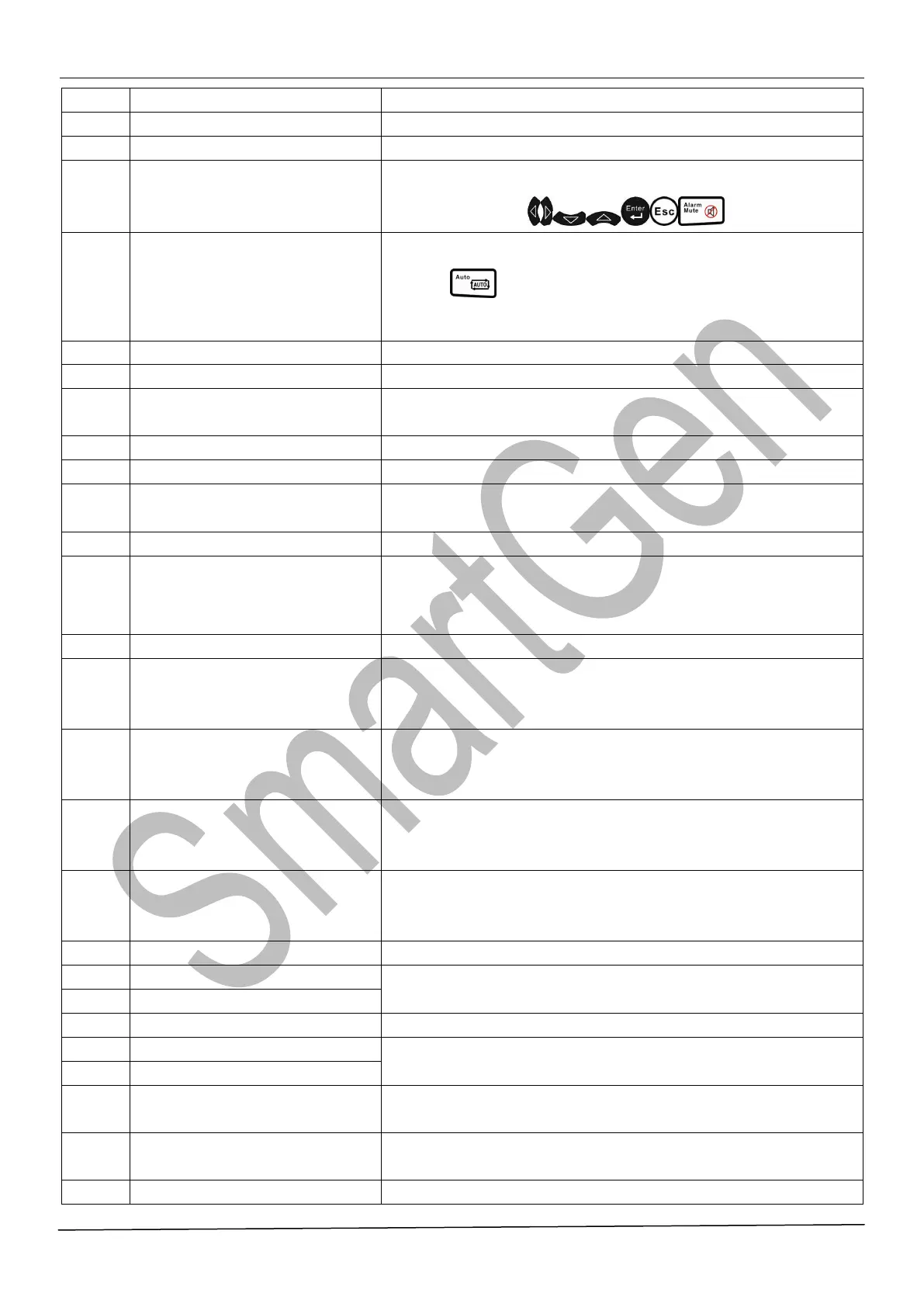HGM9510 GENSET PARALLEL UNIT
HGM9510 Genset Parallel Unit ISSUE 2013-08-06 Version 1.1 Page 44 of 65
Prohibit genset switch on when input is active.
When input is active, controller enters into Auto mode; all
the keys except are inactive.
When input is active, controller won’t work under Auto
mode. key and simulate auto key input does not
work.
All shutdown alarms are prohibited except emergence
stop.(Means battle mode or override mode)
All outputs are prohibited in this mode.
Controller will set maintenance time and date as default
when input is active.
Connected sensor digital input.
Connected sensor digital input.
In Auto mode, when input active, genset can be started
and with load after genset is OK; when input inactive,
genset will stop automatically.
In Auto mode, when input is active, genset can be
started and without load after genset is OK; when input
is inactive, genset will stop automatically.
In Auto mode, when input active, genset will start
automatically; when input inactive, genset will stop
automatically
In Auto mode, when input active, all genset that need to
be parallel will start according to the priority and calling
other generator according to the load.
An external button can be connected and pressed as
simulate panel.
An external button can be connected and pressed as
simulate panel.
This is simulate G-close key when HGM9510 controller
is applied.
This is simulate M-open key when HGM9510 controller
is applied.
An external button (Not Self-locking) can be connected.
