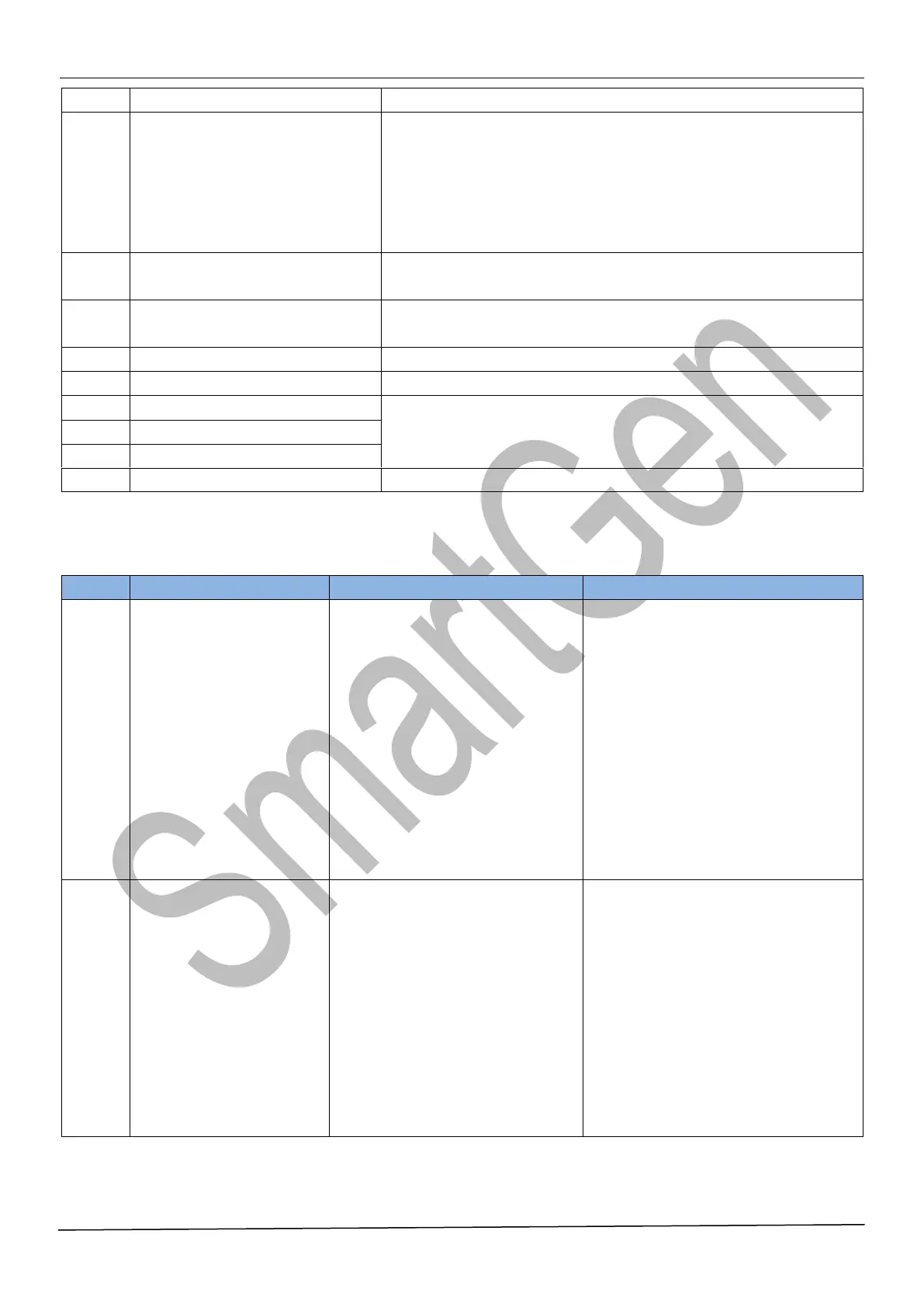HGM9510 GENSET PARALLEL UNIT
HGM9510 Genset Parallel Unit ISSUE 2013-08-06 Version 1.1 Page 45 of 65
Details of function description please see the following.
Power management mode will be displayed on the LCD
when the input is active. In this mode, the controller will
control genset synchronize, power sharing, scheduled
start, scheduled stop, generator closed, generator opened
but genset start or stop.
Details of function description please see the following.
The genset will output constant power when the input is
active.
It is the highest priority when the input is active. Used for
main/standby genset selection.
Users can set different parameters to make it easy to
select current configuration via input port.
8.4 SELECTION OF SENSORS
Form4
0 Not used
1 Custom Res Curve
2 Custom 4-20mA curve
3 VDO
4 CURTIS
5 VOLVO-EC
6 DATCON
7 SGX
8 SGD
9 SGH
10 PT100
11~15 Reserved
Defined resistance’s range is
0~6KΩ, default is SGX sensor.
0 Not used
1 Custom Res Curve
2 Custom 4-20mA curve
3 VDO 10Bar
4 CURTIS
5 VOLVO-EC
6 DATCON 10Bar
7 SGX
8 SGD
9 SGH
10~15 Reserved
Defined resistance’s range is
0~6KΩ, default is SGX sensor.
