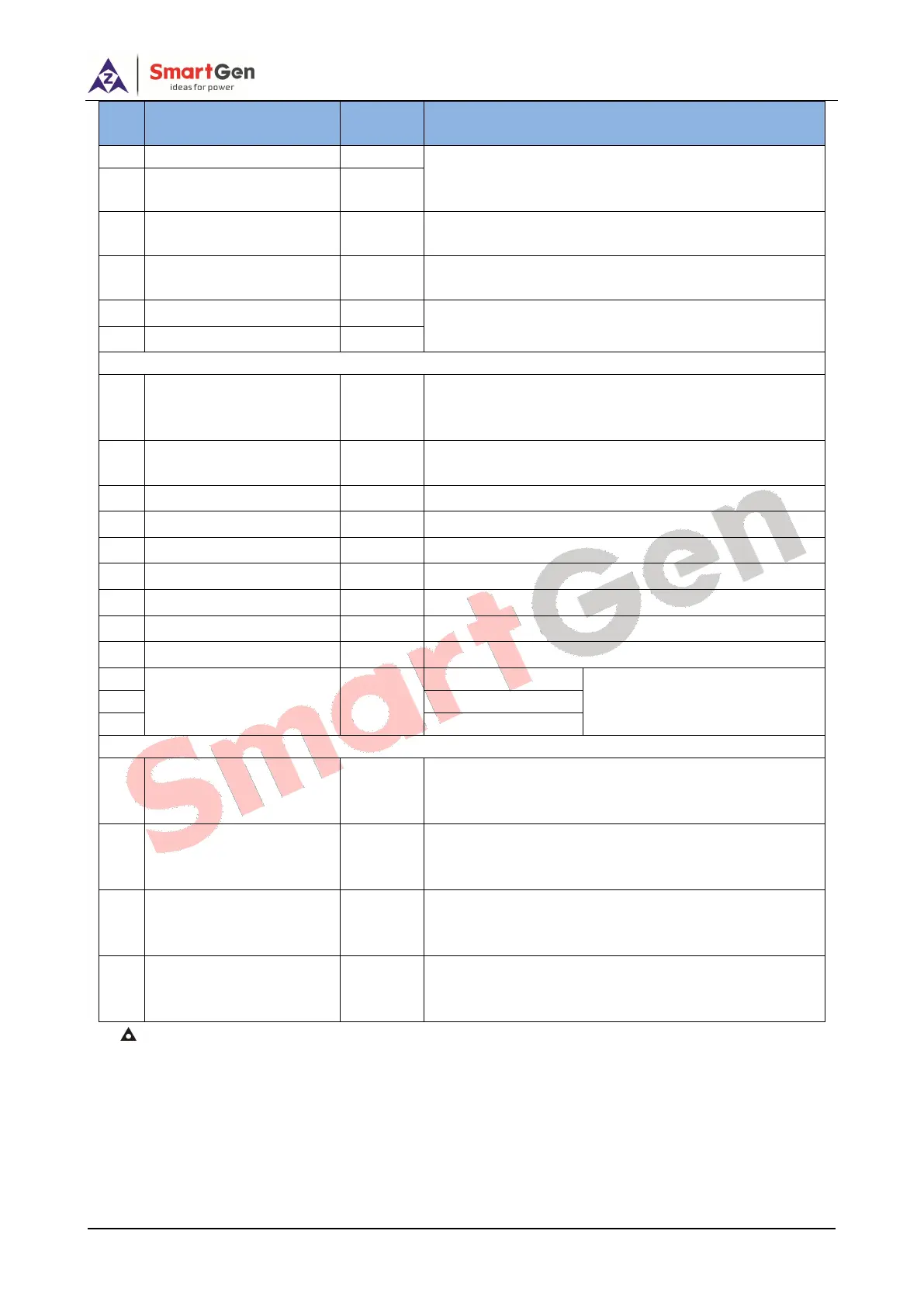HGMS61 Genset Controller User Manual Page 19 of 47
RS232 communication port is connected with
HGMS61D.
Connect to shielded cable to Terminal 7 GND.
Main Terminal 21 (DC B+) is connected to this
terminal after the fuse.
The internal part is connected with negative post of
controller.
Emergency input connect to external emergency stop
button.
Connector B (Connect to ESC)
The controller inside is connected to speed sensor of
Main Terminal 15. Connect to speed sampling
terminal of ESC.
B+ is supplied by 21 points, rated 10A.
Connect to positive post of ESC power.
The controller inside has connected to B-.
The controller inside has connected to B-.
Connect to ACT2 terminal of ESC.
Connect to ACT1 terminal of ESC.
Rated 10A, volt-free output.
Connect to idle control
terminal of ESC.
Connector C (Connect to Charger)
This terminal inside is connected with Main Terminal
25.
Connect to charger B+.
This terminal inside is connected with Main Terminal
26.
Connect to charger B-.
This terminal inside is connected with Main Terminal
36.
Connect to Terminal L of charger.
This terminal inside is connected with Main Terminal
37.
Connect to Terminal N of charger.
Note: USB ports in controller rear panel are programmable parameter ports; user can directly
program via PC.