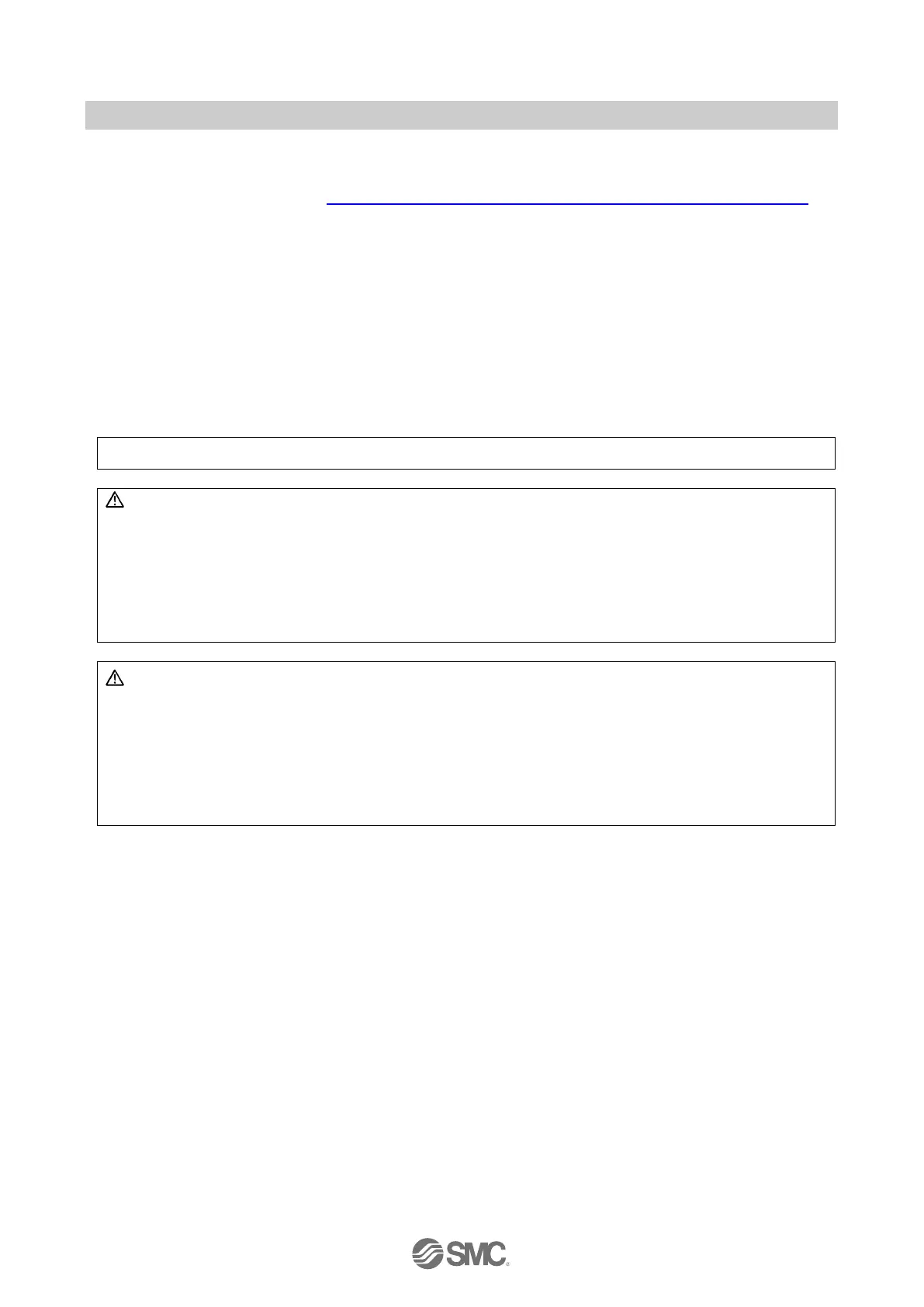- 99 -
No.EX##-OMY0004
16.2. PROFIsafe errors
The following errors can also occur:
●PROFIsafe system errors: see Section 20 “Diagnostic messages for parameter errors for PROFIsafe” or
PROFINET system errors. For information on these errors, refer to the documentation for the system
used.
16.3. Acknowledging an error for PROFIsafe
●Remove the cause of the error.
●Acknowledge the diagnostic message.
●Parameterization errors cannot be acknowledged. In this case, proceed as follows:
●Check the parameterization.
●Adapt the parameterization.
●Download the new data record.
For instructions on error acknowledgment, refer to the documentation for the controller used.
WARNING: Hazardous machine state/unintentional machine startup
With the exception of a few special cases, the acknowledgment of an error can result in a hazardous
state as well as unintentional machine startup since the safe input is immediately returned to the
operating state.
●Before acknowledging an error you must make sure that acknowledgment will not cause the machine
to switch to a hazardous state.
●When planning the machine or system, make sure that acknowledgment is only possible if the
danger zone is visible.
WARNIG: Unintentional machine startup
Startup /restart following power up and when there is no longer a demand of the safety function can
result in unintentional machine startup.
●Please note that:
●The module starts up once the configuration and parameterization data record has been
downloaded successfully and internal testing has been completed without errors.
●A safety-related input is automatically reset to “1” when the safety function trigger is reset.
●If you do not want the machine to restart automatically, configure the safety logic accordingly.
