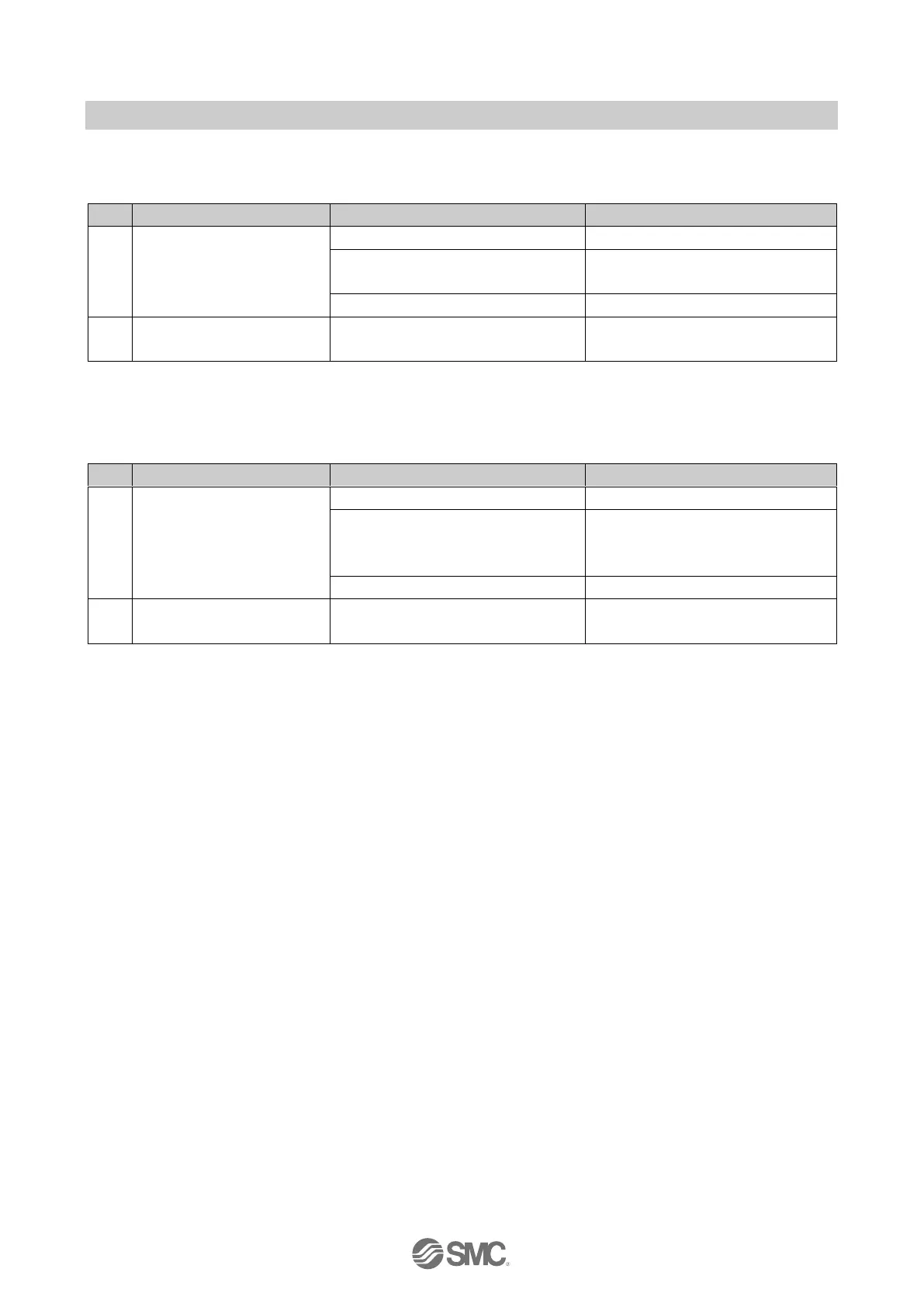- 88 -
No.EX##-OMY0004
15.2. EX245-DX1
Table 16-4 Troubleshooting for EX245-DX1
Signals cannot be received
even with sensor.
Check the wiring and pin numbers.
US1 is not present or below the
dropout level (< approx. 17 VDC).
Check the supply for the sensors.
Status indicator is red ON.
Connector has a short circuit.
●Check the wiring and pin numbers.
●Check the sensor.
15.3. EX245-DY1
Table 16-5 Troubleshooting for EX245-DY1
Check the wiring and pin numbers.
US2 or additional supply for the loads
is not present or below the dropout
level (< approx. 17 VDC).
Check the (additional) supply for the
loads.
Status indicator is red ON.
Output has a short circuit.
●Check the wiring and pin numbers.
●Check the load.
