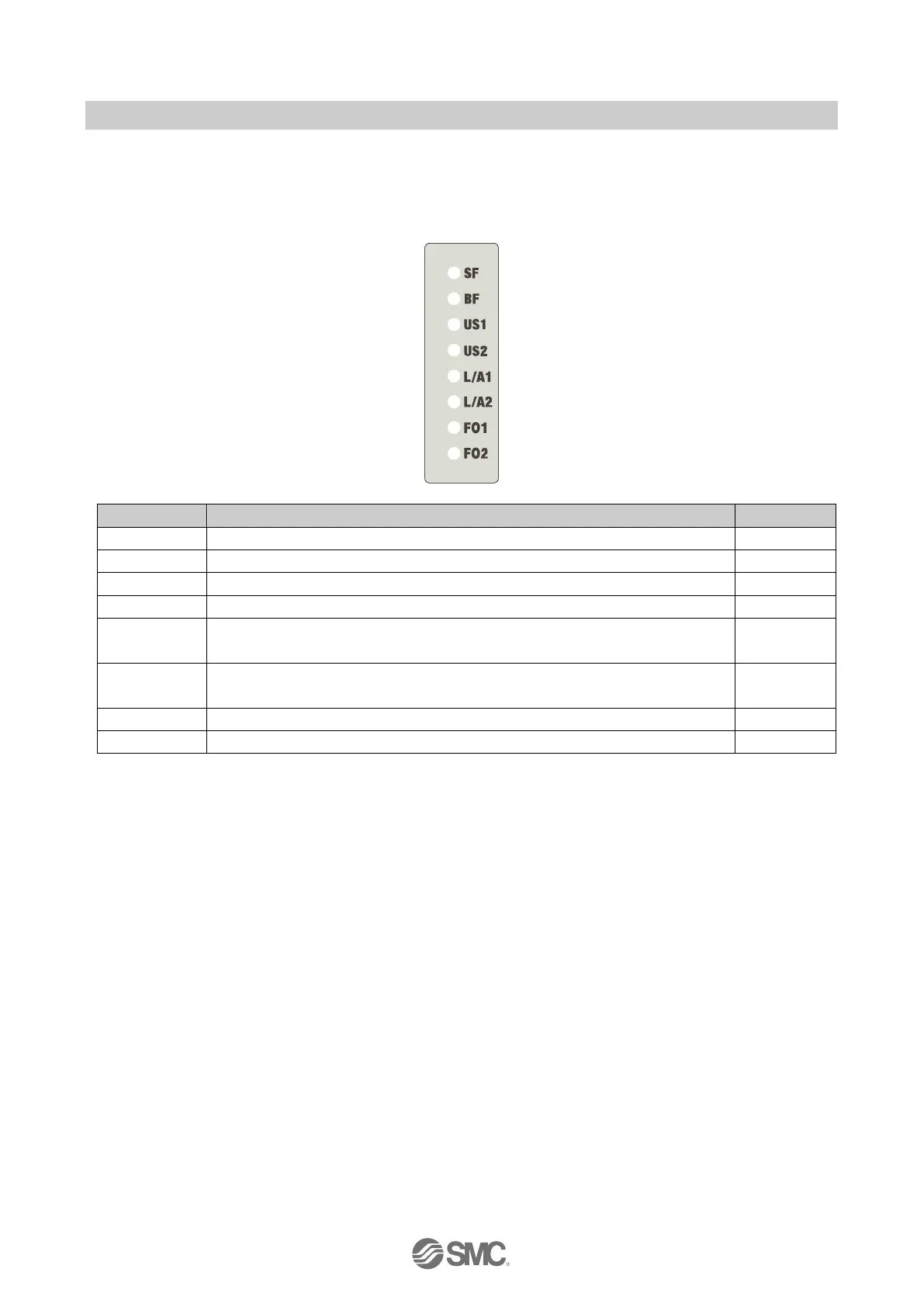- 61 -
No.EX##-OMY0004
10.9. LED indicators
10.9.1. LED indicators 1
The LED indicators 1 are arranged on the SI Unit as shown in the illustration below
Supply for the logic/sensors
Supply for the valves/loads
A combination of Link LED and Act LED.
Connection via PROFINET on Port1 (XF1), and Data exchange on Port1 (XF1)
A combination of Link LED and Act LED.
Connection via PROFINET on Port2 (XF2), and Data exchange on Port2 (XF2)
Fibre-Optic communication diagnostics for Port 1 (XF1)
Fibre-Optic communication diagnostics for Port 2 (XF2)
: When Link LED and Act LED are both on the combined colour may appear to be orange
**. Only EX245-FPS1 has this function
Fig. 10-4 LED indicators 1 of the EX245-FPS1/2/3
