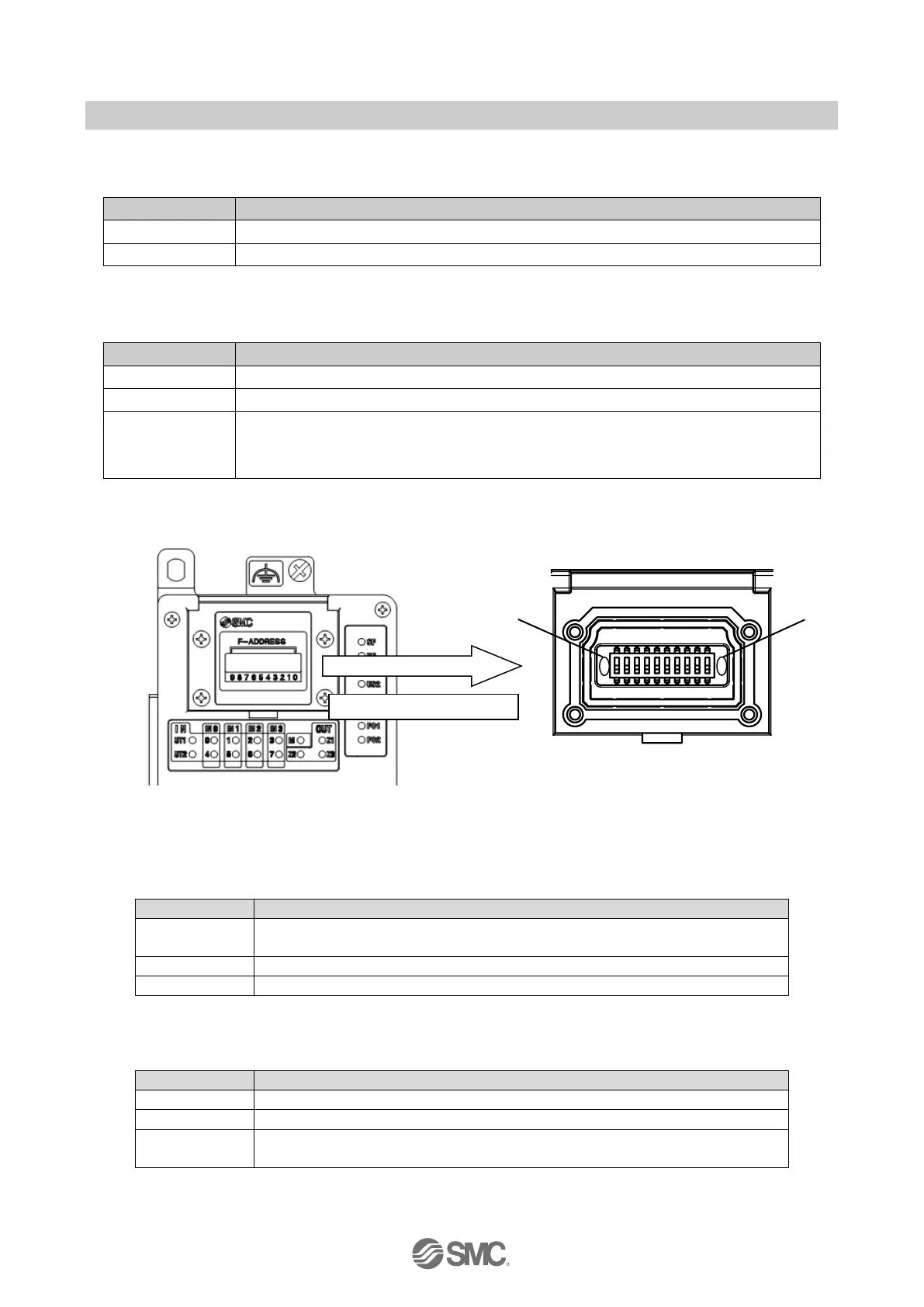- 64 -
No.EX##-OMY0004
10.9.2.2. IN0-7 LEDs
Table 10-25 IN0-7 LEDs
10.9.2.3. OUT M, OUT Z1-Z3 LEDs
Table 10-26 OUT M, OUT Z1-Z3 LEDs
Error detected.
(e.g. Short circuit, overload of the safe output, internal test error)
The safe output is switched OFF.
10.9.3. LED indicators 3
Fig. 10-5 LED indicators 3 of the EX245-FPS1/2/3
10.9.3.1. FS LED
Table 10-27 FS LED
The safety application has valid F-Parameters and i-Parameters
(Only applies if US1 is on at the same time)
Hardware fault. Communication to the higher level safe controller is disabled
Module is not parameterized or parameterization was not accepted
10.9.3.2. P LED
Table 10-28 P LED
Safe communication is running.
Safe communication is running.
The controller is requesting ‘operator acknowledgment’
