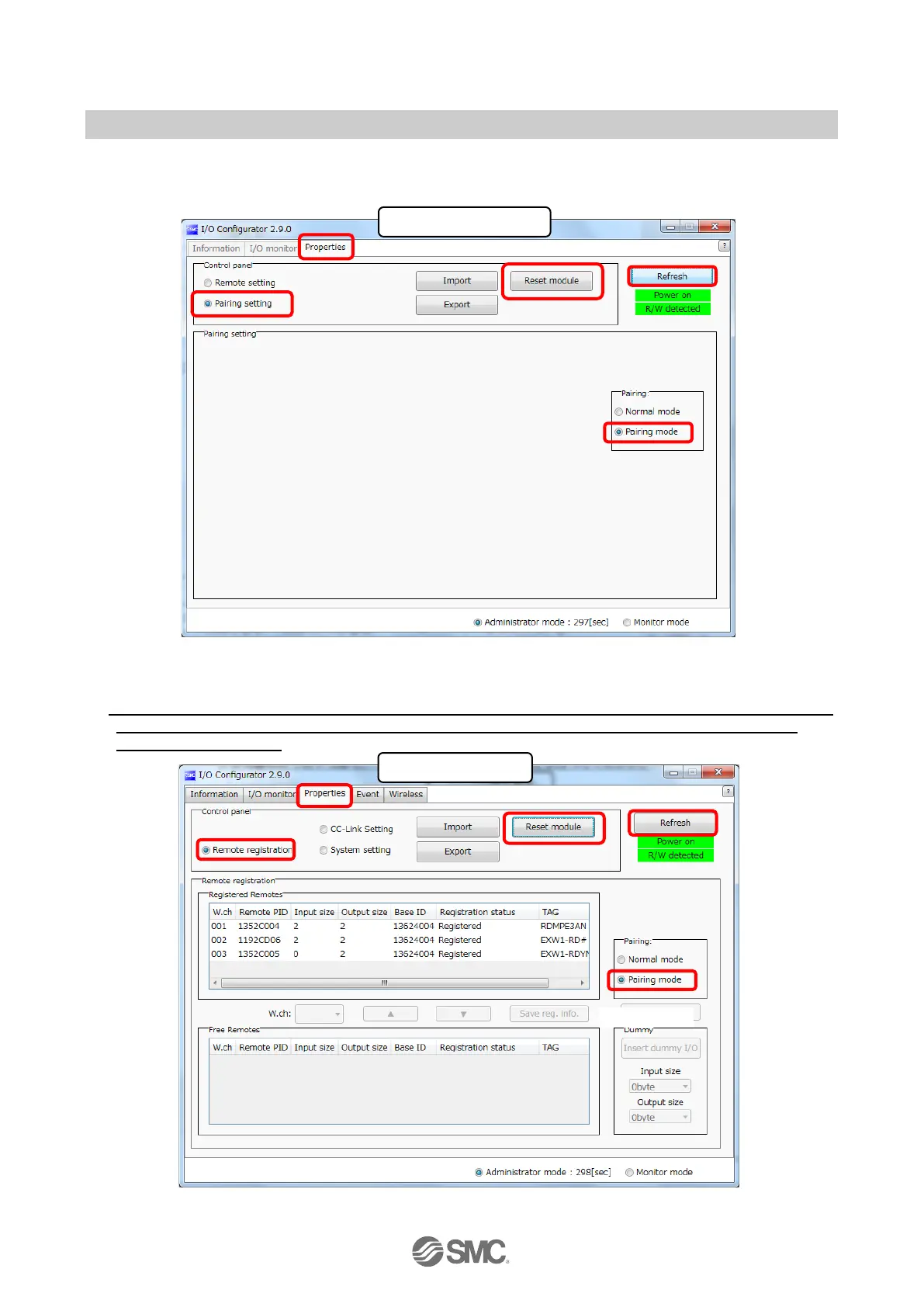-52-
No.EX※※-OMZ0016
(1) Switch the Remote to pairing enabled mode
Switch the Remote to pairing enabled mode. Select the [Properties] tab and then click [Refresh]. Select
[Pairing enabled] from [Pairing setting] on the [Properties] tab and then click [Reset].
(2) Switch the Base to pairing enabled mode
Select the [Properties] tab and then click [Refresh]. Select [Pairing enabled] from [Remote unit
registration] on the [Properties] tab and then click [Reset]. [setting] Note that
* A switch to Pairing enabled mode is made using the protocol specified in System setting; select
a protocol with the Remote to pair with taken into consideration and then make a change to
Pairing enabled mode.