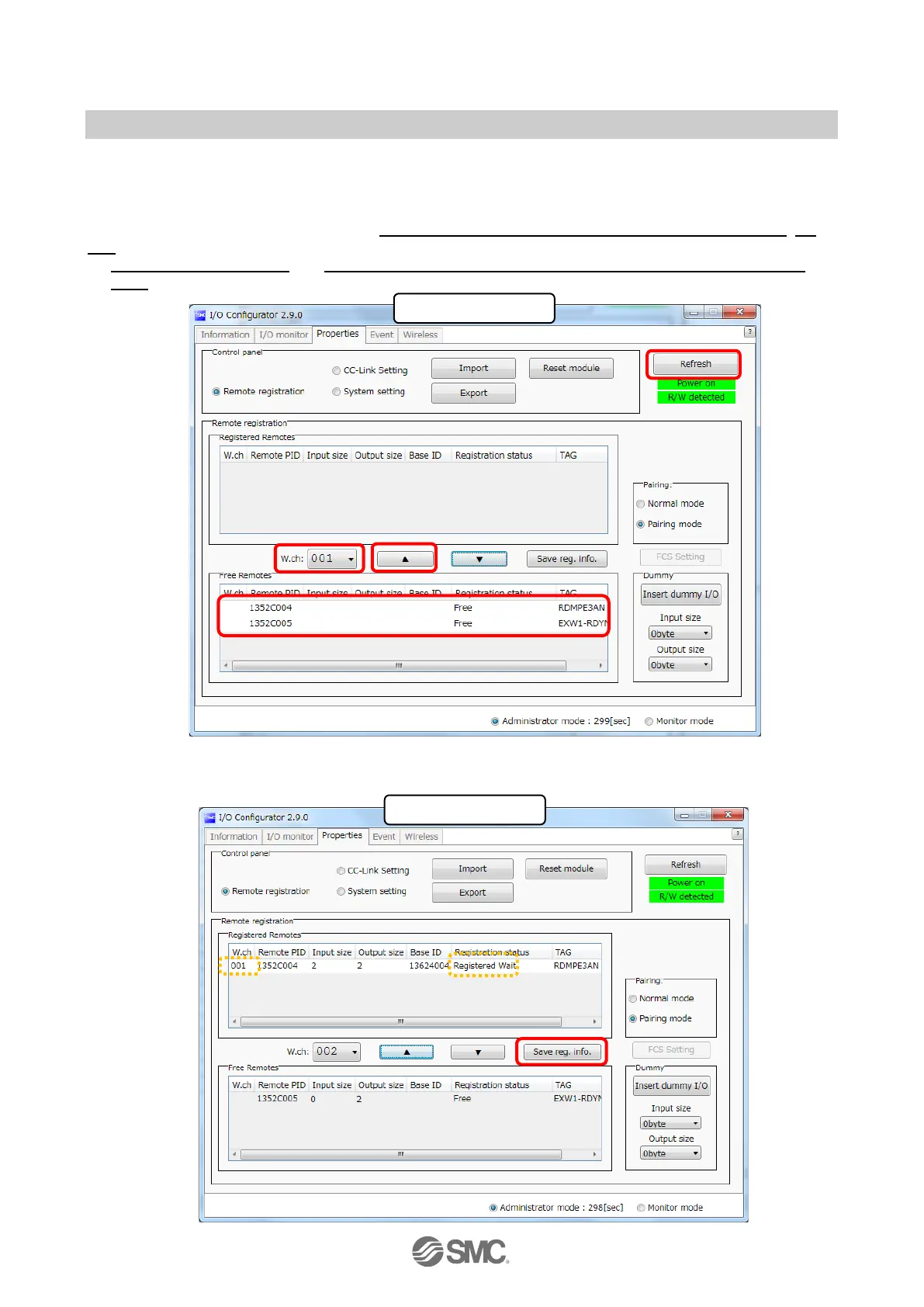-53-
No.EX※※-OMZ0016
(3) Pair and register the Base and Remote
Clicking [Refresh] causes the Remote in Pairing enabled mode to be listed in the Free Remote view.
Select the Remote that you wish to register, specify a wireless channel and then click ▲.
If the Remote that you wish to pair with does not appear, click [Refresh] again. If the problem still persists,
the cause may be any of the following: 1. The Remote is not switched to Pairing enabled mode, 2.
The
Remote is not turned on and 3. The Remote is registered or waiting to be registered to another
Base.
The Remote that is to be registered on the specified wireless channel moves to the Registered Remotes
area. Make sure that the registration status is Registered Wait, and click [Save reg. info.].