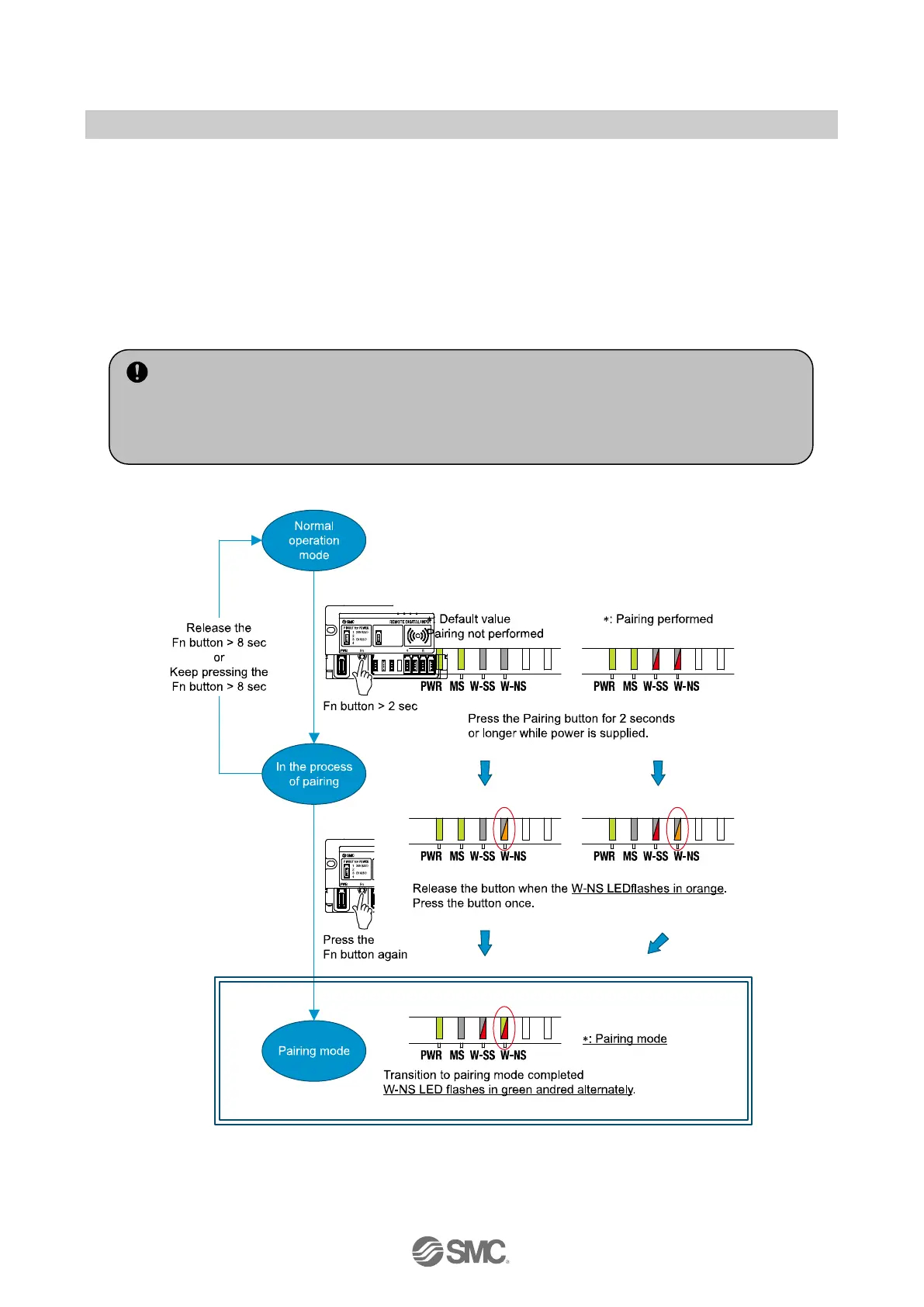-55-
No.EX※※-OMZ0016
•Dummy Remote
The dummy Remote can register a "Dummy area" in the I/O map. A Remote can be added without
changing the I/O map by registering the Remote to the "Dummy area" even after system configuration.
The Remote mapping order to the I/O map is from the smallest channel to the largest channel
registered by the wireless channel which has been set during Remote.
At the time, the wireless channel in which no Remote is registered will be ignored.
When adding a new Remote, it may be required to change the I/O map depending on the wireless
channel number.
The dummy Remote can be registered only with the Base unit.
○Switching pairing modes using a button on the Remote
Because of the button, a Remote e-CON type does not require the NFC for switching pairing
modes.
Note that the LED state above indicates that the Base is in pairing disabled mode.
When the Base is in pairing enabled mode, W-SS lights up green or flashes
•To reserve the dummy Remote registration, it is necessary to set the number of inputs / outputs.
If a Remote with inputs / outputs which are different from the set numbers is registered, the I/O
map should be changed.