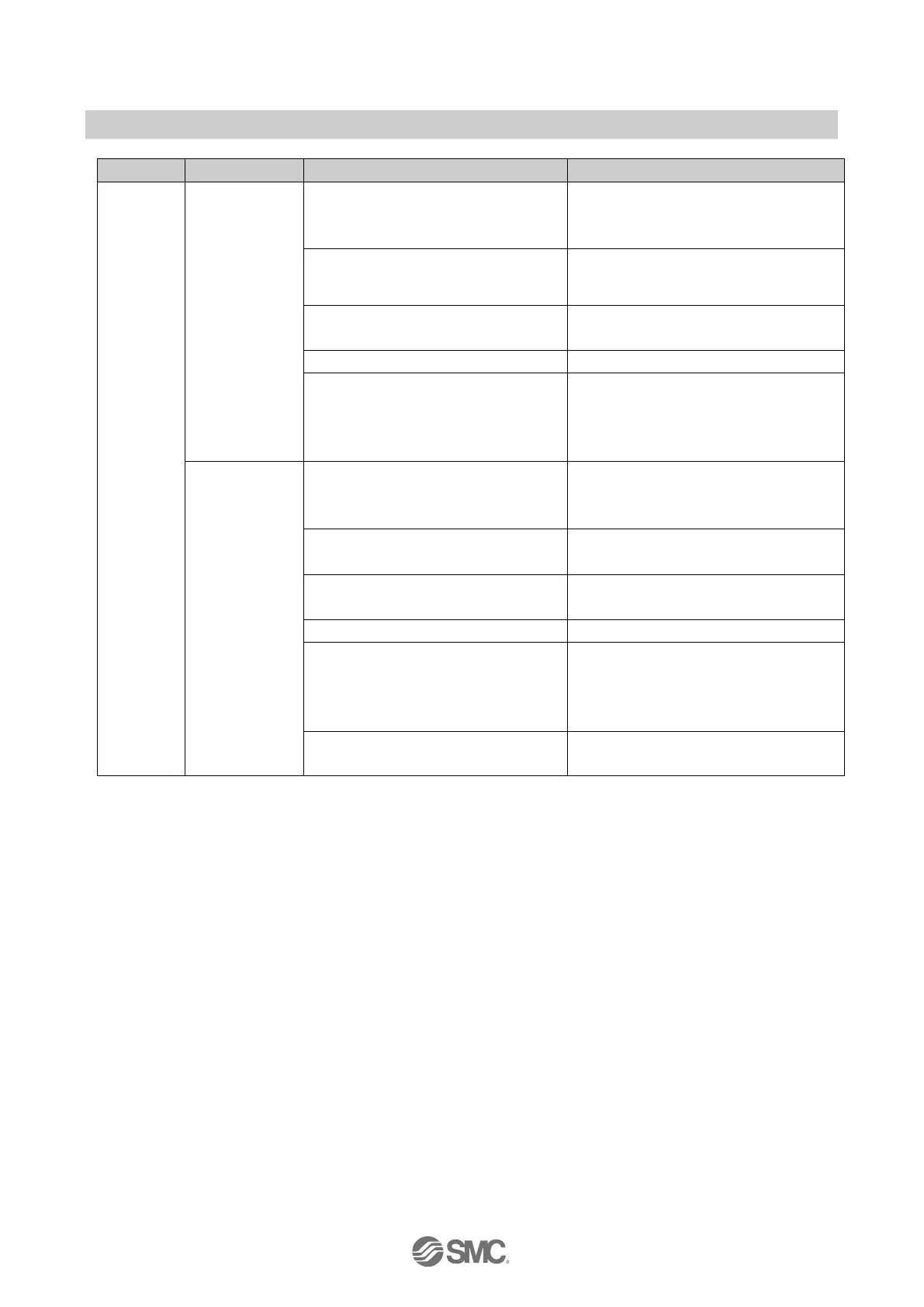-70-
No.EX※※-OMZ0016
Investigation and countermeasures
6
Abnormal digital
input device
operation
Input type does not match.
If the polarities (PNP, NPN) of the Remote and
digital input unit do not match, replace one of
them to make the combination match.
US1 (for control / input) power voltage drop
Supply a voltage of 24 VDC +/-10% to the US1
(for control / input) power source of the
Wiring or connection is defective.
Connect the wiring between the Remote and
the digital input equipment correctly.
Remote malfunction Replace the Remote and check the operation.
Digital input equipment broken
Replace the digital input equipment and check
the operation. Or refer to Troubleshooting for
the applicable digital input equipment.
Abnormal digital
output equipment
operation
Mismatched output type
If the polarities (PNP, NPN) of the Remote and
digital output unit do not match, replace one of
them to make the combination match.
US2 (for output) power voltage drop
Supply 24 VDC +/-10% to the US2 (for output)
power source of the Remote.
Wiring or connection is defective.
Connect the wiring between the Remote and
the digital output equipment correctly.
Replace the Remote and check the operation.
Digital output equipment broken
Replace the digital output equipment and
check the operation. Or refer to
Troubleshooting for the applicable digital
output equipment.
Program error
Check that the ladder logic program works
correctly.