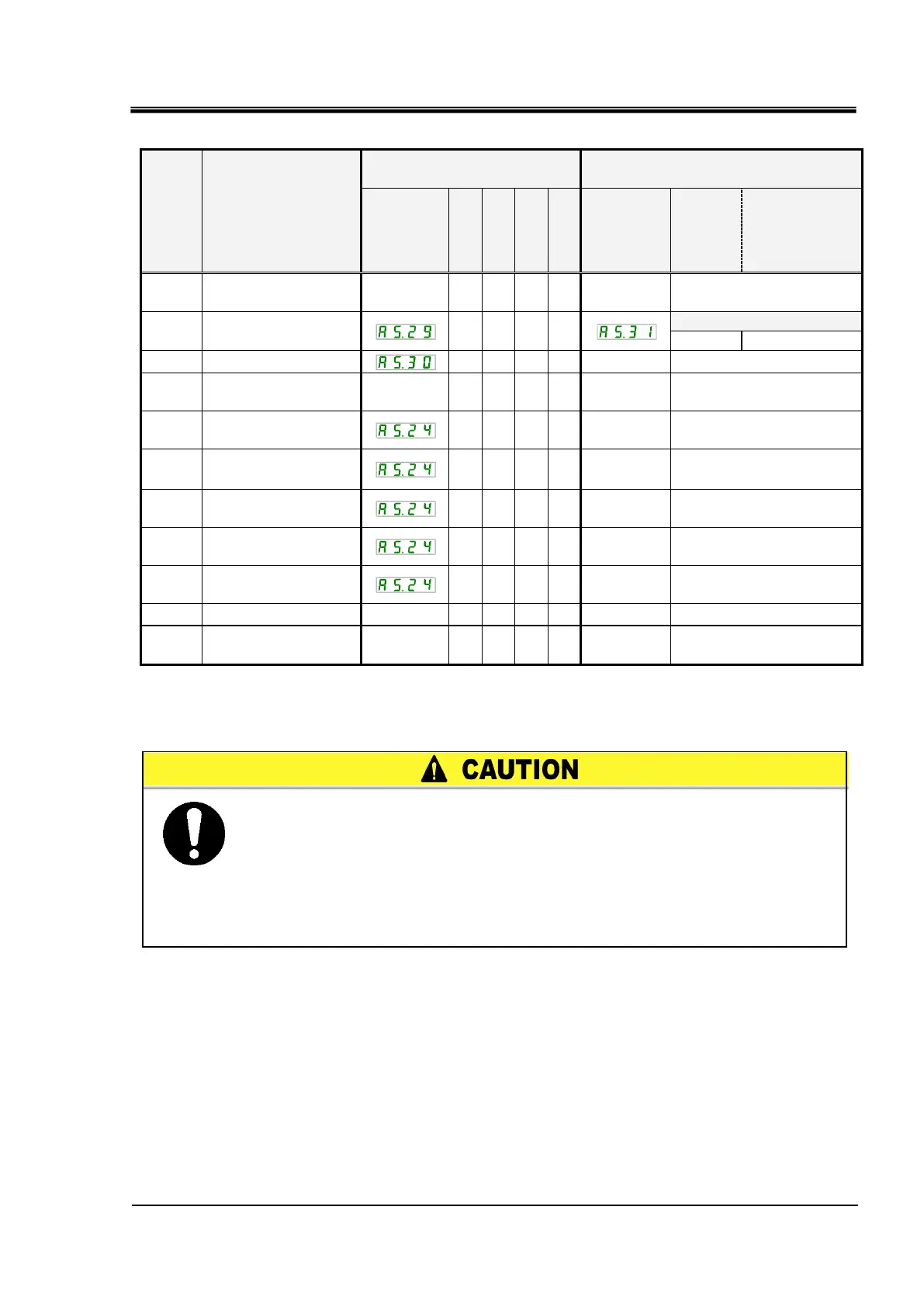HRX-OM-Q026
Chapter 5 Display and Setting of Various Functions
HRSH Series 5.22 Alarm Customizing Function
5-53
Table 5.22-4 Default alarm settings and customizing (4/4)
1. Operation during alarm
generation
2. Threshold for alarm generation
and other settings
Internal unit fan
stoppage
Dust-proof filter
maintenance
Compressor inverter
error
12: Water-cooled type model does not generate this alarm.
13: Power supply "-20" specification model does not generate this alarm. (Except option S.)
14: Air-cooled type model does not generate this alarm.
When the operation setting for the alarm that has been set to A.STP as
default is changed to A.RUN or OFF, the product operation will not stop
even when the alarm is generated. Keeping operation of the product
even after an alarm is generated may cause failure. Remove the causes
of the alarm as soon as possible.
Be sure to remove the cause of the alarm immediately after the alarm
occurred. Otherwise it may cause a malfunction of the product.
