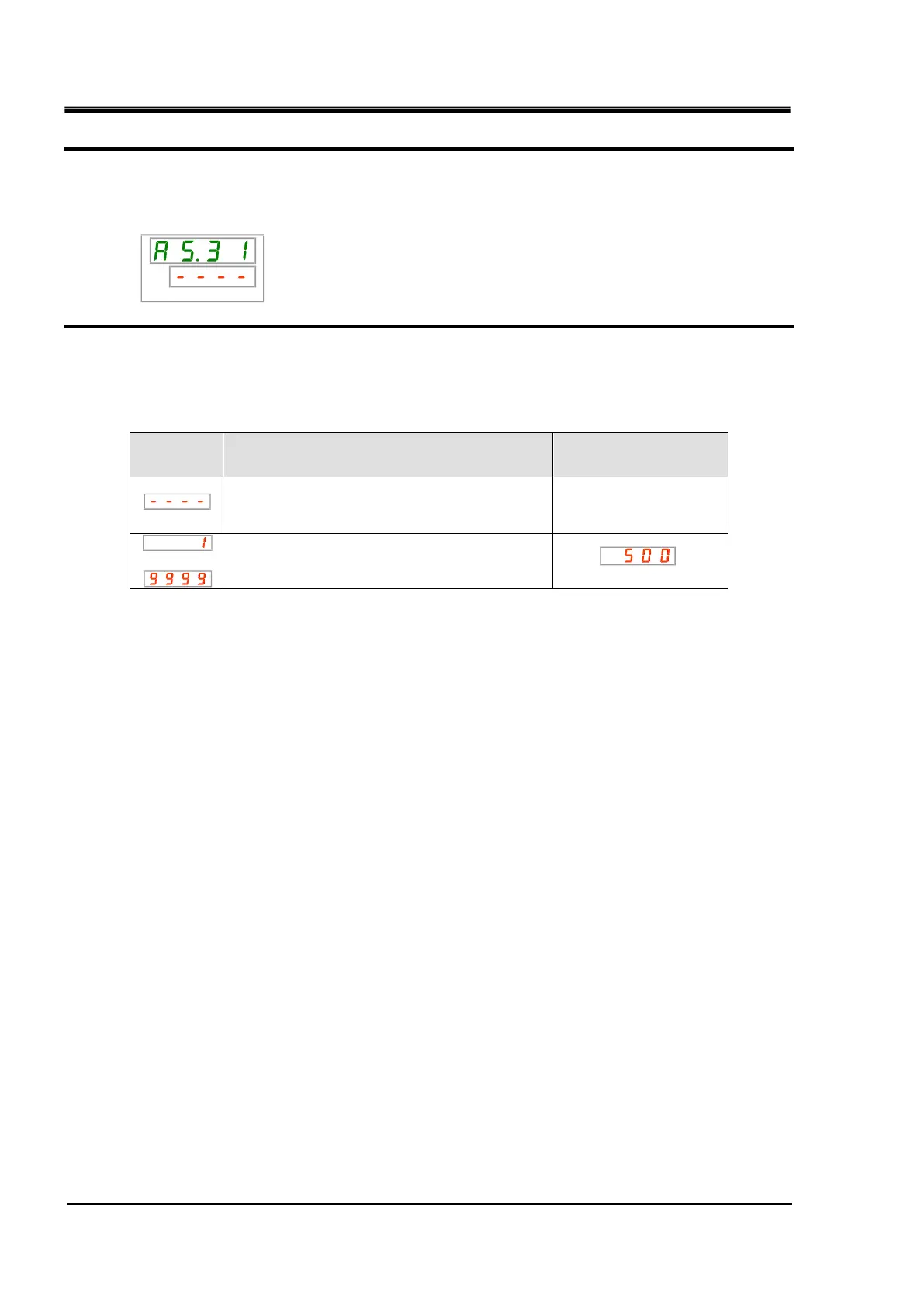HRX-OM-Q026
Chapter 5 Display and Setting of Various Functions
5.22 Alarm Customizing Function HRSH Series
5-72
Setting/Checking: Monitoring time for maintenance of dustproof filter
50. Press the [SEL] key once.
Setting screen of the monitoring time before "Dust-proof filter maintenance" alarm is generated
is displayed on the digital display.
51. Set the monitoring time before the "Dust-proof filter maintenance" alarm is generated
with [▲] key or [▼] key, and press [SEL] key to enter.
Table 5.22-33 Monitoring time setting before "Dust-proof filter maintenance" alarm is generated
When the AS29 "Dust-filter maintenance"
alarm is set OFF, setting and checking of the
monitoring time are impossible.
