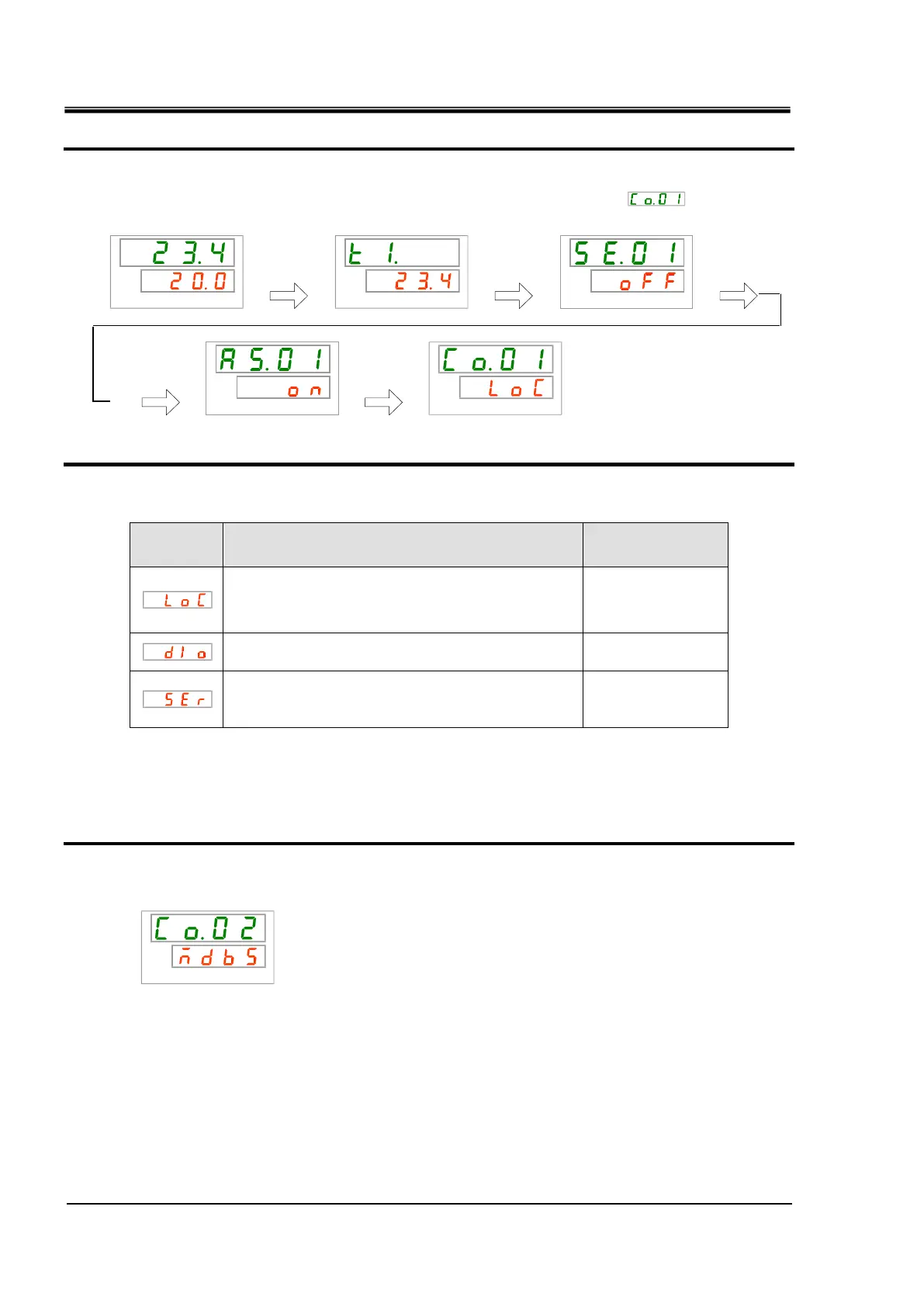HRX-OM-Q026
Chapter 5 Display and Setting of Various Functions
5.23 Communication Function HRSH Series
5-74
Setting/Checking: Communication mode
1. Press and hold the [MENU] key for approximately 2 seconds.
Repeat pressing the key until the communication mode setting screen [ ] appears on
the digital display.
2. Select a communication mode with [▲] key or [▼] key, and press [SEL] key to enter.
Table 5.23-2 Setting of communication mode
Sets LOCAL mode.
(Operation and setting can be performed on the
operation panel.)
Sets DIO mode.
1
(The product is operated with contact input/output.)
Sets SERIAL mode.
2
(Operation and setting are performed by serial
communication.)
1: When the contact input signal 1 is “external switch signal”, it is not possible to set to “DIO
mode”.
2: When the serial protocol is “simple communication protocol 2” and the contact input 1 is
“external switch signal” or contact input 2 is “remote signal”, it is not possible to set to
“SERIAL mode”.
Setting/Checking: Serial communication protocol
3. Press the [SEL] key once.
Setting screen of serial communication protocol appears on the digital display.
Press and
hold [MENU]
key.
Press and
hold [MENU]
key.
Press and
hold [MENU]
key.
Press and
hold [MENU]
key.
Press and
hold [MENU]
key.
