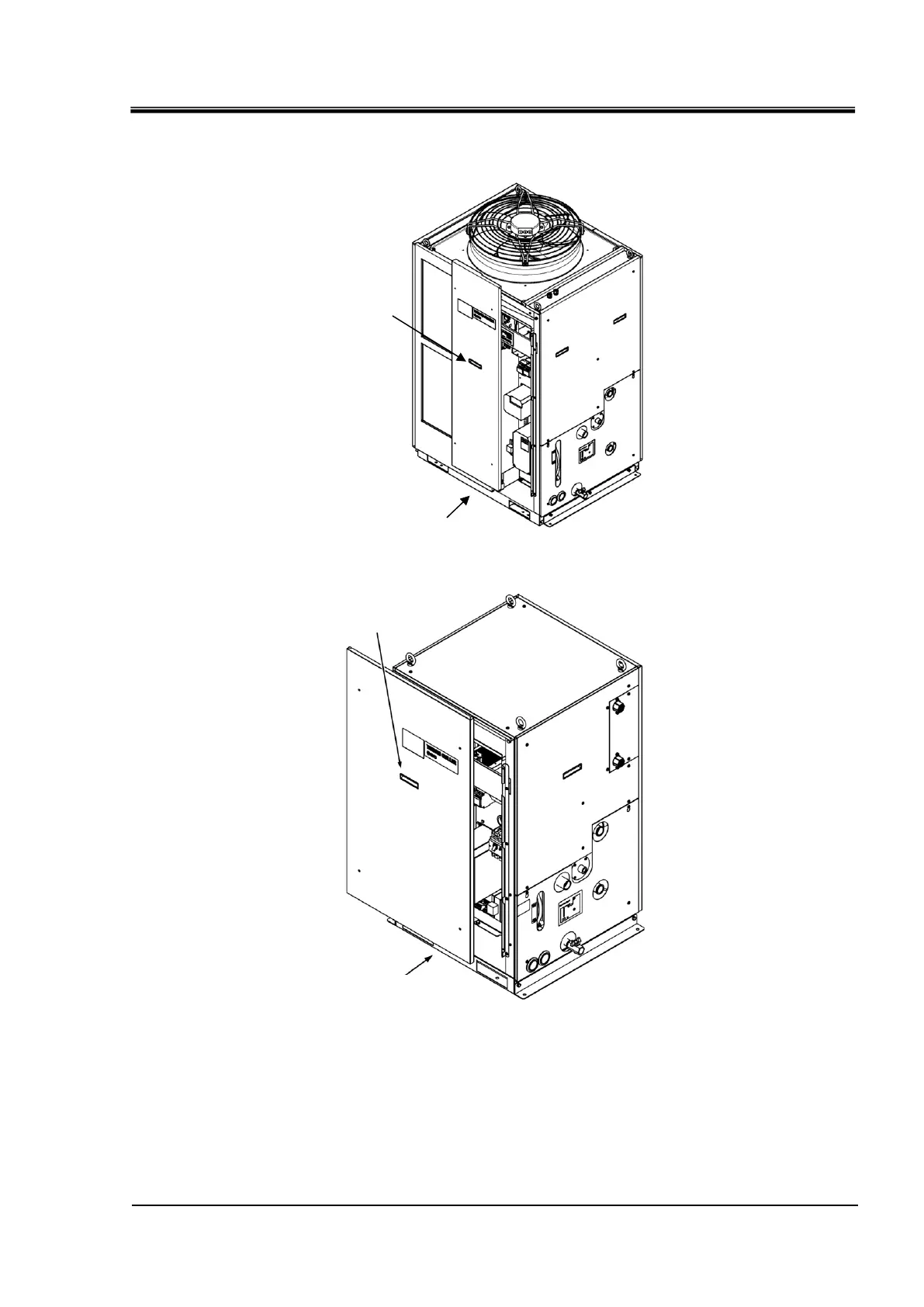HRX-OM-Q026
Chapter 3 Transport and Setting Up
HRSH Series 3.3 Installation
3-17
2. Hold the handle and pull up the front panel of the electrical unit, and remove it.
Fig. 3-8 Remove the front panel for the electrical unit (This drawing shows air cooled type.)
Fig. 3-9 Remove the front panel of the electrical unit (This drawing is water cooled type.)
