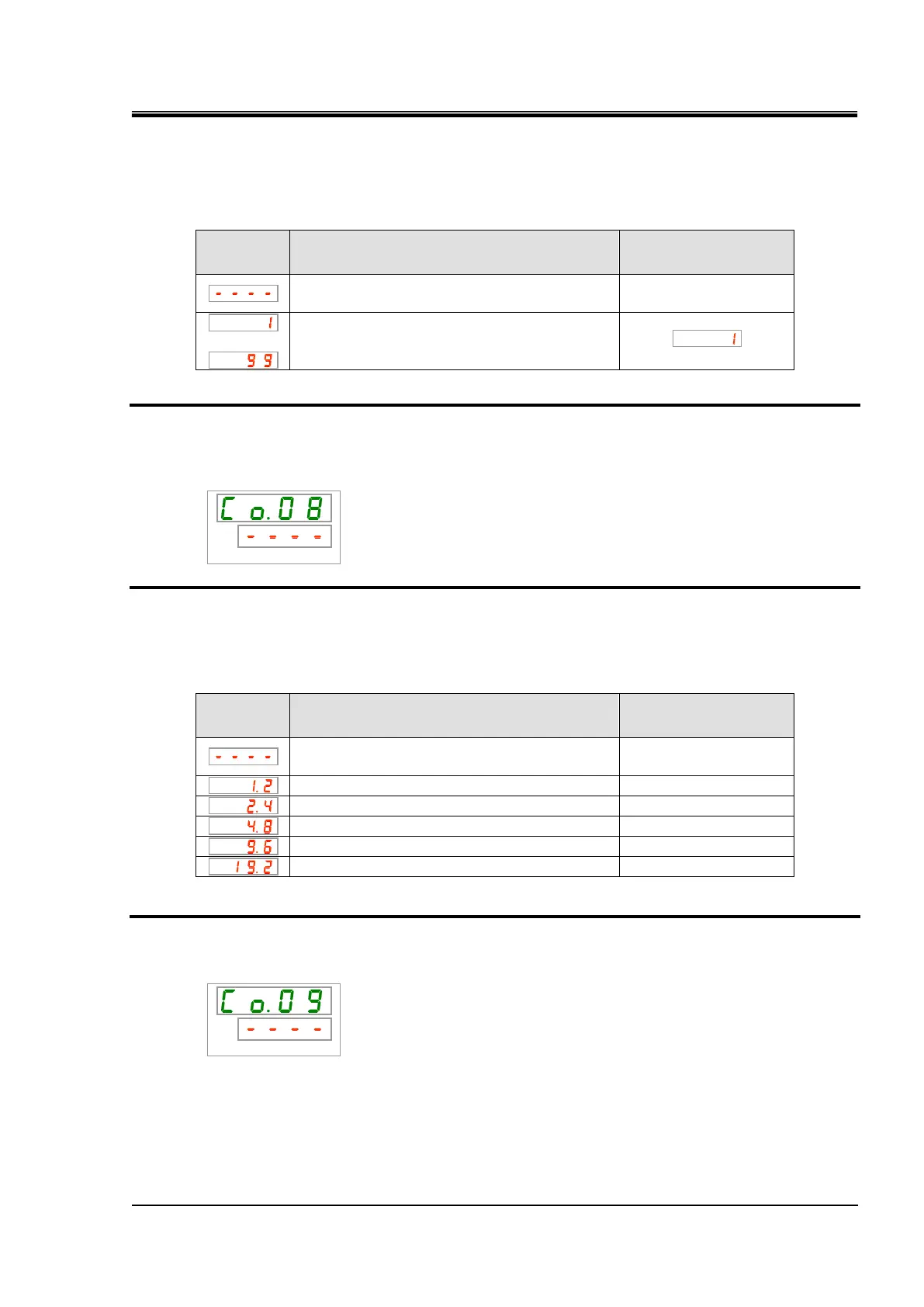HRX-OM-Q026
Chapter 5 Display and Setting of Various Functions
HRSH Series 5.22 Communication Function
5-75
14. Set slave addresses (simple communication protocol) with [▲] key or [▼] key, and
press [SEL] key to enter.
Table 5.22-8 Setting of slave addresses
Setting/checking is possible only when the serial
protocol setting is simple communication protocol.
Setting of slave addresses for simple
communication protocol
Setting range: 1 to 99
Setting/Checking: Communication speed (simple communication protocol)
15. Press the [SEL] key once.
Setting screen of communication speed (simple communication protocol) is displayed on the
digital display.
16. Set communication speed (serial communication protocol) with [▲] key or [▼] key, and
press [SEL] key to enter.
Table 5.22-9 Communication speed setting
Setting/checking is possible only when the serial
protocol setting is simple communication protocol.
Setting/Checking: BCC (simple communication protocol)
17. Press the [SEL] key once.
Setting screen of BCC (simple communication protocol) is displayed on the digital display.