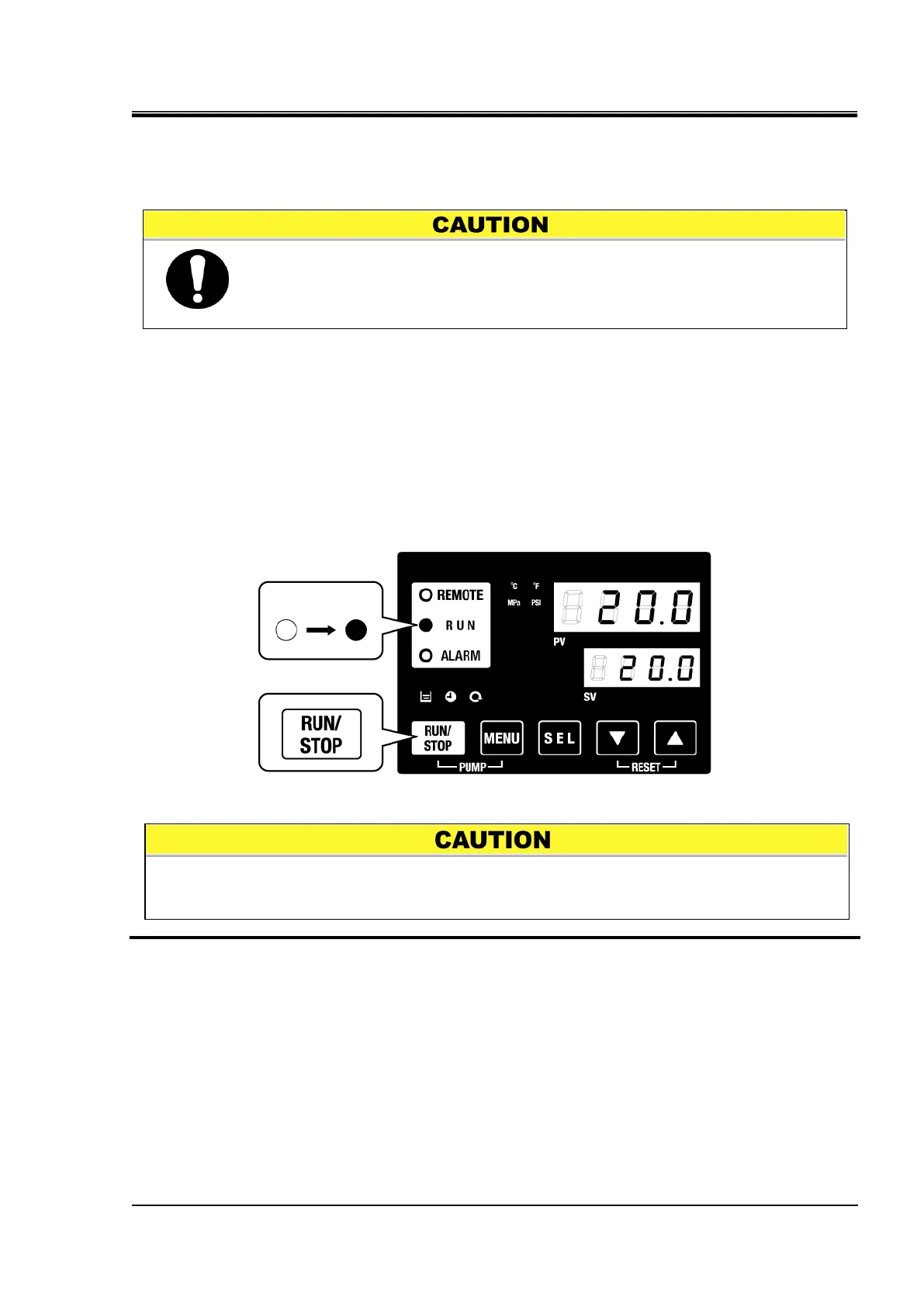HRX-OM-Q026
Chapter 4 Starting the Product
HRSH Series 4.4 Operation Start and Stop
4-7
4.4 Operation Start and Stop
4.4.1 Starting the product
Before starting, check the items specified in “4.1 Before Starting”
If any alarm light remains ON, refer to “Chapter 6 Alarm Notification and
Troubleshooting” and reset the alarm.
1. Press the [RUN/STOP] key on the operation panel.
The [RUN] LED (green) turns ON and the product starts running. The circulating fluid discharge
temperature (PV) is controlled to the set temperature (SV).
Fig. 4-8 Starting the product
2. Be sure to confirm that the circulating fluid level satisfies the minimum required flow
rate specified for each model with the check monitor menu.
When any alarm is generated, refer to “Chapter 6 Alarm Notification and
Troubleshooting’’.
Allow at least five minutes before restarting the product.