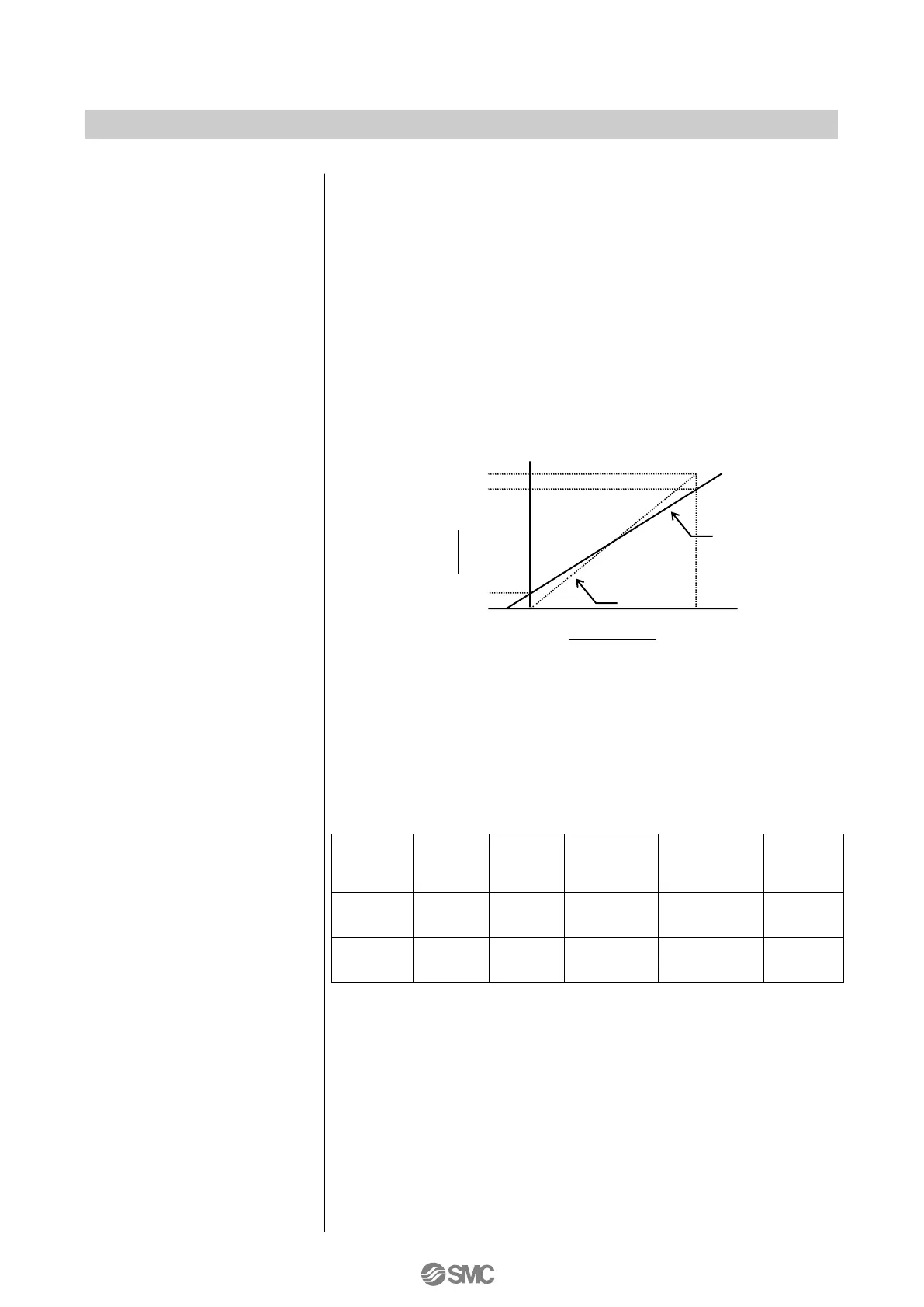The zero point / span setting can be selected by setting ON or
OFF. The default when shipped is OFF. If ON is selected, the
lower limit (410) (stroke range between -20.0 and 60.0%) and the
upper limit (420) (stroke range between 40.0 to 120.0%) can be
set. The default value when shipped is (410) = 0.0%, and (420) =
100.0%. However, the lower limit (410) and the upper limit (420)
setting cannot be established unless the following is satisfied.
Span to be set : “(420) - (410)” ≧ 60.0 %
Example with 400=ON, 410= 10.0, and 420= 90.0 when (200)=dir
is selected:
When this zero point / span setting is conducted, a position value
(P value) is shown with determination of the set span as 0-100%.
With the settings of (400) = ON, (410) = 0.0, and (420) = 66.6, it is
reflected to each item as shown on Table 11.
