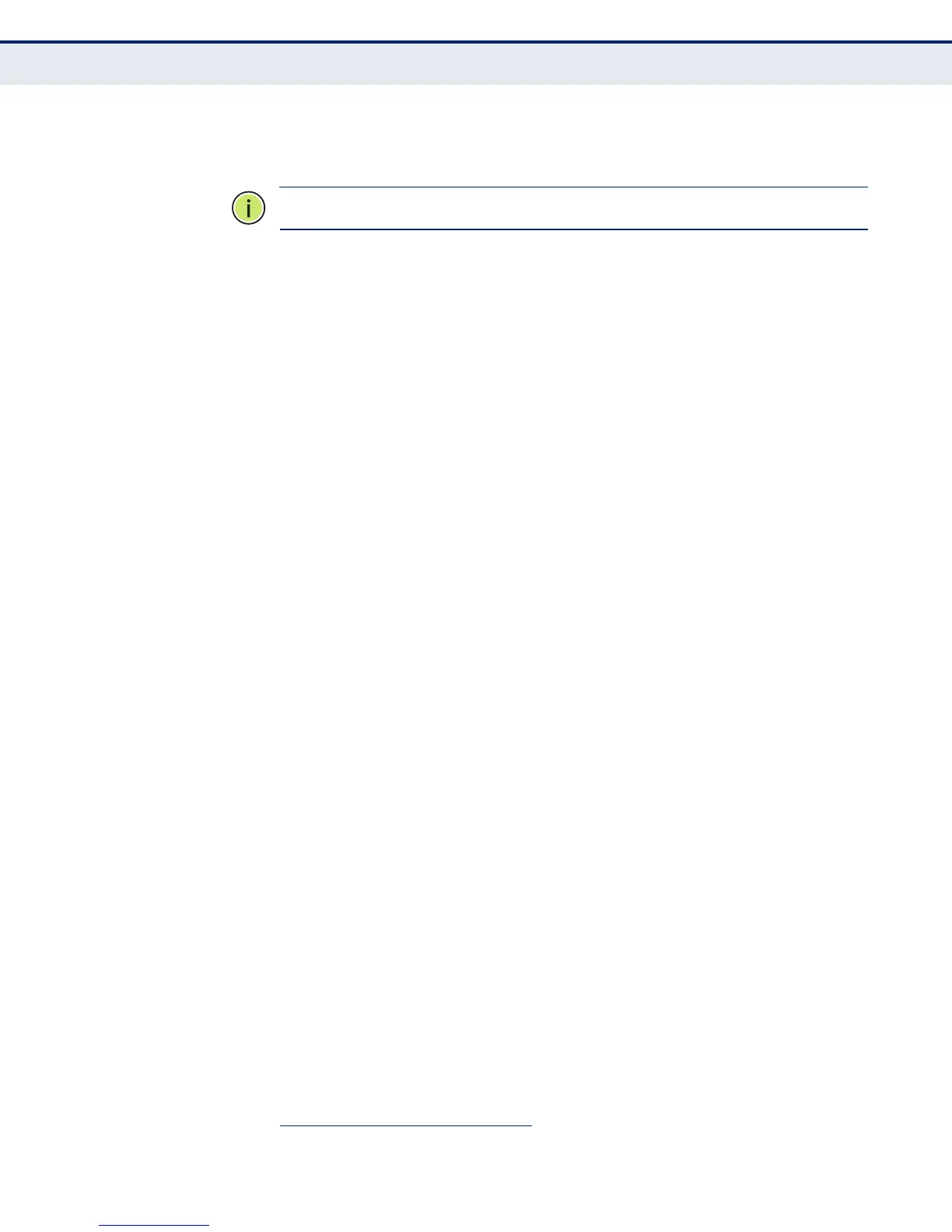C
HAPTER
4
| Configuring the Switch
Configuring the Spanning Tree Algorithm
– 123 –
3. Enter the spanning tree priority for the CIST and selected MST instance
on the MSTI Priorities page.
N
OTE
:
All VLANs are automatically added to the CIST (MST Instance 0).
To ensure that the MSTI maintains connectivity across the network, you
must configure a related set of bridges with the same MSTI settings.
PARAMETERS
These parameters are displayed:
Configuration Identification
◆ Configuration Name
2
– The name for this MSTI. (Maximum length:
32 characters; Default: switch’s MAC address)
◆ Configuration Revision
2
– The revision for this MSTI.
(Range: 0-65535; Default: 0)
MSTI Mapping
◆ MSTI – Instance identifier to configure. The CIST is not available for
explicit mapping, as it will receive the VLANs not explicitly mapped.
(Range: 1-7)
◆ VLANs Mapped – VLANs to assign to this MST instance. The VLANs
must be separated with comma and/or space. A VLAN can only be
mapped to one MSTI. (Range: 1-4094)
WEB INTERFACE
To add VLAN groups to an MSTP instance:
1. Click Configuration, Spanning Tree, MSTI Mapping.
2. Enter the VLAN group to add to the instance in the VLANs Mapped
column. Note that the specified member does not have to be a
configured VLAN.
3. Click Save
2. The MST name and revision number are both required to uniquely identify an MST region.
