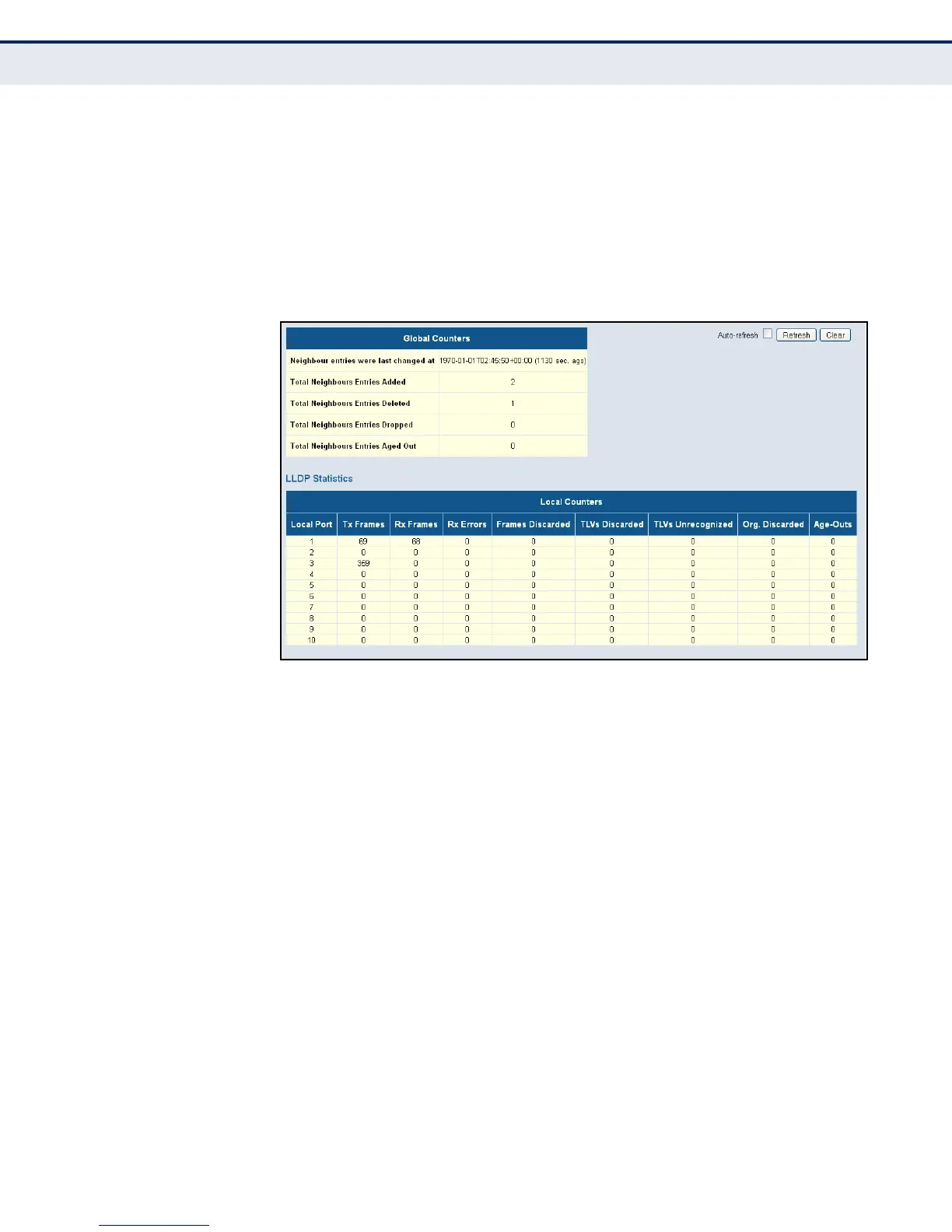C
HAPTER
5
| Monitoring the Switch
Displaying LLDP Information
– 250 –
◆ Age-Outs – Each LLDP frame contains information about how long the
LLDP information is valid (age-out time). If no new LLDP frame is
received within the age-out time, the LLDP information is removed, and
the Age-Out counter is incremented.
WEB INTERFACE
To display statistics on LLDP global counters and control frames, click
Monitor, LLDP, Port Statistics.
Figure 125: LLDP Port Statistics
DISPLAYING LLDP
NEIGHBOR POE
I
NFORMATION
Use the LLDP Neighbor Power Over Ethernet Information page to display
the status of all LLDP PoE neighbors, including power device type (PSE or
PD), source of power, power priority, and maximum required power.
PATH
Monitor, LLDP, PoE
PARAMETERS
These parameters are displayed:
◆ Local Port – The port on this switch which received the LLDP frame.
◆ Power Type – Shows whether the device is a Power Sourcing Entity
(PSE) or Power Device (PD). If the Type is unknown it is represented as
“Reserved.”
◆ Power Source – The Source represents the power source being
utilized by a PSE or PD device.
For a PSE device, it can run on its Primary Power Source or Backup
Power Source. If it is unknown what power supply the PSE device is
using, this is indicated as “Unknown.”
