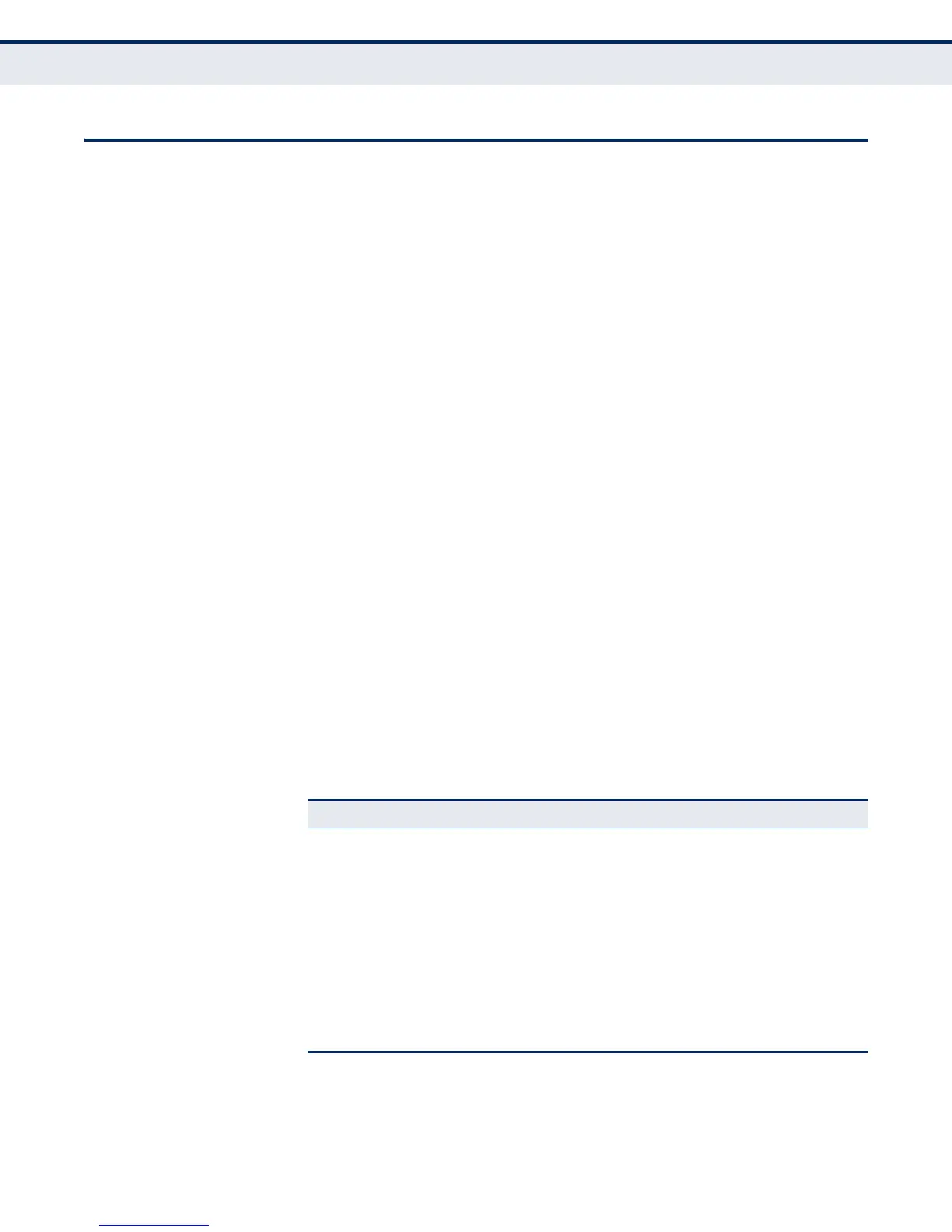C
HAPTER
5
| Monitoring the Switch
Displaying LLDP Information
– 244 –
DISPLAYING LLDP INFORMATION
Use the monitor pages for LLDP to display information advertised by LLDP
neighbors and statistics on LLDP control frames.
DISPLAYING LLDP
NEIGHBOR
INFORMATION
Use the LLDP Neighbor Information page to display information about
devices connected directly to the switch’s ports which are advertising
information through LLDP.
PATH
Monitor, LLDP, Neighbors
PARAMETERS
These parameters are displayed:
◆ Local Port – The local port to which a remote LLDP-capable device is
attached.
◆ Chassis ID – An octet string indicating the specific identifier for the
particular chassis in this system.
◆ Remote Port ID – A string that contains the specific identifier for the
port from which this LLDPDU was transmitted.
◆ System Name – A string that indicates the system’s assigned name.
◆ Port Description – A string that indicates the port’s description. If RFC
2863 is implemented, the ifDescr object should be used for this field.
◆ System Capabilities – The capabilities that define the primary
function(s) of the system as shown in the following table:
When a capability is enabled, the capability is followed by (+). If the
capability is disabled, the capability is followed by (-).
Table 13: System Capabilities
ID Basis Reference
Other –
Repeater IETF RFC 2108
Bridge IETF RFC 2674
WLAN Access Point IEEE 802.11 MIB
Router IETF RFC 1812
Telephone IETF RFC 2011
DOCSIS cable
device
IETF RFC 2669 and IETF RFC 2670
Station only IETF RFC 2011
