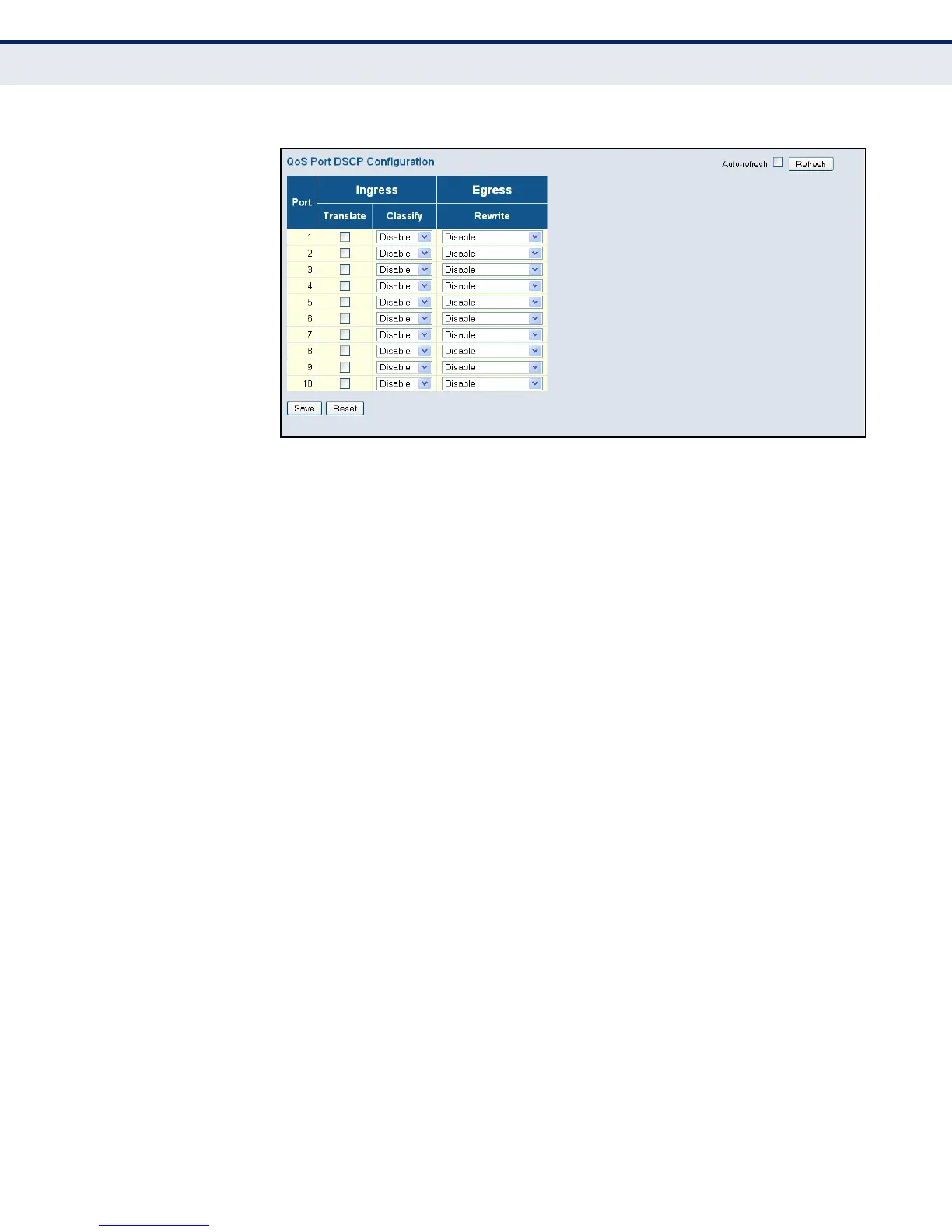C
HAPTER
4
| Configuring the Switch
Quality of Service
– 186 –
Figure 77: Configuring Port DSCP Translation and Rewriting
CONFIGURING DSCP-
BASED QOS INGRESS
CLASSIFICATION
Use the DSCP-Based QoS Ingress Classification page to configure DSCP-
based QoS ingress classification settings.
PATH
Configuration, QoS, DSCP-Based QoS
PARAMETERS
These parameters are displayed:
◆ DSCP – DSCP value in ingress packets. (Range: 0-63)
◆ Trust – Controls whether a specific DSCP value is trusted. Only frames
with trusted DSCP values are mapped to a specific QoS class and drop
level (DPL). Frames with untrusted DSCP values are treated as non-IP
frames.
◆ QoS Class – QoS value to which the corresponding DSCP value is
classified for ingress processing. (Range: 0-7; Default: 0)
◆ DPL – Drop Precedence Level to which the corresponding DSCP value is
classified for ingress processing. (Range: 0-1, where 1 is the higher
drop priority; Default: 0)
WEB INTERFACE
To configure DSCP-based QoS ingress classification settings:
1. Click Configuration, QoS, DSCP-Based QoS.
2. Specify whether the DSCP value is trusted, and set the corresponding
QoS value and DP level used for ingress processing.
3. Click Save.
