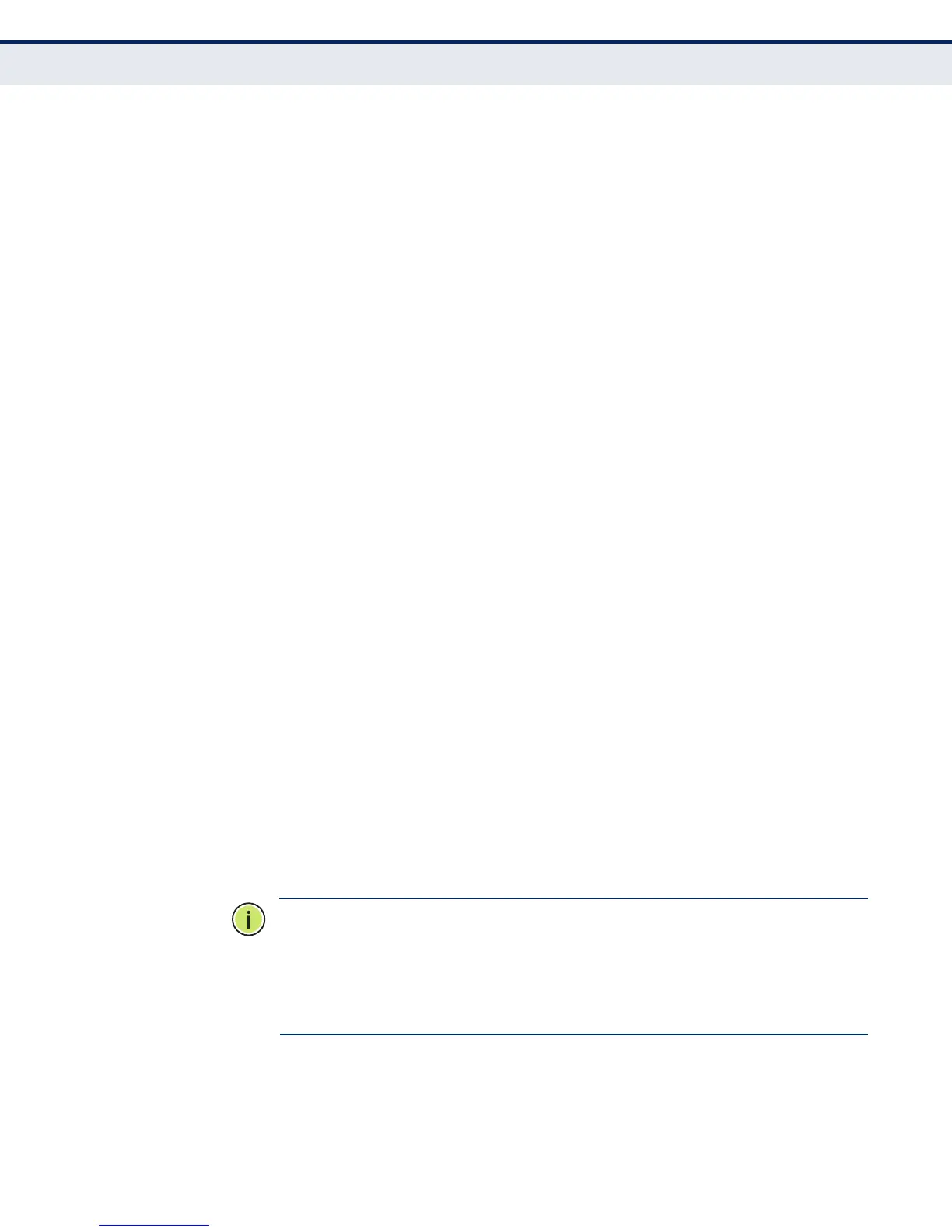C
HAPTER
4
| Configuring the Switch
Protocol VLANs
– 169 –
CONFIGURING
PROTOCOL VLAN
GROUPS
Use the Protocol to Group Mapping Table to create protocol groups.
PATH
Configuration, VCL, Protocol-based VLANs, Protocol to Group
PARAMETERS
These parameters are displayed:
◆ Frame Type – Choose Ethernet, LLC (Logical Link Control), or SNAP
(SubNetwork Access Protocol - RFC 1042) as the frame type used by
this protocol.
◆ Value – Values which define the specific protocol type. The fields
displayed depend on the selected frame type:
Ethernet – EtherType value. (Range: 0x0600-0xffff; Default: 0x0800)
LLC – Includes the DSAP (Destination Service Access Point) and SSAP
(Source Service Access Point) values. (Range: 0x00-0xff; Default: 0xff)
SNAP – Includes OUI (Organizationally Unique Identifier) and PID
(Protocol ID) values:
■
OUI – A value in the format of xx-xx-xx where each pair (xx) in the
string is a hexadecimal value in the ranges of 0x00-0xff.
■
PID – If the OUI is hexadecimal 000000, the protocol ID is the
Ethernet type (EtherType) field value for the protocol running on top
of SNAP. If the OUI is that of a particular organization, the protocol
ID is a value assigned by that organization to the protocol running
on top of SNAP.
In other words, if value of the OUI field is 00-00-00, then value of
the PID will be etherType (0x0600-0xffff), and if value of the OUI is
other than 00-00-00, then valid value of the PID will be any value
from 0x0000 to 0xffff.
◆ Group Name – The name assigned to the Protocol VLAN Group. This
name must be a unique 16-character long string which consists of a
combination of alphabetic characters (a-z or A-Z) or integers (0-9).
N
OTE
:
Traffic which matches IP Protocol Ethernet Frames is mapped to the
VLAN (VLAN 1 by default) that has been configured with the switch's
administrative IP. IP Protocol Ethernet traffic must not be mapped to
another VLAN or you will lose administrative network connectivity to the
switch. If lost in this manner, network access can be regained by using the
Reset button to restore the factory default settings.
