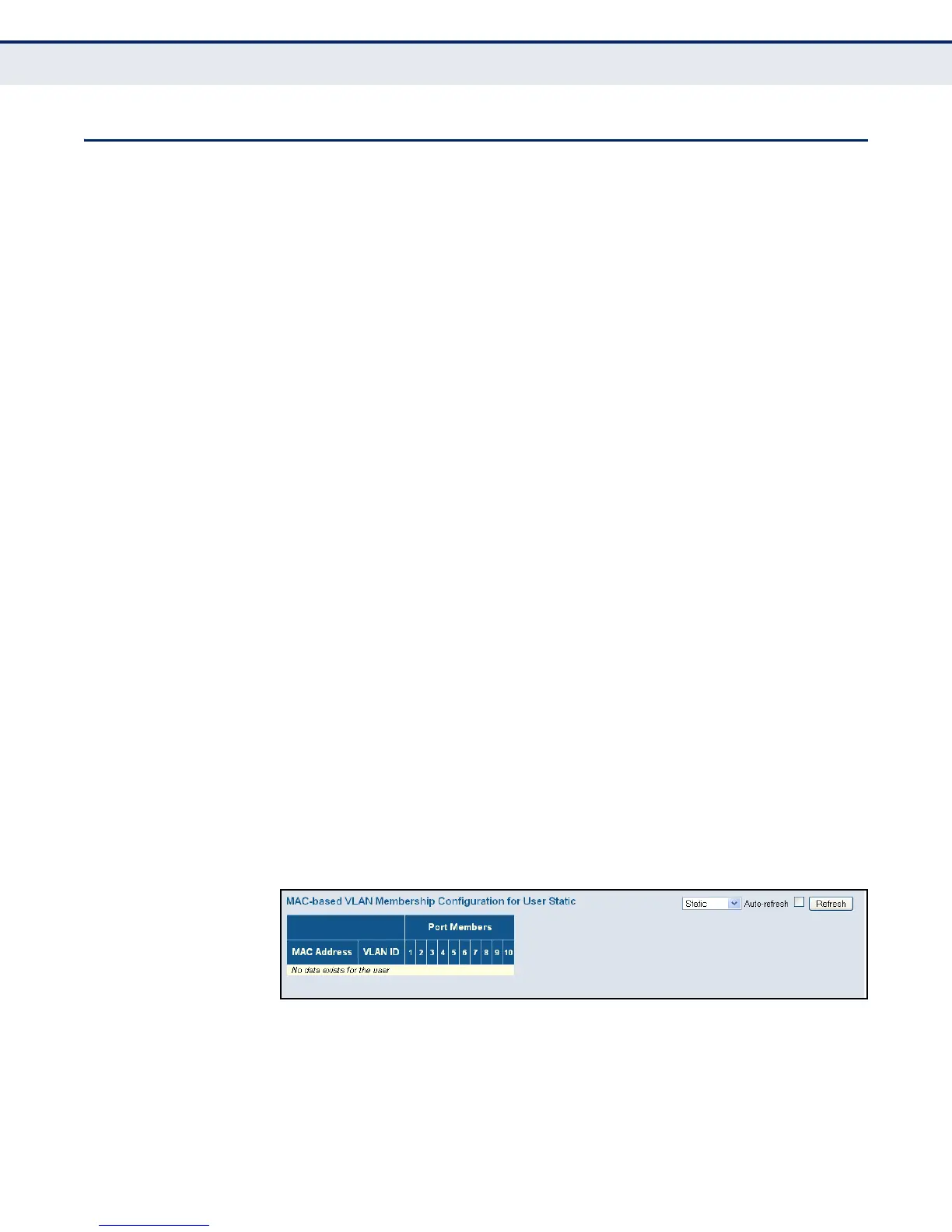C
HAPTER
5
| Monitoring the Switch
Displaying Information About MAC-based VLANs
– 256 –
DISPLAYING INFORMATION ABOUT MAC-BASED VLANS
Use the MAC-based VLAN Membership Configuration page to display the
MAC address to VLAN map entries.
PATH
Monitor, VCL, MAC-based VLAN
PARAMETERS
These parameters are displayed:
◆ MAC-based VLAN User – A user or software module that uses VLAN
management services to configure MAC-based VLAN membership. This
switch supports the following VLAN user modules:
■
Static: MAC addresses statically assigned to a VLAN and member
port through the CLI, Web or SNMP.
■
NAS: Provides port-based authentication, which involves
communications between a Supplicant, Authenticator, and an
Authentication Server.
■
Combined: Includes all entries.
◆ MAC Address – A source MAC address which is mapped to a specific
VLAN.
◆ VLAN ID – VLAN to which ingress traffic matching the specified source
MAC address is forwarded.
◆ Port Members – The ports assigned to this VLAN.
WEB INTERFACE
1. To display MAC-based VLAN membership settings, click Monitor, VCL,
MAC-based VLAN.
2. Select a software module from the drop-down list on the right side of
the page.
Figure 131: Showing MAC-based VLAN Configuration
