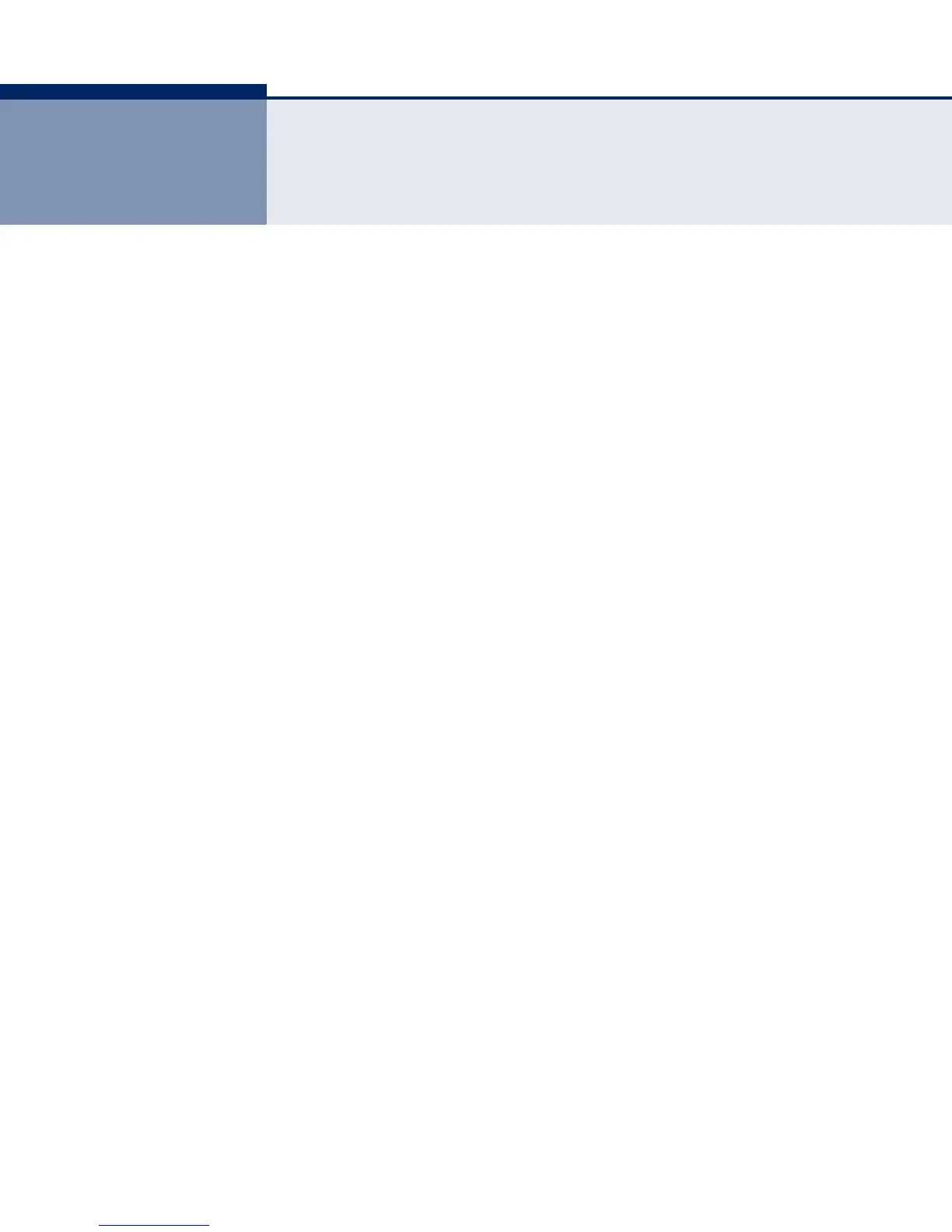– 13 –
FIGURES
Figure 1: Home Page 31
Figure 2: Front Panel Indicators 32
Figure 3: System Information Configuration 42
Figure 4: IP Configuration 44
Figure 5: IPv6 Configuration 46
Figure 6: NTP Configuration 47
Figure 7: Configuring Settings for Remote Logging of Error Messages 48
Figure 8: Configuring LED Power Reduction 49
Figure 9: Configuring EEE Power Reduction 51
Figure 10: Configuring Thermal Protection 52
Figure 11: Port Configuration 54
Figure 12: Showing User Accounts 56
Figure 13: Configuring User Accounts 57
Figure 14: Configuring Privilege Levels 58
Figure 15: Authentication Server Operation 59
Figure 16: Authentication Method for Management Access 61
Figure 17: SSH Configuration 62
Figure 18: HTTPS Configuration 63
Figure 19: Access Management Configuration 64
Figure 20: SNMP System Configuration 69
Figure 21: SNMPv3 Community Configuration 70
Figure 22: SNMPv3 User Configuration 72
Figure 23: SNMPv3 Group Configuration 73
Figure 24: SNMPv3 View Configuration 74
Figure 25: SNMPv3 Access Configuration 75
Figure 26: Port Limit Control Configuration 77
Figure 27: Using Port Security 78
Figure 28: Network Access Server Configuration 88
Figure 29: ACL Port Configuration 90
Figure 30: ACL Rate Limiter Configuration 91
Figure 31: Access Control List Configuration 98
