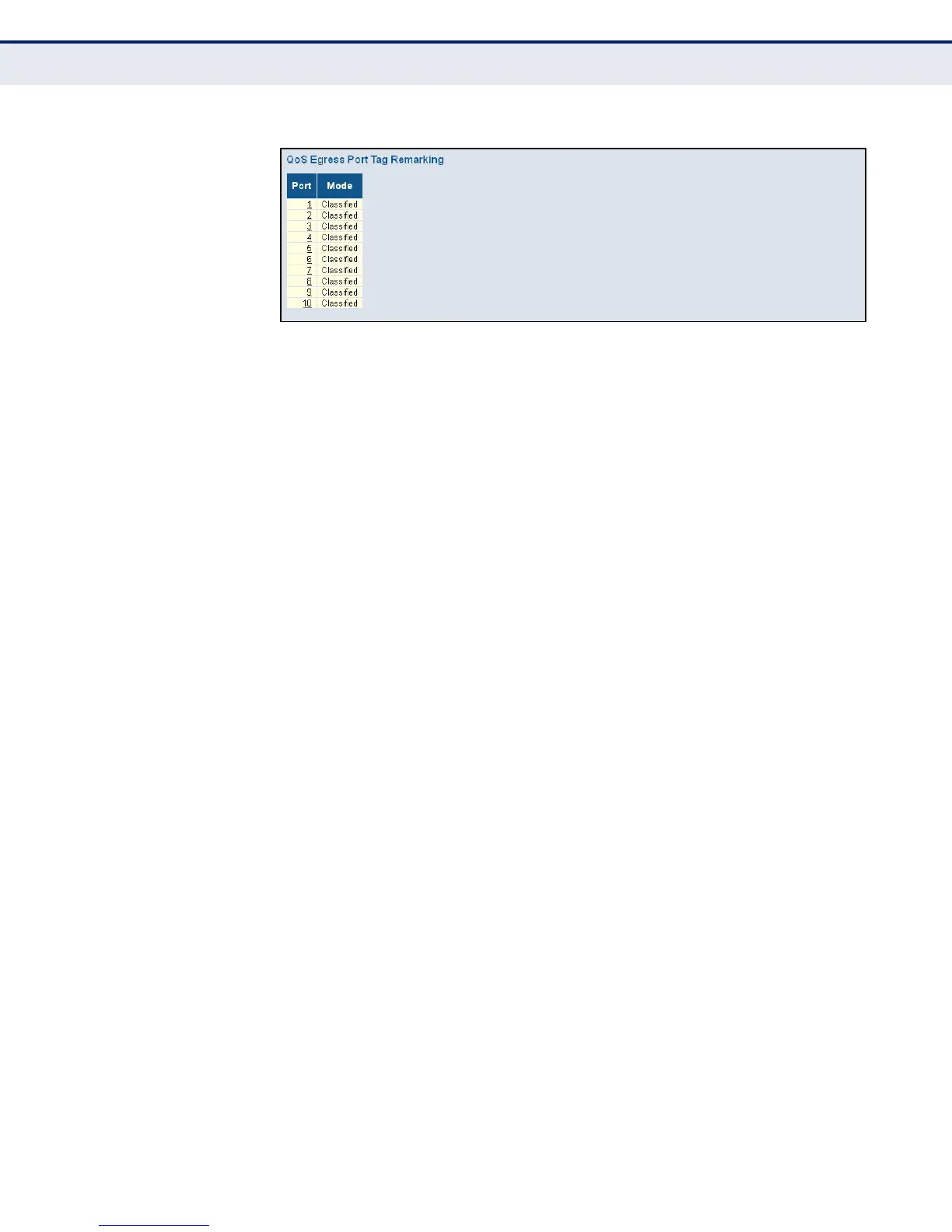C
HAPTER
4
| Configuring the Switch
Quality of Service
– 183 –
Figure 75: Displaying Port Tag Remarking Mode
To configure the tag remarking mode:
1. Click Configuration, QoS, Port Tag Remarking.
2. Click on any of the entries in the Port field.
3. Set the tag remarking mode and any parameters associated with the
selected mode.
4. Click Save.
