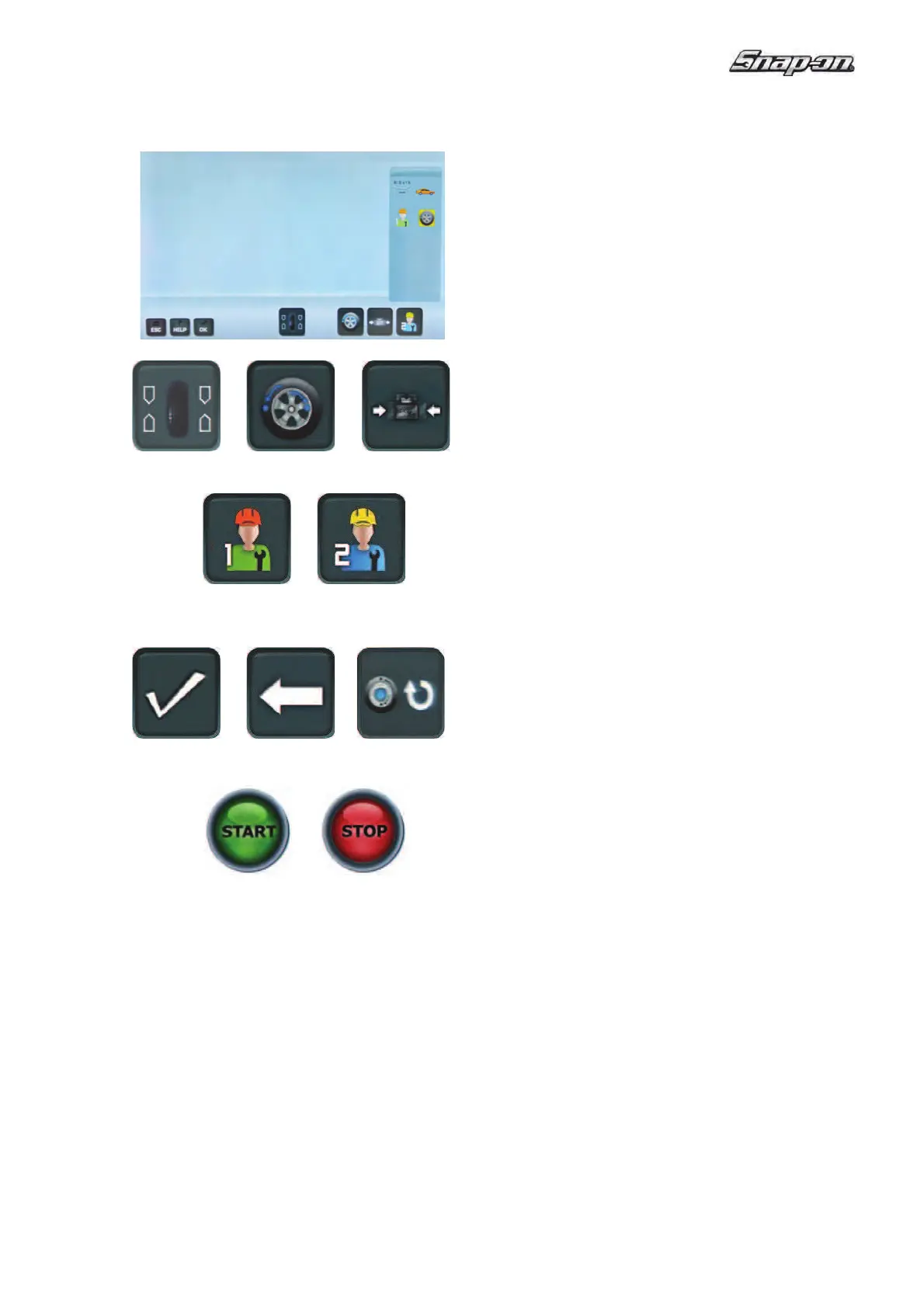15
EEWB334A
4-16
27
30A
31
29
33
28
30B
32
34B34A
OPTIMIZATION “Optimisation Screen”
Fig. 4-16
27 BALANCING key
- Accesses the BALANCING screen.
28 OPT/MIN key
– Starts the Optimisation program
29 MINIMISATION key
- Starts the Minimisation program.
30 OPERATOR key
- Allows the following selections
USER 1 (A) USER 2 (B)
31 CONFIRMATION / CONTINUE key
- Allows the user to con! rm the action or acquire the
selection and continue.
32 BACK key
- Allows going back one step during execution of the
program.
33 RESTART OPT/MIN key
- Allows restarting after the interruption of an optimi-
sation/minimisation cycle.
34A START key (starts the run)
- Starts the measuring run. Press to start wheel rota-
tion, with the wheel guard down.
34B STOP key
- Immediately stops a wheel run already started.
