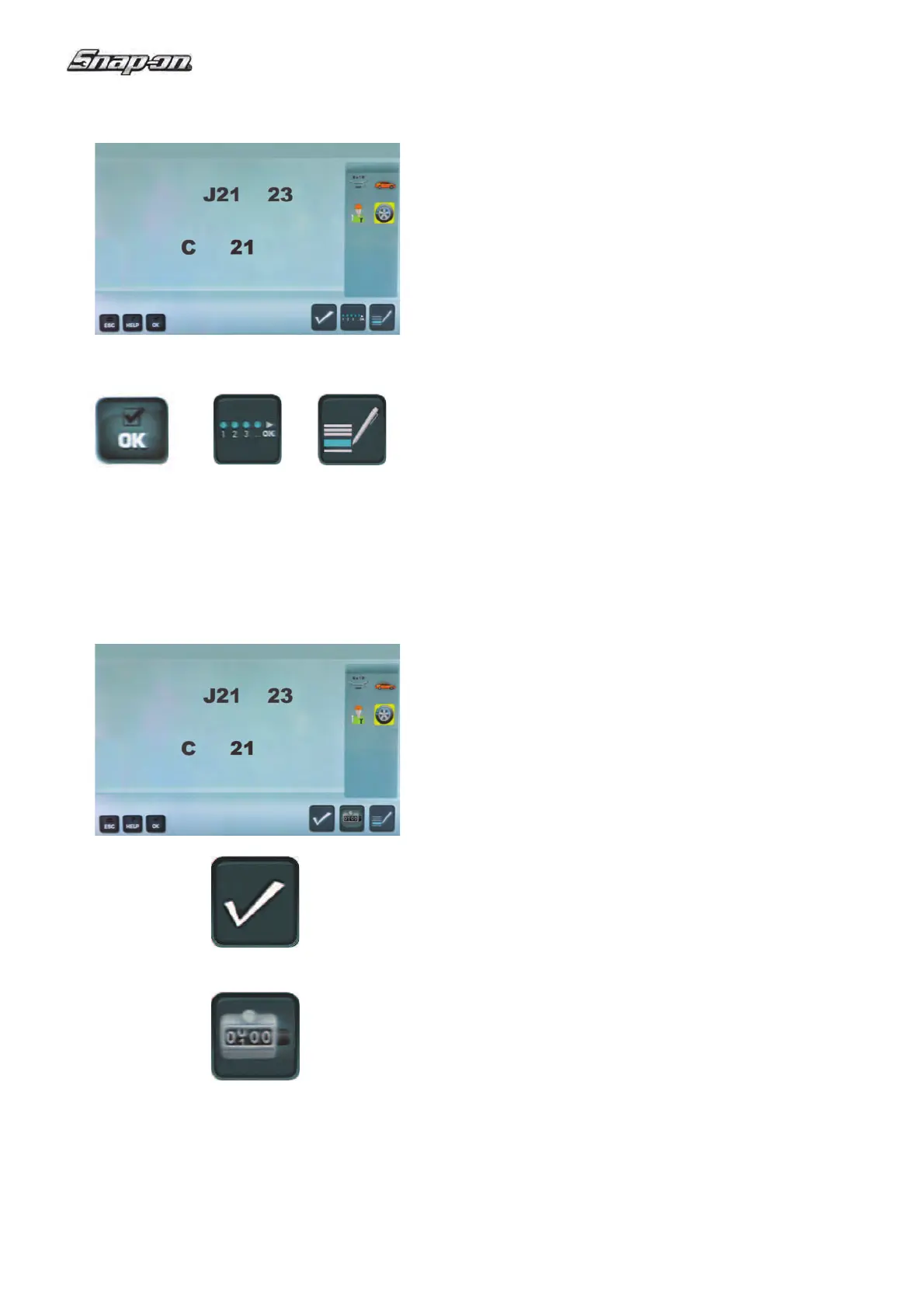14
EEWB334A
22
25
23
4-14
4-15
26
24
SETTINGS “Settings Screen”
Fig. 4-14
22 OK key
- Con! rms the action.
23 CONTINUE key
- To continue.
24 FURTHER INFORMATION key
- To obtain further information.
COUNTERS “Counters Screen”
Fig. 4-15
25 CONFIRMATION / CONTINUE key
- Allows the user to con! rm the action or acquire the
selection and continue.
26 RESET key
- To reset counters.
