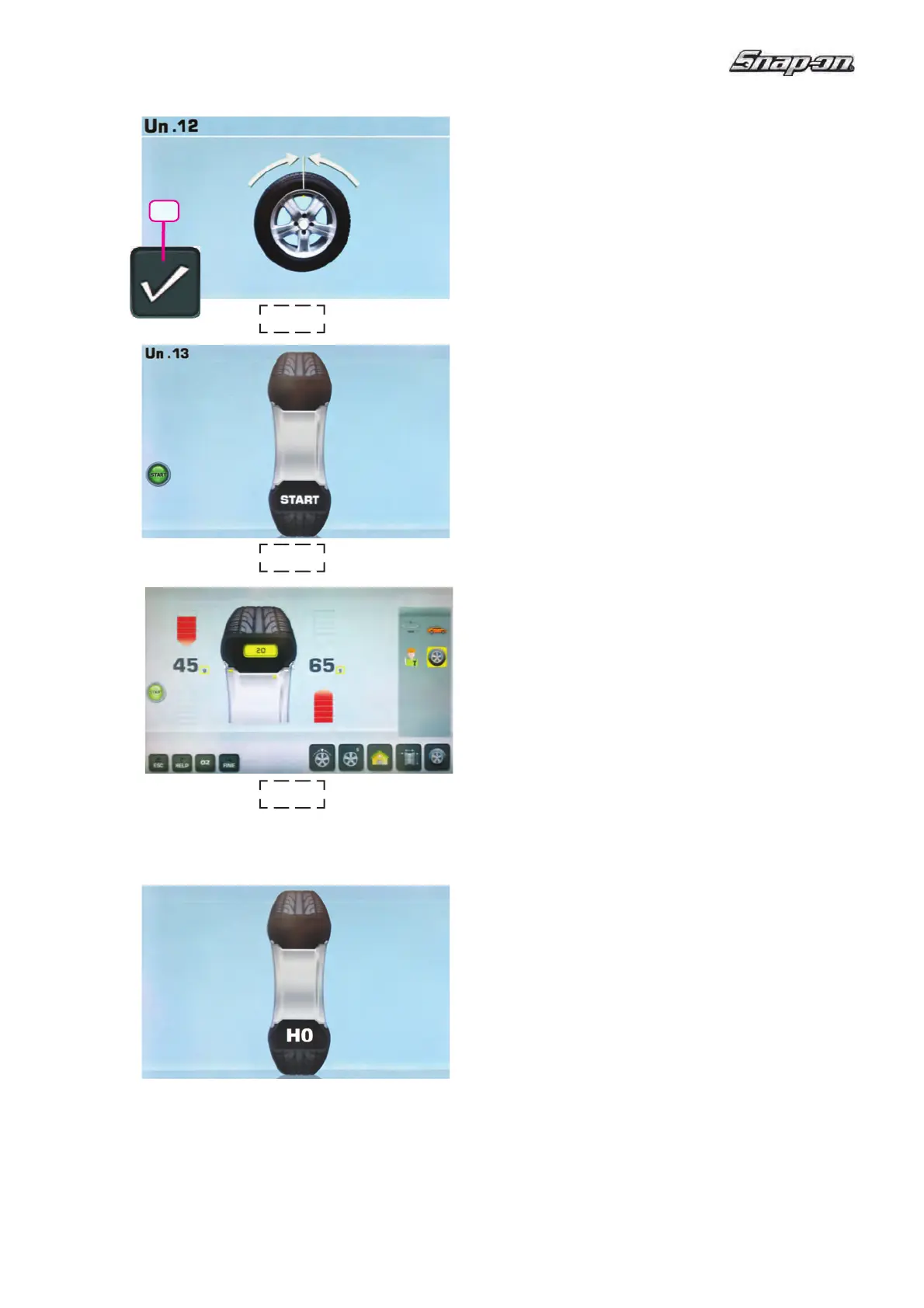47
EEWB334A
5-63
5-64
5-51
5-65
26
Reading of error code E9
If E9 is read out, at least one error was made with
respect to the sequence of operations when performing
optimization (System messages F 7.1).
— Abort the optimization program by pressing the
STOP key and, if desired, start optimization once
again.
Fig. 5-63 MINIMIZATION “Un.12”
— Clamp the wheel on the balancer.
— Rotate the wheel such that the valve is exactly
perpendicular to and above the main shaft.
— Con! rm the valve position by pressing menu key
26.
The MINIMIZATION “Un.13” screen (Fig. 5-64) is
displayed.
Fig. 5-64 MINIMIZATION “Un.13”
START is displayed on the screen.
— Spin the wheel.
A measuring run is performed.
The BALANCING screen (Fig. 5-51) is displayed.
Finish Weight Minimization
Fig. 5-51 BALANCING
— Balance the wheel according to the readings.
Once the wheel comes to a complete stop and the
balancing conditions cannot be improved further, the
following message is displayed:
Fig. 5-65
H0 Wheel running conditions cannot be improved by
optimization.
