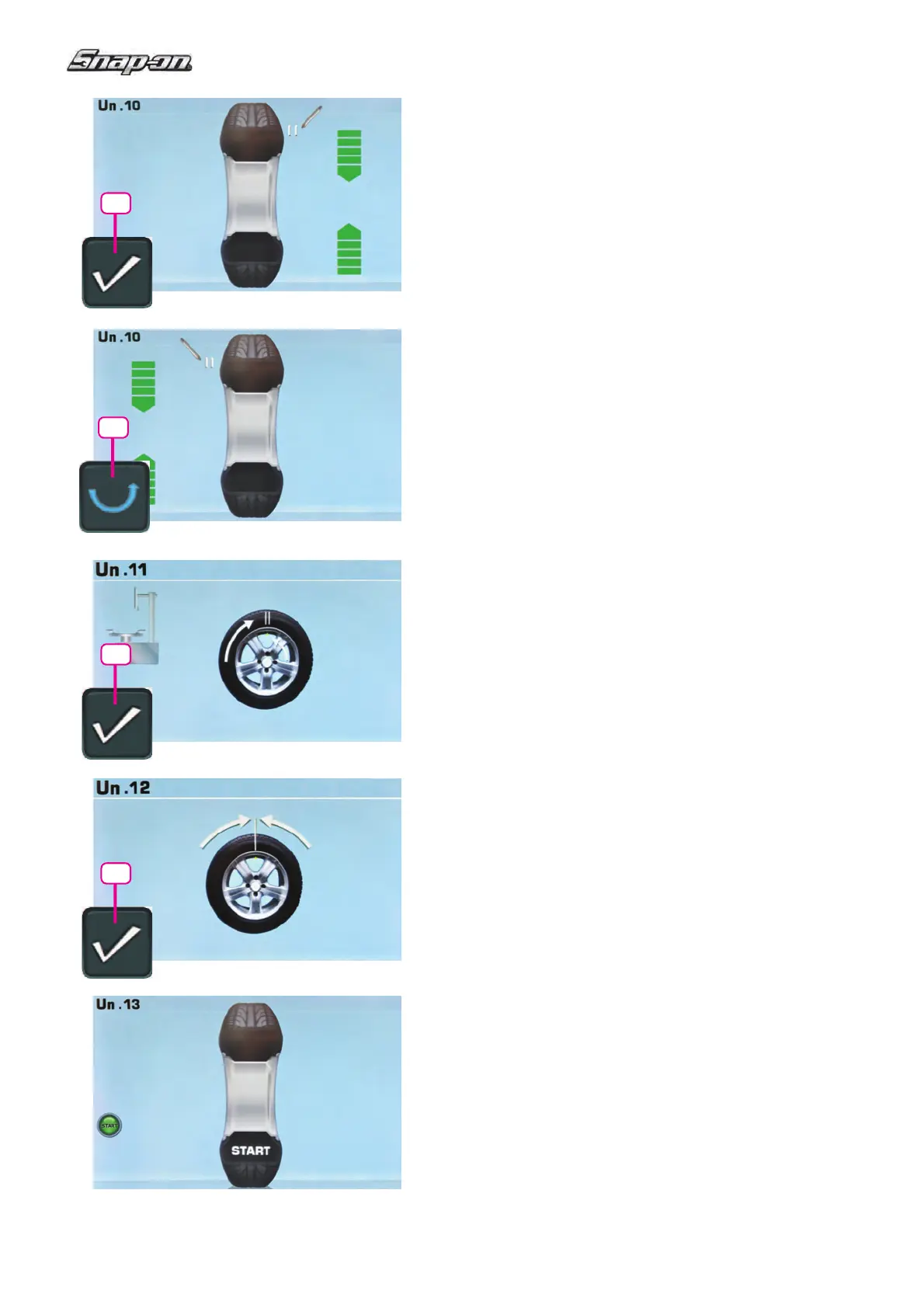46
EEWB334A
5-60
5-62
5-61
5-63
5-64
29
26
26
26
Fig. 5-60 MINIMIZATION “Un.10”, outside
— Rotate the wheel into marking position following the
arrows.
— In this position provide a double mark on the tire
outer side exactly perpendicular to and above the
main shaft.
— Con! rm by pressing menu key 26.
The MINIMIZATION “Un.11” screen (Fig. 5-62) is
displayed.
Fig. 5-61 MINIMIZATION “Un.10”, inside
If the tire cannot be turned over on the rim (e.g.:
Asymmetrical and Directional)
— Press menu key 29, then
— Continue as shown on screen MINIMIZATION
“Un.10” (Fig. 5-60).
If the wheel can be turned over on the rim;
— Rotate the wheel into marking position following the
arrows.
— In this position provide a double mark on the tire,
on the inside of the wheel, exactly above the main
shaft.
— Turn over the tire on the rim (tire changer).
— Con! rm by pressing menu key 26.
The MINIMIZATION “Un.11” screen (Fig. 5-62) is
displayed.
Fig. 5-62 MINIMIZATION “Un.11”
— Readjust the tire on the rim such that the double
mark coincides with the valve (use tire changer).
— Con! rm by pressing menu key 26.
The MINIMIZATION “Un.12” screen (Fig. 5-63) is
displayed.
