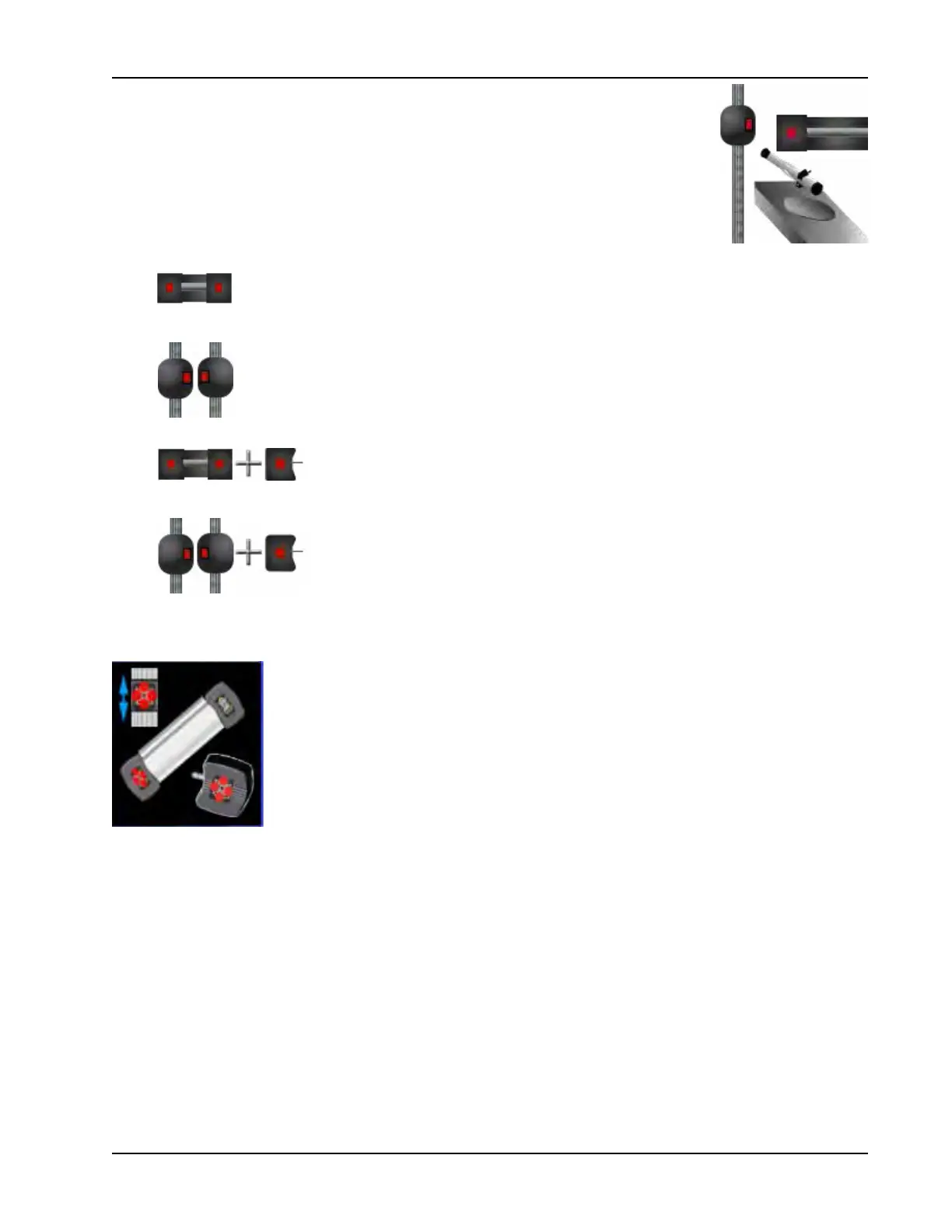31
CALIBRATION
SYSTEM CONFIGURATION
After a camera has been installed it will be necessary to train the alignment system
which side the new camera has been installed.
NOTE: FAILURE TO FOLLOW THIS PROCEDURE AFTER A NEW CAMERA IN-
STALLATION WILL RESULT IN IN-ACCURATE ALIGNMENT RESULTS.
1. From the calibration menu click on the “System Conguration” icon.
2. Select the proper “Imaging System Type”
• Two Camera System
• Three Camera System
• Two Cameras with remote camera
• Three Cameras with remote camera
After selecting the correct camera conguration the each of the camera must be identied. By clicking on
“Camera Identication” icon a display with a camera beam will appear.