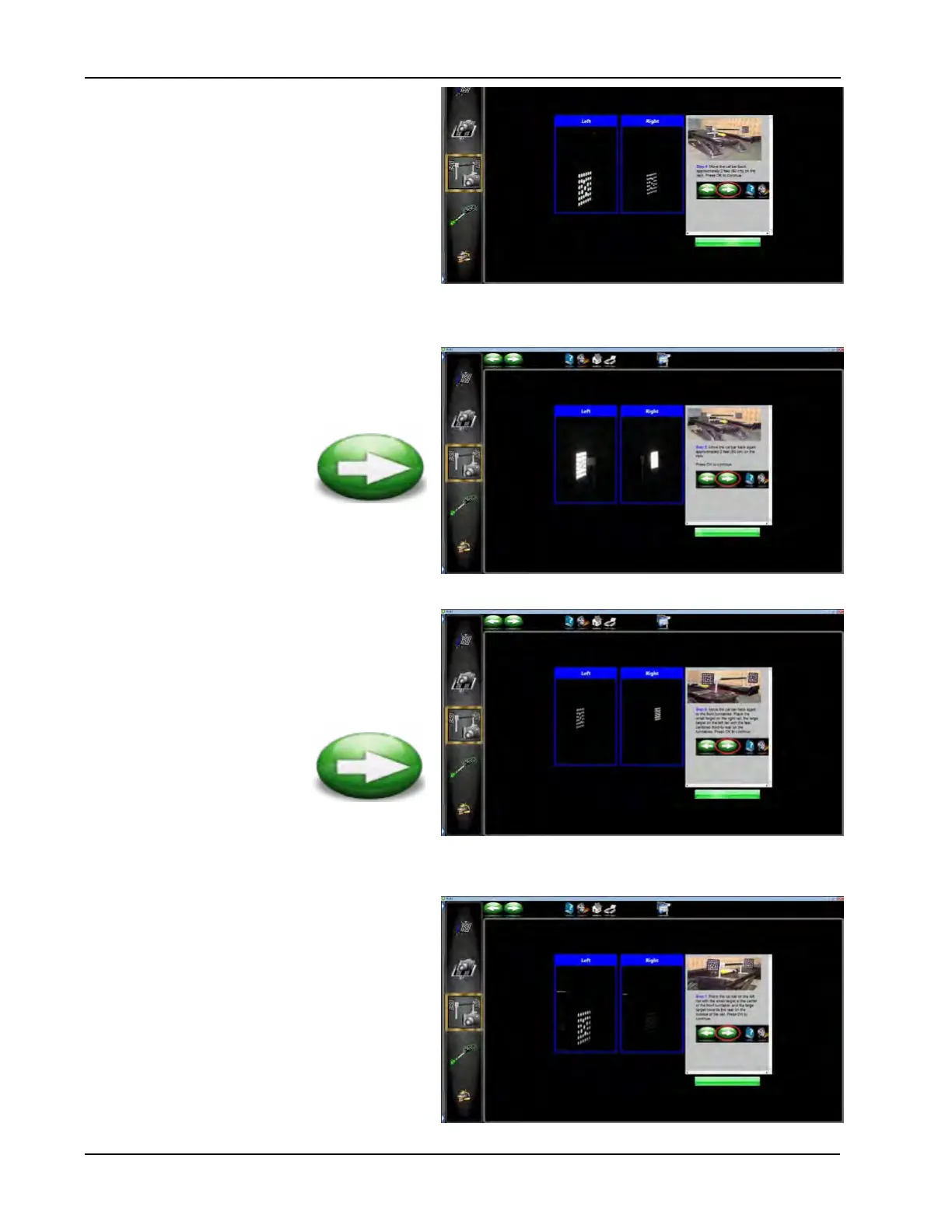40
CALIBRATION
12. Move the cal bar back on the rack approxi-
mately 2 feet on the rack. Click on <NEXT>
when done.
13. Move the cal bar back again approximately
2 feet on the rack. Click on <NEXT> when
done.
14. Move the cal bar back again to the front turn-
tables. Place the small target on the right
rail and the large target on the left rail. Cen-
ter the feet front to rear. Click on <NEXT>
when done.
15. Place the cal bar on the left rail with the
small target in the center of the front table
and the large towards the rear outside of the
rail. Click on <NEXT> when done.
