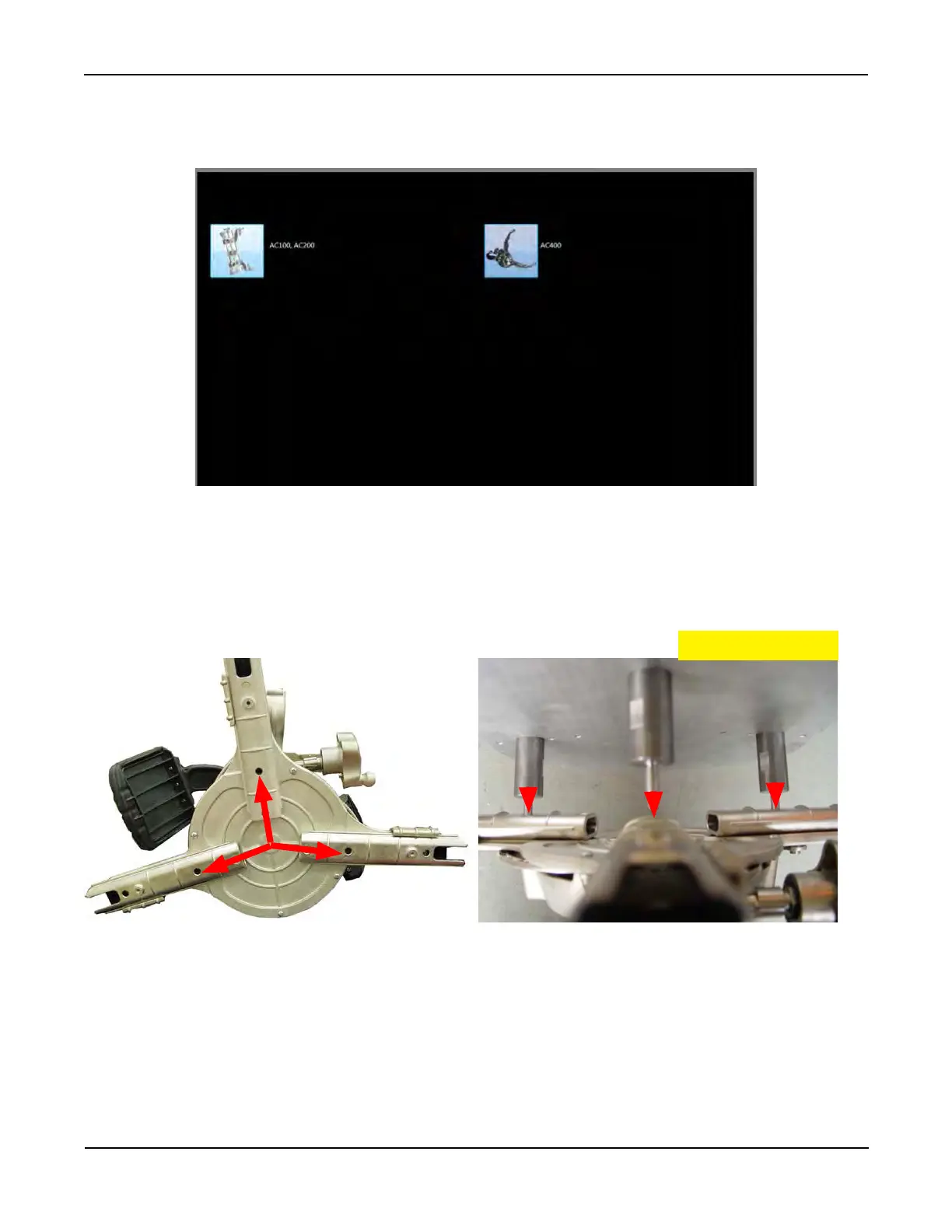75
Single Bar Calibration
7. Select the wheel clamp(s) being used. The procedure used is the same for all wheel clamps with the
exception of the degree rotations and the mounting of the AC400 wheel clamps. (See Below). This pro-
cedure must be done using all wheel clamps on site as each set of clamps has it’s own calibration
factors.
• AC100 / 200 /700 AC400
NOTE: IF THE AC400 WHEEL CLAMPS ARE BEING USED IT WILL BE NECESSARY TO REMOVE THE
CLAMP ARMS FROM THE WHEEL CLAMP ASSEMBLY. THE CENTER LOCKING LOCATION HOLE
WILL BE USED TO MOUNT THE WHEEL CLAMP AND TARGET ASSEMBLY TO THE CALIBRATION
PADDLE.
Wheel Clamp Paddle